Home >Software Tutorial >Mobile Application >How to get the badge on Zhihu_How to get the badge on Zhihu
How to get the badge on Zhihu_How to get the badge on Zhihu
- 王林forward
- 2024-03-22 23:10:11738browse
php editor Zimo will show you how to get badges on Zhihu. The Zhihu badge is a symbol of users’ active participation and contribution of high-quality content in the Zhihu community. Having a badge can not only enhance your personal image, but also increase your influence in the community. To obtain Zhihu badges, users can complete tasks by participating in various Zhihu activities, answering questions, publishing high-quality content, etc. to meet the conditions for receiving badges. As activity level increases, users will have the opportunity to obtain more unique badges to show their personal charm.
1. First open Zhihu and click on your personal homepage to enter;.
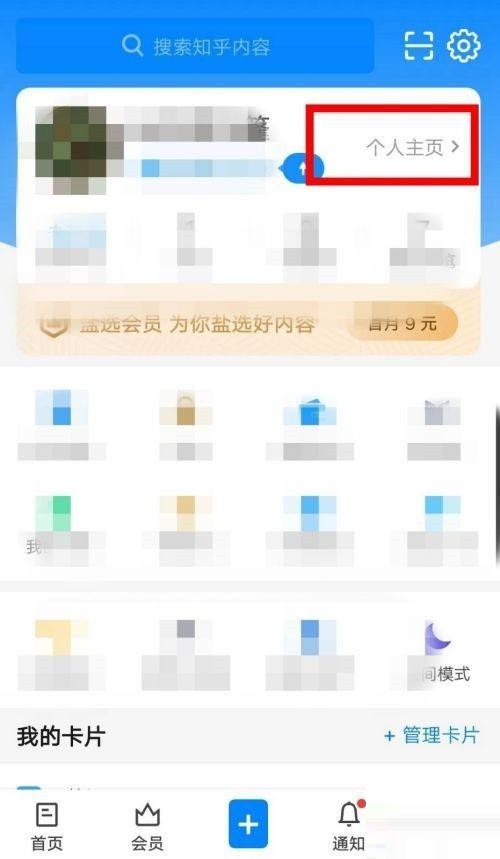
2. Then click My Badge under the personal homepage to enter View Badge;.

3. Click on the first badge. Now the task has been completed and you can receive it;.

4. Finally, just click to receive the badge immediately.

The above is the detailed content of How to get the badge on Zhihu_How to get the badge on Zhihu. For more information, please follow other related articles on the PHP Chinese website!

