 Software Tutorial
Software Tutorial Mobile Application
Mobile Application How to switch accounts on Xiaohongshu with the least impact? How does it switch accounts to log in?
How to switch accounts on Xiaohongshu with the least impact? How does it switch accounts to log in?
php editor Zimo introduced that Xiaohongshu is a popular social shopping application, and users often need to switch accounts to meet different needs. In order to reduce the impact, it is recommended to log out of the current account before switching accounts, and then log in to the new account. The specific operation is: click the avatar in the upper right corner of the "My" page, select "Log out", and then select "Switch account" to log in to the new account. This ensures that data and information during account switching will not be confused and the impact will be minimized.
1. How to switch Xiaohongshu accounts with the least impact?
1. Data backup: Before switching accounts, it is recommended to back up important data of the current account, such as photo albums, notes, watch lists, etc. This can avoid the loss of important data or synchronization problems after switching accounts.
It is recommended that you try to select a mobile phone number or email when registering an account. This will make it more convenient when switching accounts. You can verify through your mobile phone number or email. This can reduce the difficulty of logging in due to forgotten passwords or incorrect input.
3. Account permission settings: Before switching accounts, check the permission settings of the current account, such as whether to authorize third-party applications, whether to enable device lock, etc. Ensure that privacy and data security are not affected after switching accounts.
4. Network environment: When switching accounts, ensure that the network environment is stable. Avoid account switching when the network is unstable, which may result in login failure or data synchronization failure.
5. System compatibility: Different versions of operating systems may have different levels of support for Xiaohongshu account switching. Try to switch accounts on the same version of the operating system to reduce the impact.
2. How to switch accounts to log in to Xiaohongshu?
1. Open the Xiaohongshu APP and click the "Me" button on the bottom navigation bar to enter the personal center.
2. On the personal center page, click the "Settings" button in the upper right corner to enter the settings menu.
3. In the settings menu, find the "Account and Security" option and click to enter.
4. On the Account and Security page, find the "Account Management" option and click to enter.
5. On the account management page, you can see all the bound accounts. Click on the account you want to switch to log in.
6. If you want to add a new account, you can click "Add Account" on the account management page and follow the prompts to complete the login of the new account.
Through the above methods, you can minimize the impact of switching Xiaohongshu accounts. Correctly logging in to your Xiaohongshu account has become simple and easy to understand. I hope this article can help you better use Xiaohongshu and enjoy a pleasant social experience.
The above is the detailed content of How to switch accounts on Xiaohongshu with the least impact? How does it switch accounts to log in?. For more information, please follow other related articles on the PHP Chinese website!
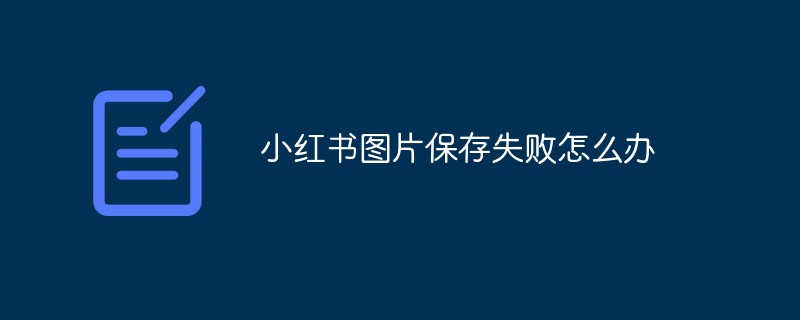 小红书图片保存失败怎么办Mar 21, 2023 am 11:56 AM
小红书图片保存失败怎么办Mar 21, 2023 am 11:56 AM小红书图片保存失败的解决办法:1、打开手机设置,向上滑动屏幕,找到并点击“小红书”;2、点击“照片”;3、选择“所有照片”;4、重新打开小红书,长按图片保存即可。
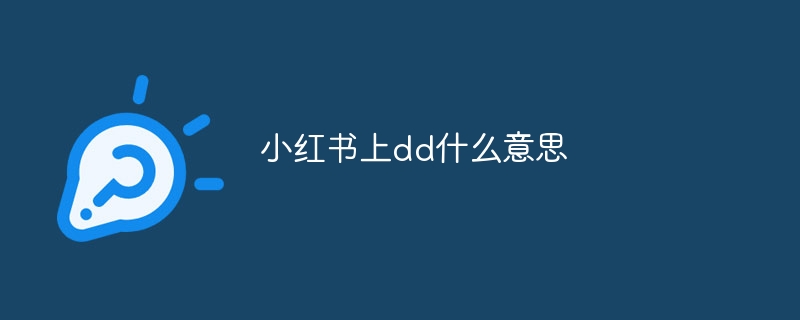 小红书上dd什么意思Sep 26, 2023 pm 02:47 PM
小红书上dd什么意思Sep 26, 2023 pm 02:47 PM小红书上dd是代购的意思。详细介绍:dd来源于英文单词"deal"的缩写,意为"交易"或"成交",在小红书上,用户经常使用"dd"来表示自己购买了某个商品或者完成了一次交易。
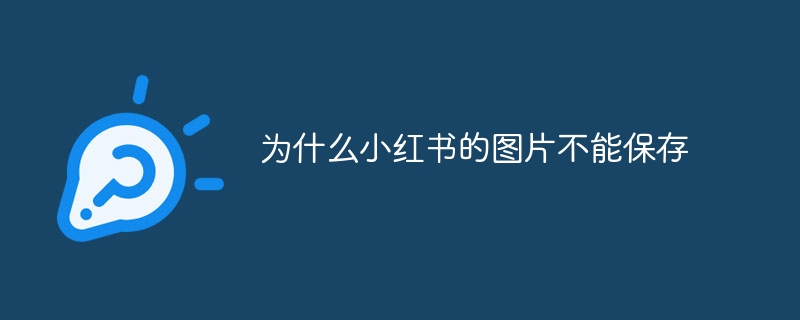 为什么小红书的图片不能保存Oct 27, 2023 pm 03:38 PM
为什么小红书的图片不能保存Oct 27, 2023 pm 03:38 PM小红书的图片不能保存是因为网络问题、手机硬件问题、软件问题、权限问题、图片本身的问题、软件冲突和系统问题造成的。其解决方法如下:1、网络问题,尝试更换网络环境;2、手机硬件问题,尝试重启手机;3、软件问题,尝试更新小红书软件到最新版本;4、权限问题,检查一下您的手机设置,确保小红书软件具有访问存储空间的权限;5、图片本身的问题,尝试使用其他图片保存工具;6、软件冲突等等。
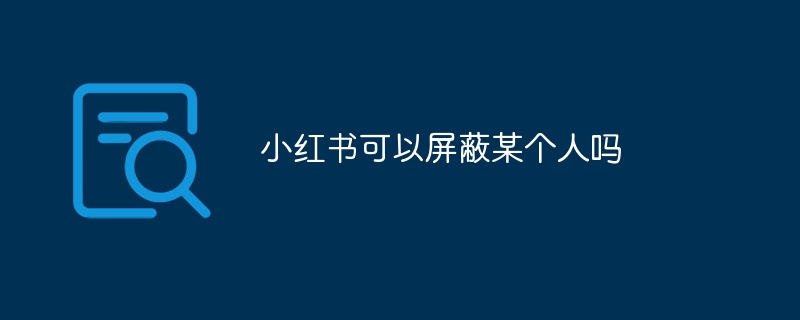 小红书可以屏蔽某个人吗Oct 31, 2023 pm 02:17 PM
小红书可以屏蔽某个人吗Oct 31, 2023 pm 02:17 PM小红书可以屏蔽某个人。具体操作如下:1、打开小红书应用,并登录账号;2、在首页或者个人页面找到想要取消关注的用户;3、进入该用户的主页,点击右上角的"..."按钮,会弹出一个选项菜单;4、在选项菜单中选择"取消关注",确认取消关注该用户即可。
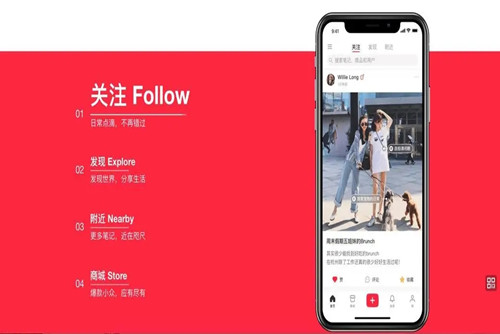 小红书如何移除粉丝关注 移除粉丝但不拉黑的方法Mar 12, 2024 pm 04:40 PM
小红书如何移除粉丝关注 移除粉丝但不拉黑的方法Mar 12, 2024 pm 04:40 PM小红书这一APP上大家所能获得信息超多,这里的功能服务多多,全都是能够由用户们自由的选择进行操作的,完全根据自己的需求,选择这里的一些对应的功能操作,解决大家的一些问题,特别的方便,真的每一天都能够为你们推荐出大量的这一些笔记,内容丰富,所涵盖的范围超广泛,自由的选择,无论想看这里的哪一些内容的版块,都是可以在这里满足大家,解决大家的一些问题,大家没事的时候,都能够自己尝试着发布各种的一些笔记,说不定大家都是有机会获得大量的一些粉丝哦,那么你们不想让一些粉丝们进行关注的话,都能够选择移除这一
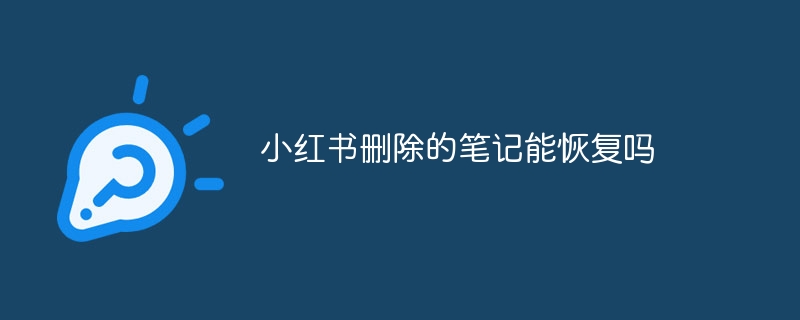 小红书删除的笔记能恢复吗Oct 31, 2023 pm 05:36 PM
小红书删除的笔记能恢复吗Oct 31, 2023 pm 05:36 PM小红书删除的笔记不能恢复。小红书作为一款知识分享和购物平台,为用户提供了记录笔记和收藏有用信息的功能。根据小红书的官方说明,已经删除的笔记是无法恢复的。小红书平台并没有提供专门的笔记恢复功能。这意味着,一旦在小红书中删除了笔记,无论是不小心误删还是其他原因,一般情况下是无法从平台上找回被删除的内容的。如果遇到特殊情况,可以尝试联系小红书的客服团队,看是否能够协助解决问题。
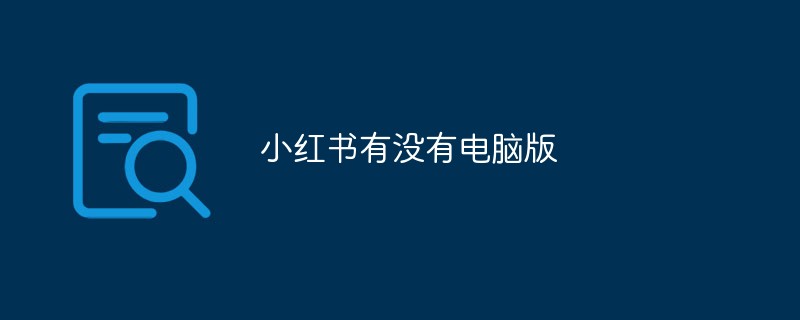 小红书有没有电脑版Mar 02, 2023 am 11:55 AM
小红书有没有电脑版Mar 02, 2023 am 11:55 AM小红书有电脑网页版;2023年2月7日,小红书官方宣布,小红书网页版上线,其网页版地址是“https://www.xiaohongshu.com/explore”;用户可以前往小红书官网,从顶栏的“发现”按钮进入网页版。
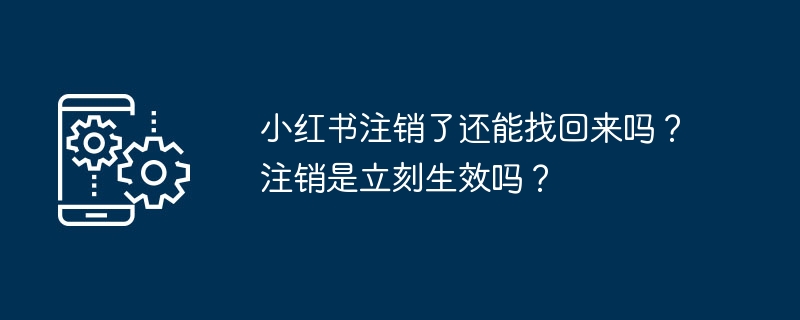 小红书注销了还能找回来吗?注销是立刻生效吗?Mar 08, 2024 am 08:04 AM
小红书注销了还能找回来吗?注销是立刻生效吗?Mar 08, 2024 am 08:04 AM近年来,随着社交媒体的兴起,越来越多的人选择在互联网上分享自己的生活点滴。小红书作为一个以购物评测和生活分享为主题的社交平台,深受年轻人的喜爱。然而,有时我们可能会遇到一些情况,需要注销小红书账号。那么,小红书注销了还能找回来吗?一、小红书注销了还能找回来吗?不能。当我们决定注销小红书账号时,首先要知道的是,注销操作是不可逆转的,一旦注销成功,就无法再恢复账号。所以,在进行注销操作之前,我们必须三思而后行。在小红书官方提供的帮助页面上,他们明确表示,一旦用户删除账号,相应的数据和内容将被永久删除


Hot AI Tools

Undresser.AI Undress
AI-powered app for creating realistic nude photos

AI Clothes Remover
Online AI tool for removing clothes from photos.

Undress AI Tool
Undress images for free

Clothoff.io
AI clothes remover

AI Hentai Generator
Generate AI Hentai for free.

Hot Article

Hot Tools

Safe Exam Browser
Safe Exam Browser is a secure browser environment for taking online exams securely. This software turns any computer into a secure workstation. It controls access to any utility and prevents students from using unauthorized resources.

ZendStudio 13.5.1 Mac
Powerful PHP integrated development environment

MinGW - Minimalist GNU for Windows
This project is in the process of being migrated to osdn.net/projects/mingw, you can continue to follow us there. MinGW: A native Windows port of the GNU Compiler Collection (GCC), freely distributable import libraries and header files for building native Windows applications; includes extensions to the MSVC runtime to support C99 functionality. All MinGW software can run on 64-bit Windows platforms.

SublimeText3 Chinese version
Chinese version, very easy to use

EditPlus Chinese cracked version
Small size, syntax highlighting, does not support code prompt function




