Home >Mobile Tutorial >iPhone >How to enable positioning on Apple 13promax_Tutorial on enabling positioning on Apple 13promax
How to enable positioning on Apple 13promax_Tutorial on enabling positioning on Apple 13promax
- WBOYWBOYWBOYWBOYWBOYWBOYWBOYWBOYWBOYWBOYWBOYWBOYWBforward
- 2024-03-22 22:36:21528browse
Apple 13promax is a powerful smartphone, and the positioning function plays an important role in daily life. PHP editor Strawberry has brought you the tutorial "How to enable positioning on Apple 13promax", which introduces in detail how to enable the positioning function on Apple 13promax mobile phone. Whether it is tracking the location of a mobile phone, navigating a route, or finding a lost mobile phone, the positioning function can help users solve various problems and make life more convenient. After reading this tutorial, you will easily learn how to operate the positioning function of Apple 13promax!
1. First, open the phone settings, find [Privacy] and enter (as shown in the picture).
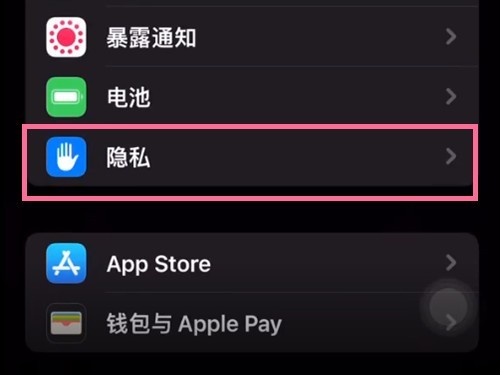
2. Then click [Location Services] (as shown in the picture).

3. Enter the location service page and turn on [Location Service] (as shown in the picture).
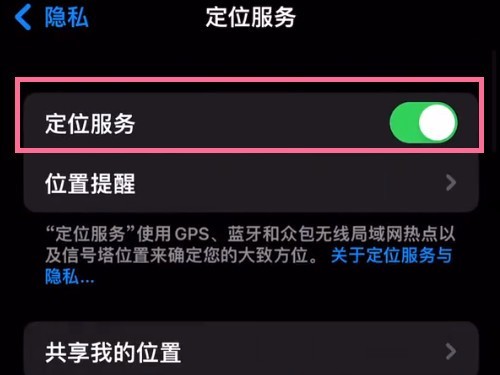
This article takes 13promax as an example and is applicable to ios15 system
The above is the detailed content of How to enable positioning on Apple 13promax_Tutorial on enabling positioning on Apple 13promax. For more information, please follow other related articles on the PHP Chinese website!
Related articles
See more- What should I do if my Apple phone cannot be started after updating to IOS15 and keeps spinning in circles?
- 7 ways to successfully solve iOS15 update problems so you can upgrade your system smoothly!
- How to improve iPhone dual-SIM signal: update to iOS 15.5!
- How to solve the white apple problem that occurs after the iOS15 system upgrade?
- What to do if WeChat on iPhone suddenly cannot access the photo album 'A must-read for newbies: share the steps to prevent WeChat from reading the photo album in iOS 15'

