Home >Mobile Tutorial >Android Phone >Tutorial on how to take full screen shots with vivox60pro camera Vivox60pro camera take full screen shots
Tutorial on how to take full screen shots with vivox60pro camera Vivox60pro camera take full screen shots
- 王林forward
- 2024-03-22 21:46:181710browse
php Editor Strawberry will introduce you to the tutorial on how to take full-screen photos with the vivo X60 Pro mobile phone camera. vivo X60 Pro is equipped with a powerful camera system that can help users take high-quality full-screen photos. With simple steps, you can easily master how to take full-screen photos using the vivo X60 Pro camera function to make your photos more vivid and exciting. Follow this tutorial and take your photography to the next level!
1. In the phone camera interface, click the three horizontal icons in the upper right corner.
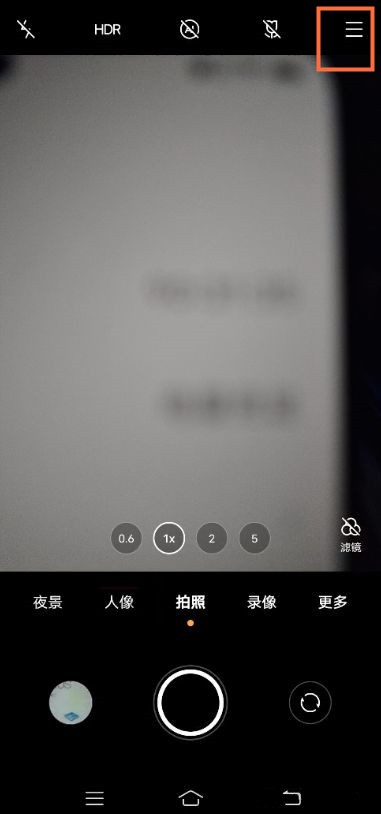
2. Click the [Frame] option.
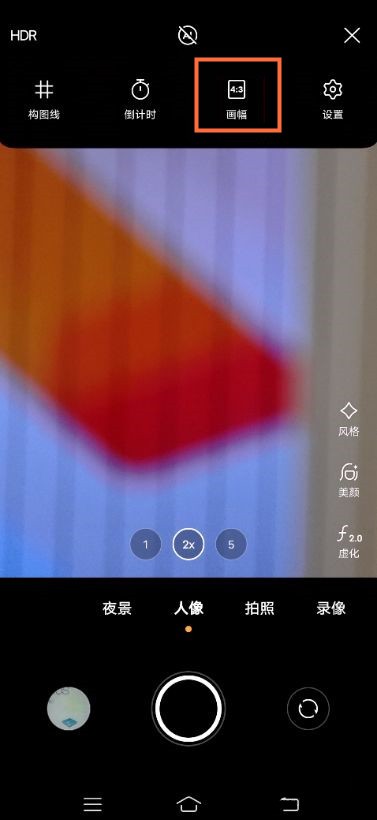
3. Check [Full Screen].

The above is the detailed content of Tutorial on how to take full screen shots with vivox60pro camera Vivox60pro camera take full screen shots. For more information, please follow other related articles on the PHP Chinese website!

