 Mobile Tutorial
Mobile Tutorial Android Phone
Android Phone How to turn off the negative screen on vivoy30 Tutorial on how to turn off the negative screen on vivoy30
How to turn off the negative screen on vivoy30 Tutorial on how to turn off the negative screen on vivoy30How to turn off the negative screen on vivoy30 Tutorial on how to turn off the negative screen on vivoy30
php Editor Apple will introduce to you how to turn off the negative screen on vivo Y30. The negative screen is one of the unique features of vivo Y30, but some users may not be used to or need this feature. It only takes a few simple steps to turn off the negative screen, making your mobile phone interface more refreshing and concise. Next, let us learn the detailed tutorial on turning off the negative screen on vivo Y30.
1. Open the phone settings and click [Desktop, Lock Screen and Wallpaper].

2. Click Desktop Settings.

3. Click on other settings.

4. Turn off the smart desktop switch.

The above is the detailed content of How to turn off the negative screen on vivoy30 Tutorial on how to turn off the negative screen on vivoy30. For more information, please follow other related articles on the PHP Chinese website!
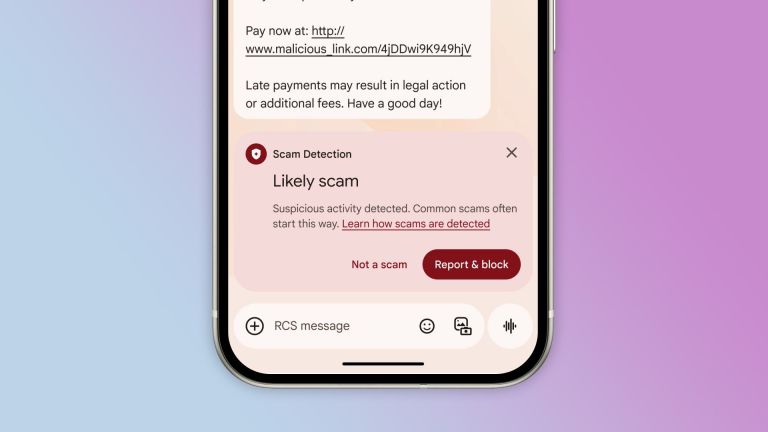 Google Messages Now Has Better Scam Text DetectionMay 15, 2025 pm 12:02 PM
Google Messages Now Has Better Scam Text DetectionMay 15, 2025 pm 12:02 PMGoogle has enhanced its scam detection capabilities within Google Messages, the standard messaging app on many Android devices. It now prevents billions of dubious messages monthly, utilizing on-device processing to safeguard user privacy.This enhanc
 Google Is Making Your Android Phone Harder to StealMay 15, 2025 pm 12:01 PM
Google Is Making Your Android Phone Harder to StealMay 15, 2025 pm 12:01 PMGoogle has significantly enhanced the theft protection capabilities within the Android operating system. These enhancements aim to make it more challenging for thieves to steal or erase Android phones and tablets without the owner's knowledge.The upd
 How to Pair a DualSense Controller to PS Remote Play on Your Android Phone to Play Your PS5 Games from Anywhere May 15, 2025 am 09:24 AM
How to Pair a DualSense Controller to PS Remote Play on Your Android Phone to Play Your PS5 Games from Anywhere May 15, 2025 am 09:24 AMIf you own a PlayStation 5 and an Android phone with Android 12, you can enjoy your PS5 games directly on your mobile device through PS Remote Play. While connecting your PS5's DualSense wireless controller to your phone will enable basic control for
 How to Pair Sony's DualSense Controller to Your Android Phone Over Bluetooth or USB Cable May 15, 2025 am 09:19 AM
How to Pair Sony's DualSense Controller to Your Android Phone Over Bluetooth or USB Cable May 15, 2025 am 09:19 AMThe gaming experience on smartphones has improved significantly since the release of Impossible Games and the original version of Temple Escape. The depth of mobile games can be comparable to console and PC games, but some games require external controllers to get the best gaming experience. The DualSense wireless controller from the PlayStation 5 is a great choice, and it is compatible with most Android devices. Why connect DualSense to your phone? Connecting the DualSense wireless controller to your Android phone allows you to experience a console-like gaming feel on a portable screen, and it is suitable for any Android game that supports wireless controllers. Although DualS
 Android Is Getting Its Biggest Design Refresh in YearsMay 14, 2025 pm 09:02 PM
Android Is Getting Its Biggest Design Refresh in YearsMay 14, 2025 pm 09:02 PMIt's time for Android to undergo a significant update. As Google unintentionally revealed earlier, "Material 3 Expressive" represents a major redesign focused on enhancing personalization, fluidity, and immediate utility on your devices.And
 You Can Get the Galaxy Watch FE for As Low As $150 TodayMay 14, 2025 am 05:15 AM
You Can Get the Galaxy Watch FE for As Low As $150 TodayMay 14, 2025 am 05:15 AMSamsung Galaxy Watch FE Bluetooth
 5 Reasons Why I'm Excited About The Galaxy Z Flip 7 FE: Samsung's Affordable FoldableMay 14, 2025 am 05:14 AM
5 Reasons Why I'm Excited About The Galaxy Z Flip 7 FE: Samsung's Affordable FoldableMay 14, 2025 am 05:14 AMSummary The Galaxy Z Flip 7 FE is said to borrow its specifications from Samsung's 2024 flip-style flagship, the Galaxy Z Flip 6, including the scre
 Nextcloud Says Google Is Hurting Its Android AppMay 14, 2025 am 05:10 AM
Nextcloud Says Google Is Hurting Its Android AppMay 14, 2025 am 05:10 AMGoogle is reportedly blocking Nextcloud, the open-source cloud storage service, from full file access on Android devices. Nextcloud is accusing Google of anti-competitive behavior, while a fully functional version remains available through the F-Droi


Hot AI Tools

Undresser.AI Undress
AI-powered app for creating realistic nude photos

AI Clothes Remover
Online AI tool for removing clothes from photos.

Undress AI Tool
Undress images for free

Clothoff.io
AI clothes remover

Video Face Swap
Swap faces in any video effortlessly with our completely free AI face swap tool!

Hot Article

Hot Tools

Safe Exam Browser
Safe Exam Browser is a secure browser environment for taking online exams securely. This software turns any computer into a secure workstation. It controls access to any utility and prevents students from using unauthorized resources.

DVWA
Damn Vulnerable Web App (DVWA) is a PHP/MySQL web application that is very vulnerable. Its main goals are to be an aid for security professionals to test their skills and tools in a legal environment, to help web developers better understand the process of securing web applications, and to help teachers/students teach/learn in a classroom environment Web application security. The goal of DVWA is to practice some of the most common web vulnerabilities through a simple and straightforward interface, with varying degrees of difficulty. Please note that this software

VSCode Windows 64-bit Download
A free and powerful IDE editor launched by Microsoft

SublimeText3 Chinese version
Chinese version, very easy to use

SublimeText3 Mac version
God-level code editing software (SublimeText3)





