Home >Mobile Tutorial >iPhone >How to save frequently used places on Apple's mobile map. How to add frequently used places on Apple's mobile map.
How to save frequently used places on Apple's mobile map. How to add frequently used places on Apple's mobile map.
- WBOYWBOYWBOYWBOYWBOYWBOYWBOYWBOYWBOYWBOYWBOYWBOYWBforward
- 2024-03-22 19:21:22507browse
Apple mobile map is a commonly used navigation tool in our lives, but how to save frequently used places is a problem that many people are not clear about. Today, PHP editor Youzi will introduce to you how to add frequently used places to the map of Apple mobile phones, so that you can record and find frequently visited places more conveniently. Let’s learn with the editor!
1. Open the map app.
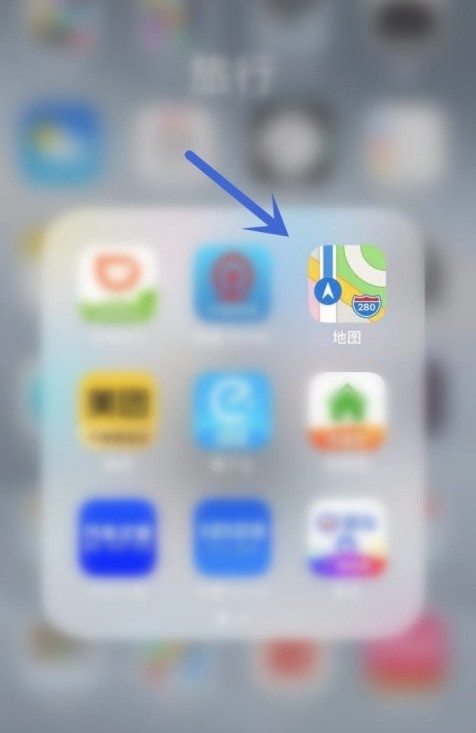
2. Click Add and enter the destination you want to navigate to.
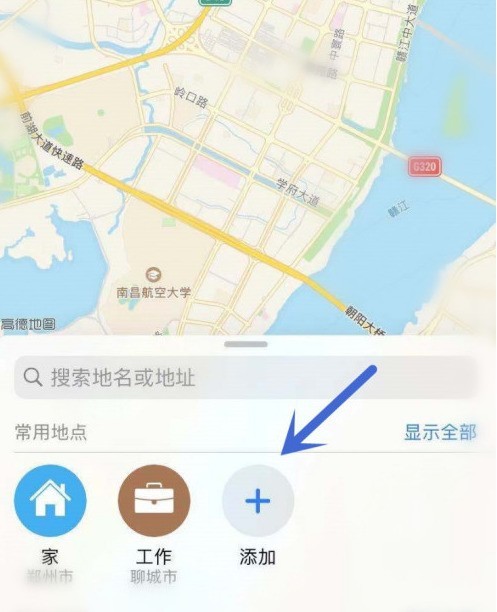

#3. After completing the input, select your destination from the list below and click the [ ] button on the right.

4. Fill in the detailed information of your destination and click Finish.

5. Return to the home page and you will see your newly added destinations. We click Show All to edit and group the newly added destinations.

#6. Next time we open the app, we can just click on what you have added. There is no need to enter it manually, as shown in the picture.


The above is the detailed content of How to save frequently used places on Apple's mobile map. How to add frequently used places on Apple's mobile map.. For more information, please follow other related articles on the PHP Chinese website!
Related articles
See more- WeChat applet to obtain the current location, longitude, latitude and map display
- What is render.js? How to use it to draw Amap in UNiAPP?
- What is the TV software on Apple mobile phone?
- How low is the battery health of an Apple mobile phone before it needs to be replaced?
- Why can't switch find hotspots on Apple phones?

