 Computer Tutorials
Computer Tutorials System Installation
System Installation Computer system crashed? Reinstall easily with a USB flash drive, simple, fast and safe
Computer system crashed? Reinstall easily with a USB flash drive, simple, fast and safeComputer system crashed? no problem! You can easily reinstall the system with a USB flash drive, which is simple, fast and safe. PHP editor Strawberry will introduce to you how to use a USB flash drive to reinstall the system, so that you can quickly resume normal use when encountering a system failure. This method is not only simple to operate, but also avoids the risk of data loss and is an effective way to solve computer failures.

Tool materials:
System version: Windows 11
Brand model: Lenovo Xiaoxin Pro 16 2022
Software version: Micro PE Toolbox v2.1
1. Make a USB boot disk
First, we need to prepare a USB flash drive with a capacity of at least 8GB, and make sure there are no important files in the USB flash drive data. Then, download the Micro PE Toolbox, which is a powerful and free USB boot disk creation tool. Install and open the micro PE toolbox, select "One-click creation of Win8PE boot disk", insert the U disk, check the U disk letter, and click "Start Making". The whole process takes about 10-20 minutes, please be patient.
2. Use U disk to reinstall the system
After the U disk boot disk is created, we can use it to reinstall the system. First, insert the USB flash drive into the computer, restart the computer, and continuously press the F12 key when the startup screen appears (the shortcut keys may be different for different brands of computers) to enter the startup item selection interface. Select the U disk to boot and enter the micro PE system. Find the "onekey" folder on the desktop, double-click to open it, select "One-click reinstall WIN8_X64.bat", and follow the prompts to start automatically installing the system. During the installation process, you can have a cup of coffee and take a break. After the system installation is completed, restart the computer and enter the new Windows 11 system.
3. Install drivers and software
After reinstalling the system, we also need to install the necessary drivers and commonly used software. Drivers can be installed with one click through tools such as "Drive Life", or they can be downloaded from the computer manufacturer's official website. Commonly used software such as Office, Chrome, etc. can also be installed by downloading the installation package from the official website. It is worth mentioning that many new computers currently use solid-state drives, and the installation of Windows 11 system and software is very fast, usually within ten minutes.
Content extension:
1. System disk partition problem: When reinstalling the system, we usually partition the system disk and store system files and personal data files in different partitions. ,This can maximize the protection of personal data in the event of ,system problems. Generally speaking, the system disk requires at least 50GB of space, and the size of the data disk depends on the actual needs of the individual.
2. Precautions when reinstalling the system: Before reinstalling the system, be sure to back up important data to avoid loss. At the same time, you must also prepare the necessary driver and software installation packages so that you can quickly restore the working environment after reinstallation. In addition, before reinstalling the system, it is best to perform a comprehensive anti-virus to eliminate hidden dangers caused by viruses.
Summary:
Using a USB flash drive to reinstall the computer system is a simple, fast, safe and reliable method. Use the micro PE toolbox to create a USB boot disk, reinstall the Windows 11 system with one click, and then install the necessary drivers and common software to make your computer look brand new. Mastering this method can help you no longer panic when encountering system problems and easily deal with various system failures.
The above is the detailed content of Computer system crashed? Reinstall easily with a USB flash drive, simple, fast and safe. For more information, please follow other related articles on the PHP Chinese website!
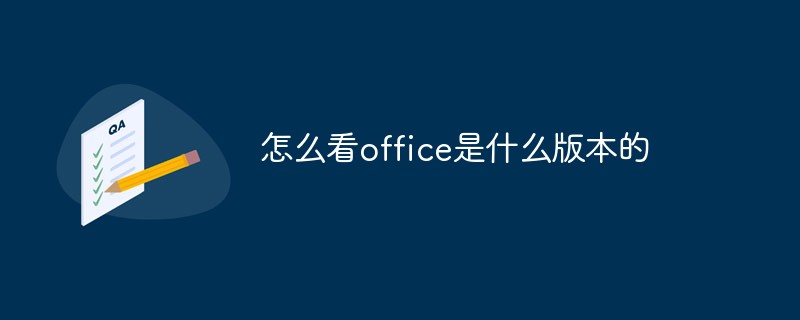 怎么看office是什么版本的Jan 04, 2021 pm 01:55 PM
怎么看office是什么版本的Jan 04, 2021 pm 01:55 PM查看office版本的方法:1、新建一个excel表格,并双击点开;2、在excel的左上角点击【文件】进入;接着从【文件】进入之后选择【账户】;3、在打开的页面中查看使用的Microsoft Office版本信息即可。
 mac的word没有文件?Jan 31, 2024 pm 04:27 PM
mac的word没有文件?Jan 31, 2024 pm 04:27 PM导读:本文本站来给大家介绍有关mac的word没有文件的相关内容,希望对大家有所帮助,一起来看看吧。mac上没有word怎么办?启动台找不到word,则点击访达。点击访达侧边栏上应用程序上,如图。翻页应用到word点击它,如图。那么即可将其打开了,如图。在Mac上用Pages打开你想转换/存储为Word格式的文件。在“文件”菜单里选择“导出到”,然后在子菜单里选择“Word...”。在“导出您的文稿”下拉菜单“Word”选项里,按一下高级选项旁的三角形。打开任意苹果电脑,进入电脑桌面主页,在桌面
 Go语言中实现将PDF文件转换为Word文档的实用方法Jan 31, 2024 pm 06:07 PM
Go语言中实现将PDF文件转换为Word文档的实用方法Jan 31, 2024 pm 06:07 PMGo语言实现PDF转Word文档的实用方法前言PDF和Word是两种常用的文档格式,在不同的场景下有不同的用途。PDF格式的文档具有跨平台兼容性好、安全性高、易于存储和传输等优点,而Word格式的文档则具有可编辑性强、易于修改和格式化等优点。因此,在某些情况下,需要将PDF文档转换为Word文档。Go语言实现PDF转Word文档Go语言是一个开源的、编译型的
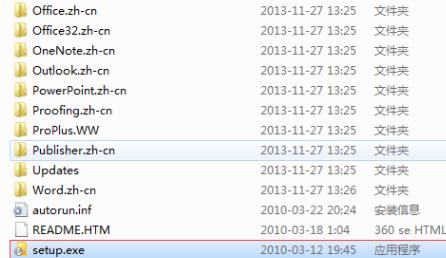 学习如何升级Office 2007至2016Jan 06, 2024 pm 05:10 PM
学习如何升级Office 2007至2016Jan 06, 2024 pm 05:10 PMoffice2007有些用户觉得版本老旧,很多的功能已经不够用了,因此想要去升级为2016,为此下面带来了升级教程,一起来看看office2007怎么升级到2016吧。office2007怎么升级到2016:1、首先用户需要下载office2016,然后点击“setup.exe”。2、然后就可以等待安装了,如果自带office2007那么就会出现升级。3、等到完成安装就可以覆盖之前的版本了。4、最后就可以在左下角的开始程序中看到已经升级成功了。
 为什么office无法激活Jun 28, 2023 pm 01:31 PM
为什么office无法激活Jun 28, 2023 pm 01:31 PMoffice无法激活解决原因及解决方法:1、网络或更换网络联接方式错误,需要更换网络并更新Office;2、微软帐户信息不正确,使用微软工具修复;3、没有卸载所有Office软件后重装,可以尝试卸载后重装;4、F10恢复出厂设置;5、联系微软Office客服获取帮助。
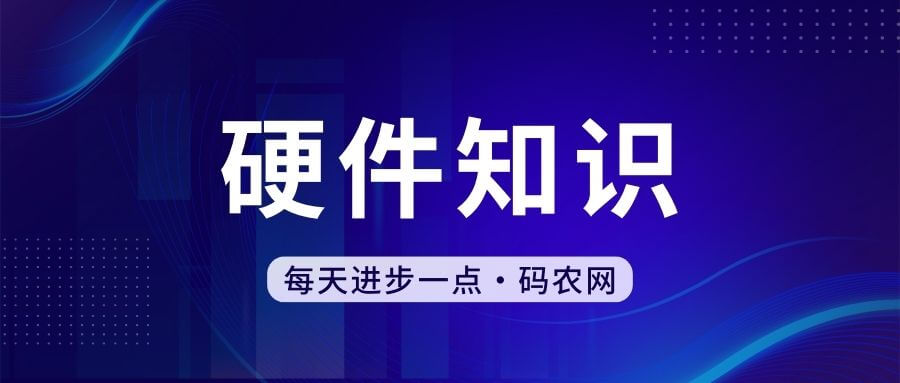 手机做文件表格用什么软件Jan 30, 2024 pm 10:33 PM
手机做文件表格用什么软件Jan 30, 2024 pm 10:33 PM手机上做表格用什么软件1、手机上可以做表格的软件有:《WPSOffice》《石墨文档》《腾讯文档》《表格编辑》《Excel电子表格教程》《MicrosoftExcel》等。2、手机上可以做表格的软件:WPSOffice、Excel、石墨文档、永中Office、表格编辑。WPSOffice一款移动办公的神器。3、手机上做表格用WPSOffice软件。WPSOffice是一款老牌的办公软件套装,可以实现办公软件最常用的文字、表格、演示等多种功能。4、WPSOffice。是一款老牌的办公软件套装,可以
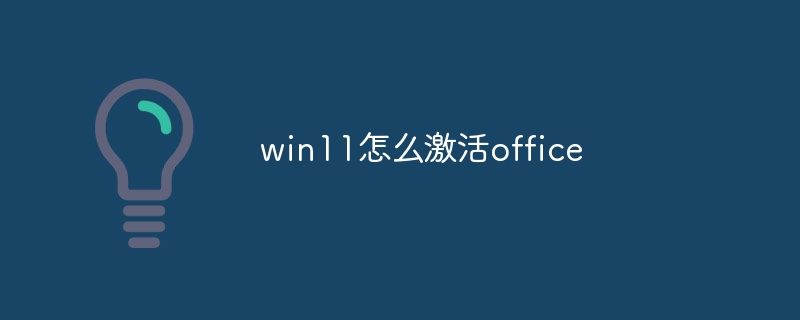 win11怎么激活officeOct 18, 2023 pm 02:45 PM
win11怎么激活officeOct 18, 2023 pm 02:45 PMwin11激活office的步骤如下:1、点击“文件”菜单中的“账户”选项,然后选择“登录”;2、使用Microsoft 账户和密码登录后,Office 将被自动激活;3、点击“开始”按钮,然后选择“设置”选项。;4、在“设置”窗口中,选择“应用”选项,然后点击“Office 应用”;5、在“Office 应用”页面中可以更改 Office 的默认保存位置、字体和主题等设置。
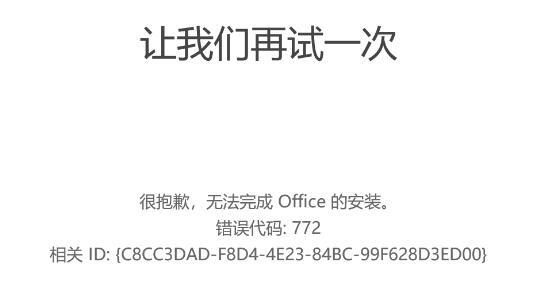 解决Win11Office激活问题的有效方法Dec 30, 2023 pm 06:18 PM
解决Win11Office激活问题的有效方法Dec 30, 2023 pm 06:18 PM有些用户明明购买了office,但是在升级了win11系统后,却出现了win11office激活失败的问题,这可能是由于目前office的激活bug导致的,需要通过在win10中激活的方法来解决,下面一起来看看吧。win11office激活失败:方法一:1、首先需要确保我们登录的系统账户和购买office的账号相同。2、如果不同的话,需要进入“设置”下的“账户”3、然后在“其他用户”下点击“添加账户”来登录。方法二:1、另外,根据用户反馈,现在win11激活win11存在bug。2、如果在安装o


Hot AI Tools

Undresser.AI Undress
AI-powered app for creating realistic nude photos

AI Clothes Remover
Online AI tool for removing clothes from photos.

Undress AI Tool
Undress images for free

Clothoff.io
AI clothes remover

AI Hentai Generator
Generate AI Hentai for free.

Hot Article

Hot Tools

Safe Exam Browser
Safe Exam Browser is a secure browser environment for taking online exams securely. This software turns any computer into a secure workstation. It controls access to any utility and prevents students from using unauthorized resources.

PhpStorm Mac version
The latest (2018.2.1) professional PHP integrated development tool

SublimeText3 Chinese version
Chinese version, very easy to use

MinGW - Minimalist GNU for Windows
This project is in the process of being migrated to osdn.net/projects/mingw, you can continue to follow us there. MinGW: A native Windows port of the GNU Compiler Collection (GCC), freely distributable import libraries and header files for building native Windows applications; includes extensions to the MSVC runtime to support C99 functionality. All MinGW software can run on 64-bit Windows platforms.

Dreamweaver CS6
Visual web development tools






