 Mobile Tutorial
Mobile Tutorial Android Phone
Android Phone How to change the lock screen wallpaper on vivoy31s How to change the lock screen wallpaper on vivoy31s
How to change the lock screen wallpaper on vivoy31s How to change the lock screen wallpaper on vivoy31sphp editor Xinyi will introduce to you how to change the lock screen wallpaper on vivo Y31s mobile phone. As a popular mobile phone, vivo Y31s has rich wallpaper resources, and users can customize the lock screen wallpaper according to their personal preferences. Changing the wallpaper is simple and easy. Find the "Wallpaper and Theme" option in the settings interface, select "Lock Screen Wallpaper", then browse and select the wallpaper you like. Give your phone a new look by changing the lock screen wallpaper, giving you a different visual experience.
1. Find and open [i Theme] on your mobile phone.

2. Click [Lock Screen], select your favorite wallpaper, and click to download the application.

3. Or select the picture you like in the album, click More, select the wallpaper, and then click Lock Screen.

The above is the detailed content of How to change the lock screen wallpaper on vivoy31s How to change the lock screen wallpaper on vivoy31s. For more information, please follow other related articles on the PHP Chinese website!
 iphone怎样在锁屏壁纸上添加天气_苹果手机锁屏设置天气预报方法介绍Mar 23, 2024 pm 05:01 PM
iphone怎样在锁屏壁纸上添加天气_苹果手机锁屏设置天气预报方法介绍Mar 23, 2024 pm 05:01 PM1、在相册中点击添加,添加一个新的相册。2、取一个便捷的名字。3、将自己的锁屏壁纸添加至相册。创建完成后,我们需要设置天气快捷方式1、打开快捷指令,创建一个锁屏天气预报指令,将https://www.icloud.com/shortcuts/f7d5d34766cc40228096870bfa5edfcb这串链接输入创建完成,然后点击右上角的三个点,进入编辑。2、将最近的项目改成我们上面创建的相册。改成如图样式就可以退出了。3、需要让上面的快捷指令完美运行,我们还要设置一个自动化。4、将自动化的
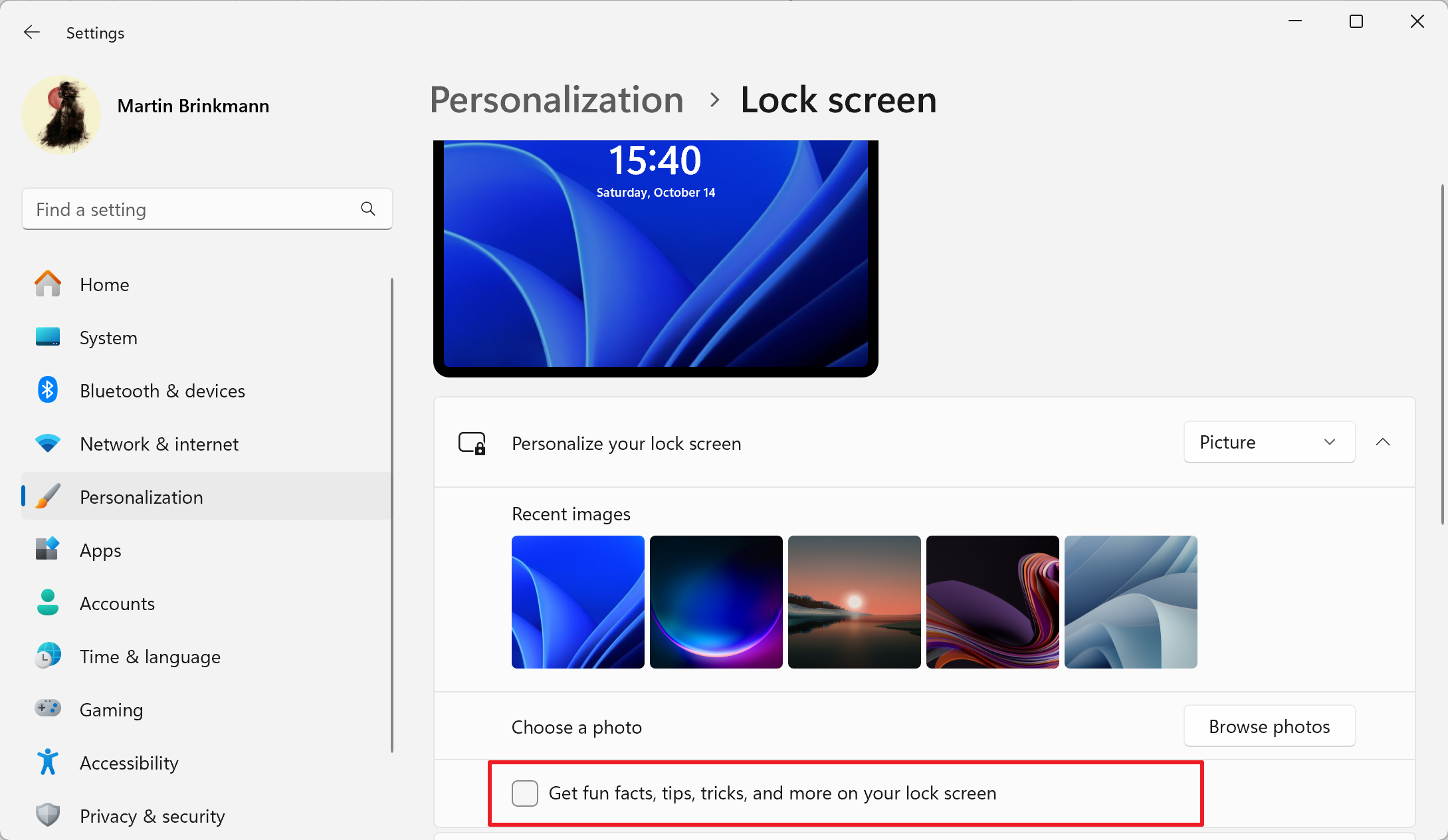 Win11如何禁用锁屏广告?Win11彻底关闭锁屏广告的方法Feb 11, 2024 pm 02:15 PM
Win11如何禁用锁屏广告?Win11彻底关闭锁屏广告的方法Feb 11, 2024 pm 02:15 PM不少用户升级Win11系统之后,发现多了很多的促销和广告,电脑锁屏也会一直看到各种广告,非常烦人。那有什么办法可以关闭所有的锁屏广告吗?下面就跟着小编一起来看看Win11彻底关闭锁屏广告的方法吧。Windows11包含一个用于关闭锁屏广告的选项,但并非适用于所有显示模式。默认情况下,操作系统的锁屏界面显示不断变化的照片,由Microsoft的Windows聚焦功能提供支持。只要启用了Windows聚焦,就会显示锁屏广告。在模式处于活动状态时,没有选项可以防止这种情况。用户唯一的选择是切换到其他个
 vivoy31s锁屏壁纸怎么更换 vivoy31s更换锁屏壁纸的方法Mar 22, 2024 pm 07:16 PM
vivoy31s锁屏壁纸怎么更换 vivoy31s更换锁屏壁纸的方法Mar 22, 2024 pm 07:16 PM1、在手机上找到并打开【i主题】。2、点击【锁屏】,选择自己喜欢的壁纸,点击下载应用即可。3、或者在相册中选择喜欢的图片,点击更多,选择壁纸,再点击锁屏即可。
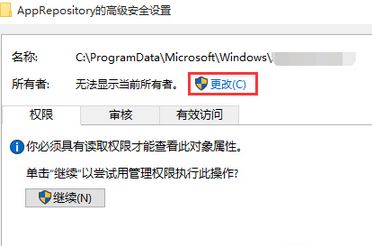 win10教育版锁屏壁纸换不了Feb 05, 2024 pm 05:22 PM
win10教育版锁屏壁纸换不了Feb 05, 2024 pm 05:22 PM近期,部分Win10用户出现锁屏壁纸无法更换(聚焦壁纸)的问题,导致无法使用自定义图片作为锁屏壁纸,个性化界面下的锁屏壁纸设定按钮也处于无效状态。此类现象一般源于系统权限缺陷。win10教育版锁屏壁纸换不了:1、使用快捷键“WIN+R”,输入“%ProgramData%\Microsoft\Windows”并回车。2、找到“SystemData”文件夹,发现缺乏权限。按照以下步骤获取完全权限:右键属性-“安全”-“高级按钮”-“更改”所有者-“高级”-“立即查找”,选择登录的管理员账号-“确定”
 如何设置win10自动更换锁屏壁纸Jan 05, 2024 pm 12:37 PM
如何设置win10自动更换锁屏壁纸Jan 05, 2024 pm 12:37 PMwin10锁屏壁纸自动换非常的容易设置,一般默认的都是自动换,不论是锁屏的还是主题背景,只需要打开个性化设置,在其中就能轻松找到锁屏界面的选项了。win10锁屏壁纸自动换怎么设置:1、右键空白桌面——个性化——锁屏界面2、然后将背景更改成“Windows聚焦”或者“幻灯片放映”,再选择想要更换的文件夹即可。锁屏界面功能介绍:windows聚集:会自动变化网络上适合好看的图片。图片:选择自己系统的图片,固定成为锁屏壁纸。幻灯片放映:放在自己文件夹循环播放。
 如何解决win10锁屏壁纸变为黑白的问题Dec 26, 2023 am 09:19 AM
如何解决win10锁屏壁纸变为黑白的问题Dec 26, 2023 am 09:19 AMwin10锁屏壁纸变黑白一般都是电脑设置的问题,只要在显示效果里设置一下即可,当然刚好遇到黑白的锁屏也会变,下面来一起看看详细的解决步骤吧。win10锁屏壁纸变黑白解决教程1、按住键盘“win”+“i”键,打开电脑“设置”,然后找到其中的“轻松使用”,2、之后将“对windos进行简化和个性化设置”中“在Windows中显示动画”和“在Windows中启用透明效果”都开启。相关阅读:锁屏聚焦功能不更新|锁屏壁纸自动换|锁屏壁纸保存位置|锁屏快捷键
 iqooz9怎么设置锁屏壁纸?Mar 18, 2024 pm 09:22 PM
iqooz9怎么设置锁屏壁纸?Mar 18, 2024 pm 09:22 PMiQOOZ9是一款性能强劲的智能手机,除了出色的表现和流畅的操作,还提供了丰富的个性化功能。用户可以根据自己的喜好进行锁屏壁纸的设置,让手机屏幕更富个性。接下来,我们将介绍如何在iQOOZ9上设置锁屏壁纸。iqooz9怎么设置锁屏壁纸?1.打开iQOO手机,点击“设置”。2.在设置界面中,找到并点击“桌面、锁屏与壁纸”。3.在壁纸界面中,选择喜欢的壁纸样式。4.点击“应用”,将选定的壁纸应用到锁屏。通过以上简单的步骤,你就可以轻松地在iQOOZ9上设置自己喜欢的锁屏壁纸了。不仅可以让手机屏幕更具
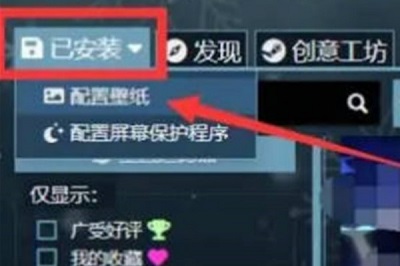 小红车怎么设置锁屏壁纸Mar 19, 2024 pm 03:19 PM
小红车怎么设置锁屏壁纸Mar 19, 2024 pm 03:19 PMWallpaper软件同样支持设置锁屏壁纸。若您在尝试过程中遇到困扰,请参考以下简洁步骤。只需找到喜爱的锁屏壁纸,通过设置功能,使用覆盖锁屏图像功能便可轻松设定。小红车怎么设置锁屏壁纸1、首先启动软件,点击“已安装”箭头,选择“配置壁纸”。2、进入配置界面,找到欲设为锁屏壁纸的图片,点击进入相关页。3、接着,页面右上角可见设置功能,如图所示。4、在设置页面中,勾选常规功能,靠近性能选项。5、最后,在常规页面中,勾选“覆盖锁屏图像”功能,如图所示。


Hot AI Tools

Undresser.AI Undress
AI-powered app for creating realistic nude photos

AI Clothes Remover
Online AI tool for removing clothes from photos.

Undress AI Tool
Undress images for free

Clothoff.io
AI clothes remover

AI Hentai Generator
Generate AI Hentai for free.

Hot Article

Hot Tools

SAP NetWeaver Server Adapter for Eclipse
Integrate Eclipse with SAP NetWeaver application server.

EditPlus Chinese cracked version
Small size, syntax highlighting, does not support code prompt function

Dreamweaver Mac version
Visual web development tools

Notepad++7.3.1
Easy-to-use and free code editor

VSCode Windows 64-bit Download
A free and powerful IDE editor launched by Microsoft





