 Software Tutorial
Software Tutorial Mobile Application
Mobile Application Detailed steps for logging in to the Movie and TV Directory using QQ
Detailed steps for logging in to the Movie and TV Directory using QQphp editor Xinyi will introduce you in detail how to use QQ to log in to the film and television collection. First, select the QQ login option on the Movie and TV App login page, and then enter your QQ account number and password for verification. Then, follow the prompts to authorize login, confirm personal information, and finally click Confirm Login to successfully log in to the Film and Television Encyclopedia account. By logging in through QQ, you can quickly and easily access various functions and resources of the film and television collection, adding convenience to your movie-watching experience.
1. First, we open the film and television collection.

2. Click My in the lower right corner.

3. Click to log in now.

4. Click qq, click qq to authorize login.

The above is the detailed content of Detailed steps for logging in to the Movie and TV Directory using QQ. For more information, please follow other related articles on the PHP Chinese website!
 腾讯视频qq登录怎么改成手机号登录Mar 08, 2024 pm 09:19 PM
腾讯视频qq登录怎么改成手机号登录Mar 08, 2024 pm 09:19 PM腾讯视频,作为国内领先的在线视频平台,不仅提供了海量优质影视内容,还注重用户体验与账号安全。绑定手机号作为提升账号安全性的重要步骤,对于用户来说至关重要。通过绑定手机号,用户可以更好地管理自己的腾讯视频账号,享受更加便捷、安全的观影体验。那么究竟该如何在腾讯视频中绑定自己的手机号呢?下文中就为大家带来详细的步骤攻略介绍,希望能帮助到大家!腾讯视频qq登录怎么改成手机号登录答案:【腾讯视频】-【个人中心】-【点击登录】-【绑定手机号】。具体步骤:1、首先打开腾讯视频软件,进入到首页中后我们点击右下
 如何使用PHP和OAuth进行QQ登录集成Jul 31, 2023 pm 12:37 PM
如何使用PHP和OAuth进行QQ登录集成Jul 31, 2023 pm 12:37 PM如何使用PHP和OAuth进行QQ登录集成简介:随着社交媒体的发展,越来越多的网站和应用程序开始提供第三方登录功能,以方便用户快速注册和登录。QQ作为中国最大的社交媒体平台之一,也成为了许多网站和应用程序提供的第三方登录服务。本文将介绍如何使用PHP和OAuth进行QQ登录集成的步骤,并附带代码示例。步骤一:注册为QQ开放平台开发者在开始集成QQ登录之前,我
 影视大全怎么全屏播放视频 全屏播放设置方法Mar 13, 2024 am 08:00 AM
影视大全怎么全屏播放视频 全屏播放设置方法Mar 13, 2024 am 08:00 AM影视大全app内的这一些功能特别的多,那么这里的一些功能的设置,全都是为了大家更好的进行追剧看片,相信这里的一些功能的设置,都能够带给大家绝棒的视频观影体验哦,很多的一些时候,对自己视频的这一些播放画面,可以设置视频的画质,视频的播放速度,对于一些不精彩剧情,都能够选择拖动进度条,快速的跳过这一些部分,当然大家看这些视频的时候,自然都是想要拥有这些超大的屏幕哦,就能够选择全屏播放,但是很多的一些朋友们,都是不知道全屏播放怎么设置的,大家就能够跟着小编一起来了解下方的教程,解决大家的问题。影视
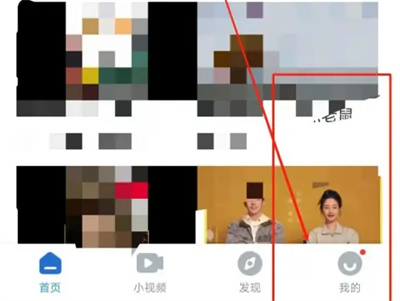 影视大全如何关闭个性化Mar 02, 2024 am 09:25 AM
影视大全如何关闭个性化Mar 02, 2024 am 09:25 AM很多朋友会使用影视大全软件来追剧,在其中怎样设置关闭软件的个性化推荐内容?下面为大家介绍一下具体的操作方法。1.首先点击打开手机中的影视大全APP进入后,在页面的右下角位置点击“我的”这一项切换进入。2.在我的页面里下方部分找到“设置”功能,并在上面点击打开。3.接下来,进入到设置页面后,在“播放”下方的选项里有一个“个性化推荐”,在它的后面点击开关按钮上的滑块把它设置为灰白色。4.这时页面中会弹出一个提示窗口,在其中点击“确认关闭”这一项,软件的个性化推荐功能就成功关闭掉了。
 影视大全如何添加站点-影视大全添加站点的方法Mar 04, 2024 pm 04:00 PM
影视大全如何添加站点-影视大全添加站点的方法Mar 04, 2024 pm 04:00 PM近日有一些小伙伴咨询小编影视大全如何添加站点?下面就为大家带来了影视大全添加站点的方法,有需要的小伙伴可以来了解了解哦。第一步:打开电脑上的“影视大全”,点击右上角的三条横线图标展开菜单。第二步:接着选择“站点管理”。第三步:点击“添加站点”。第四步:最后填写好站点地址及名称后,点击“确定”即可。
 腾讯视频qq登录二维码在哪Feb 23, 2024 pm 08:13 PM
腾讯视频qq登录二维码在哪Feb 23, 2024 pm 08:13 PM腾讯视频是能够使用qq登录的,那么qq登录二维码在哪呢?用户们可以点击登录界面,然后选择使用其他qq登录,然后点击右下的扫码授权登录按键。这篇qq登录二维码位置介绍就能够告诉大家具体的方法,下面就是详细的介绍,赶紧来看看吧。腾讯视频使用教程腾讯视频qq登录二维码在哪答:在登录的时候点击扫码授权登录具体方法:1、首先需要进入登录界面,点击qq登录。2、之后点击使用其他qq账号登录。3、选择右下的扫码授权登录。
 影视大全如何清除观看记录-影视大全清除观看记录的方法Mar 05, 2024 pm 10:10 PM
影视大全如何清除观看记录-影视大全清除观看记录的方法Mar 05, 2024 pm 10:10 PM近日有一些小伙伴咨询小编影视大全如何清除观看记录?下面就为大家带来了影视大全清除观看记录的方法,有需要的小伙伴可以来了解了解哦。第一步:在电脑上打开【影视大全】软件。第二步:点击右上角的时钟图标。第三步:在展开的页面右侧点击【清空】。第四步:在出现的对话框中点击【确定】即可完成。
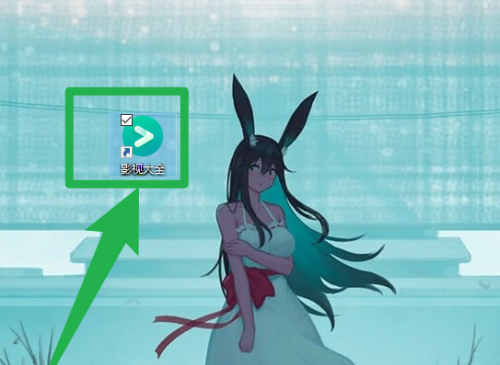 影视大全如何设置开机时自动启动360影视-影视大全设置开机时自动启动360影视的方法Mar 05, 2024 am 11:04 AM
影视大全如何设置开机时自动启动360影视-影视大全设置开机时自动启动360影视的方法Mar 05, 2024 am 11:04 AM近日有一些小伙伴咨询小编影视大全如何设置开机时自动启动360影视?下面就为大家带来了影视大全设置开机时自动启动360影视的方法,有需要的小伙伴可以来了解了解哦。第一步:双击打开电脑上的影视大全。第二步:在打开的页面里点击菜单,打开设置。第三步:点击高级,打开开机时自动启动360影视。


Hot AI Tools

Undresser.AI Undress
AI-powered app for creating realistic nude photos

AI Clothes Remover
Online AI tool for removing clothes from photos.

Undress AI Tool
Undress images for free

Clothoff.io
AI clothes remover

AI Hentai Generator
Generate AI Hentai for free.

Hot Article

Hot Tools

SublimeText3 English version
Recommended: Win version, supports code prompts!

SAP NetWeaver Server Adapter for Eclipse
Integrate Eclipse with SAP NetWeaver application server.

WebStorm Mac version
Useful JavaScript development tools

SublimeText3 Linux new version
SublimeText3 Linux latest version

MinGW - Minimalist GNU for Windows
This project is in the process of being migrated to osdn.net/projects/mingw, you can continue to follow us there. MinGW: A native Windows port of the GNU Compiler Collection (GCC), freely distributable import libraries and header files for building native Windows applications; includes extensions to the MSVC runtime to support C99 functionality. All MinGW software can run on 64-bit Windows platforms.





