 Mobile Tutorial
Mobile Tutorial Android Phone
Android Phone Huawei mobile phone screen projection tips: turn your TV into a smart big screen
Huawei mobile phone screen projection tips: turn your TV into a smart big screenHuawei mobile phone screen projection tips: turn your TV into a smart big screen
In today's digital era, smartphones have become an indispensable part of people's lives. Whether it is social entertainment, work and study, or life and shopping, mobile phones play an important role. As China's leading communications technology company, Huawei's mobile phone products have always been loved by consumers. With the continuous upgrading of smart phone functions, many people are no longer satisfied with just using their mobile phones for simple functions such as making calls, taking pictures, and surfing the Internet. They hope to apply the functions of mobile phones to wider areas, such as integrating mobile phones with home TVs. Combine them to enjoy a more intelligent and convenient home entertainment experience.
As we all know, home TV, as an important audio-visual equipment in the family, has always been one of the important tools for people to obtain information, entertainment and relaxation. With the advancement of technology, traditional TVs can no longer meet people's needs for high-definition picture quality and rich content. At this time, it has become the choice of many users to combine mobile phones with TVs, use mobile phones to cast the screen, and project the content on the mobile phone screen to the big-screen TV.
As a well-received smartphone, Huawei mobile phone has excellent screen mirroring function. Users can not only realize wireless screen mirroring connection with TV through Huawei mobile phone, but also enjoy high-quality, High-quality home audio and video entertainment experience. Next, we will introduce in detail Huawei mobile screen projection techniques and teach you how to turn your TV into a smart large screen.
First of all, to use the screen mirroring function of Huawei mobile phones, you must first ensure that your mobile phone and TV are in the same local area network so that the mobile phone can establish a connection with the TV. Find the "Multi-screen Collaboration" or "Screen Cast" function on your phone, which is usually located in the phone's quick settings bar or system settings. After turning on this function, your phone will automatically search for connectable devices, including TVs, projectors, etc.
After the phone finds the TV you want to connect to, click Connect. A pairing code will pop up on the phone. At this time, a corresponding pairing code will be displayed on the TV. After confirming that the two codes are consistent, click OK. establish connection. After the connection is successful, the content displayed on your mobile phone screen will be projected to the large TV screen. You can see all operations on the mobile phone on the TV, such as watching videos, playing games, browsing pictures, etc.
In addition to the basic screencasting connection, Huawei mobile phones also support a variety of screencasting modes, such as mirroring screencasting, screencasting extension, etc. Mirroring screen mirroring is to completely mirror the content of the mobile phone screen to the TV. The content displayed on the mobile phone and the TV are exactly the same, which is suitable for watching videos, playing games and other operations. The screen projection extension extends the mobile phone screen to the TV. You can continue to operate other applications on the mobile phone while displaying specific content on the TV. It is suitable for presentations, charts and other scenarios.
In addition, Huawei mobile phones also support wireless screen projection and sharing functions, that is, multiple users can project their mobile phone screen content to the same TV at the same time to realize shared viewing, multiplayer games and other functions. This is especially practical in home or office settings.
Of course, you also need to pay attention to some issues when using the screen mirroring function of Huawei mobile phones, such as protecting personal privacy and preventing inappropriate content from being projected onto the TV. In addition, when casting the screen, you should also pay attention to the stable network connection to avoid signal interruption due to poor signal, which will affect the viewing experience.
To sum up, the screencasting function of Huawei mobile phones provides users with a more convenient and high-definition home audio and video entertainment experience. Through mobile phone screencasting, you can turn your TV into a smart large screen, enjoy more colorful content, and make home entertainment more intelligent and comfortable. I hope the Huawei mobile phone screen mirroring tips introduced above will be helpful to you and make your life more convenient and happy.
The above is the detailed content of Huawei mobile phone screen projection tips: turn your TV into a smart big screen. For more information, please follow other related articles on the PHP Chinese website!
 You Can Get the Galaxy Watch FE for As Low As $150 TodayMay 14, 2025 am 05:15 AM
You Can Get the Galaxy Watch FE for As Low As $150 TodayMay 14, 2025 am 05:15 AMSamsung Galaxy Watch FE Bluetooth
 5 Reasons Why I'm Excited About The Galaxy Z Flip 7 FE: Samsung's Affordable FoldableMay 14, 2025 am 05:14 AM
5 Reasons Why I'm Excited About The Galaxy Z Flip 7 FE: Samsung's Affordable FoldableMay 14, 2025 am 05:14 AMSummary The Galaxy Z Flip 7 FE is said to borrow its specifications from Samsung's 2024 flip-style flagship, the Galaxy Z Flip 6, including the scre
 Nextcloud Says Google Is Hurting Its Android AppMay 14, 2025 am 05:10 AM
Nextcloud Says Google Is Hurting Its Android AppMay 14, 2025 am 05:10 AMGoogle is reportedly blocking Nextcloud, the open-source cloud storage service, from full file access on Android devices. Nextcloud is accusing Google of anti-competitive behavior, while a fully functional version remains available through the F-Droi
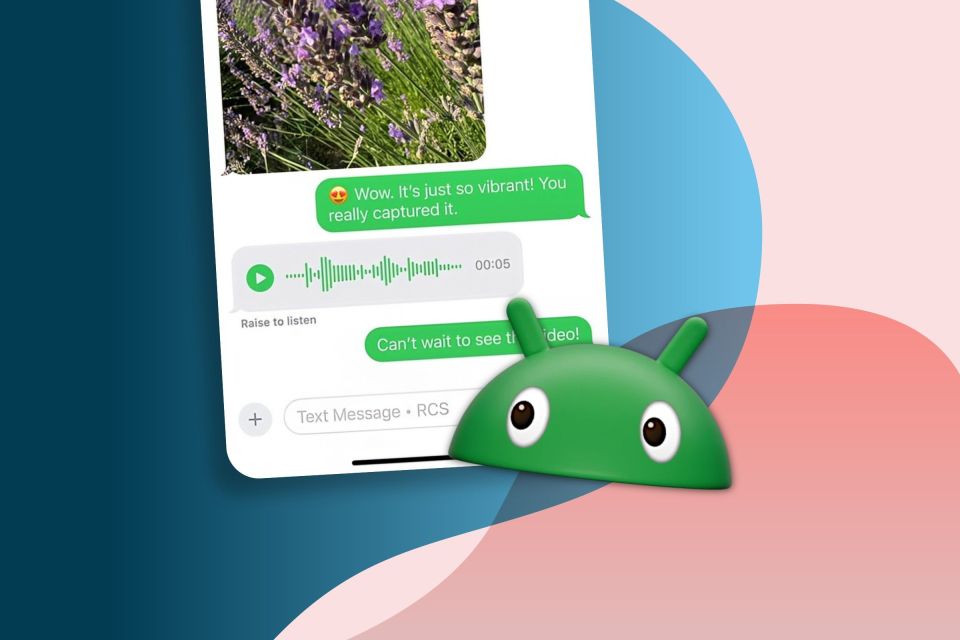 Google Says RCS Messaging Just Hit a Big MilestoneMay 14, 2025 am 04:55 AM
Google Says RCS Messaging Just Hit a Big MilestoneMay 14, 2025 am 04:55 AMSummary Google's efforts in promoting RCS as an SMS replacement have paid off, with a billion RCS messages sent daily in the US.
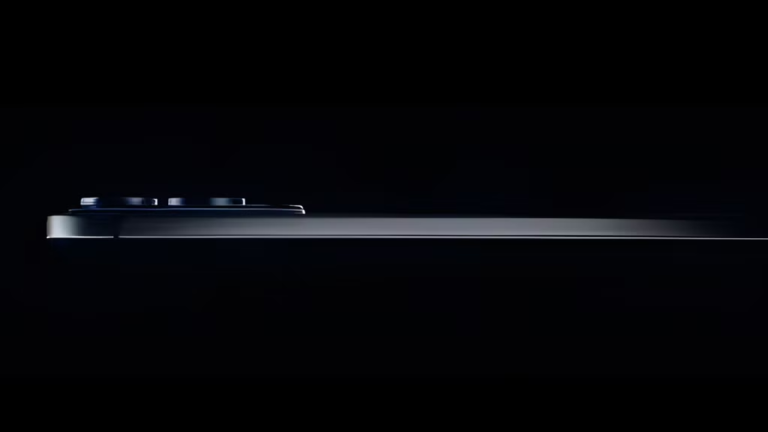 Galaxy S25 Edge: What to Expect From Samsung's Super-Thin SmartphoneMay 14, 2025 am 04:42 AM
Galaxy S25 Edge: What to Expect From Samsung's Super-Thin SmartphoneMay 14, 2025 am 04:42 AMSamsung is about to reveal its thinnest smartphone to date: the Galaxy S25 Edge. Despite having a slim profile, the phone will maintain a flagship stature with top-tier hardware and software. Ahead of its official launch, here's everything we know ab
 Google's Find My Device Network Is Now a Hub for People, TooMay 14, 2025 am 04:33 AM
Google's Find My Device Network Is Now a Hub for People, TooMay 14, 2025 am 04:33 AMIt’s barely been a year since Google flipped the switch on Android's Find My Device network, but it’s already getting a rebrand and an upgrade to help you keep track of everything and everyone that matters. Find My Device launched as an expansion
 The Super-Thin Galaxy S25 Edge Has ArrivedMay 14, 2025 am 04:05 AM
The Super-Thin Galaxy S25 Edge Has ArrivedMay 14, 2025 am 04:05 AMSamsung has officially revealed its super-thin flagship phone for 2025: the Galaxy S25 Edge. It’s available to order starting today, but as you might expect, Samsung had to make a few compromises to achieve the super-slim design. Following a tease
 Moto Razr Ultra (2025) vs. Samsung Galaxy Z Flip 6May 14, 2025 am 04:02 AM
Moto Razr Ultra (2025) vs. Samsung Galaxy Z Flip 6May 14, 2025 am 04:02 AMThere's a new clamshell foldable in town — the Moto Razr Ultra (2025) — ready to take on the best from the competition. Here's how the flip-style foldable compares with Samsung's Galaxy Z Flip 6, and which is better. Price


Hot AI Tools

Undresser.AI Undress
AI-powered app for creating realistic nude photos

AI Clothes Remover
Online AI tool for removing clothes from photos.

Undress AI Tool
Undress images for free

Clothoff.io
AI clothes remover

Video Face Swap
Swap faces in any video effortlessly with our completely free AI face swap tool!

Hot Article

Hot Tools

Notepad++7.3.1
Easy-to-use and free code editor

SecLists
SecLists is the ultimate security tester's companion. It is a collection of various types of lists that are frequently used during security assessments, all in one place. SecLists helps make security testing more efficient and productive by conveniently providing all the lists a security tester might need. List types include usernames, passwords, URLs, fuzzing payloads, sensitive data patterns, web shells, and more. The tester can simply pull this repository onto a new test machine and he will have access to every type of list he needs.

MantisBT
Mantis is an easy-to-deploy web-based defect tracking tool designed to aid in product defect tracking. It requires PHP, MySQL and a web server. Check out our demo and hosting services.

ZendStudio 13.5.1 Mac
Powerful PHP integrated development environment

SublimeText3 Chinese version
Chinese version, very easy to use





