php editor Zimo takes you to explore the path of finding the live broadcast of "Migu Video"! Whether you want to watch popular variety shows, sports events or the latest movies, just search and download the "Migu Video" App in the mobile App store and you can easily find the live broadcast entrance. In addition, you can also watch the live broadcast directly on the official website. Let us open "Migu Video" together now and enjoy the wonderful live content!
Where to find Migu live video
1. First open Migu Video APP and enter the main page;

2. Then on the main page, click [Live Broadcast] at the top;

3. Then in the live broadcast function area, select the [Satellite TV] button;

5. Then on the satellite TV function page, find your favorite channel and click on it;

6. Finally, you can watch live broadcasts of different channels.

The above is the detailed content of Where to find the live broadcast of "Migu Video". For more information, please follow other related articles on the PHP Chinese website!
 咪咕视频如何投屏到电视Mar 22, 2024 am 09:56 AM
咪咕视频如何投屏到电视Mar 22, 2024 am 09:56 AM咪咕视频如何投屏到电视?咪咕视频APP中是可以直接投屏播放的,但是多数的用户不知道如何投屏播放喜爱的视频,接下来就是小编为用户带来的咪咕视频投屏到电视方法图文教程,感兴趣的用户快来一起看看吧!咪咕视频如何投屏到电视1、首先打开咪咕视频APP,进入到主页面选择喜爱的视频播放;2、之后在播放的页面,点击右上角的【电视】图标;3、最后下方会跳转出来投屏设备提示,按照步骤操作即可投屏到电视。
 《咪咕视频》取消自动续费在哪里Mar 23, 2024 pm 12:31 PM
《咪咕视频》取消自动续费在哪里Mar 23, 2024 pm 12:31 PM随着咪咕视频的用户越来越多,自动续费也成为了一些用户烦恼的来源。如果您也想取消咪咕视频的自动续费,那么这篇文章将会为您提供详细的指导。让我们一起来看看,取消咪咕视频自动续费的具体操作步骤吧!咪咕视频取消自动续费在哪里1、首先打开找支付宝APP,进入到主页面;2、之后在支付宝主页面,点击右下角【我的】点击;3、接着跳转到我的功能专区,右上角【设置】功能;4、然后在设置页面,找到其中的【支付设置】;5、再然后在支付设置的功能页,选择【免密支付\自动扣款】;6、在免密支付的页面,点击【咪咕视频】边框。
 咪咕视频怎么投屏到电视 咪咕视频如何投电视Mar 19, 2024 am 10:28 AM
咪咕视频怎么投屏到电视 咪咕视频如何投电视Mar 19, 2024 am 10:28 AM咪咕视频都是一款较为出色的视频播放APP,都能够让大家更好的追剧看片,你们在这观影的话,都还是能够感到非常的自由,你们在这想看什么视频,就看什么视频,都能够满足你们的,反正这里的影视资源非常的丰富,都能够让你们自由的进行挑选的,深受大家的喜爱,有些时候大家观影会觉得这一些屏幕非常的小,想要投屏到电视上进行观看,获得更大的屏幕,大家看的更加的舒服,所以今天要跟你们分享的就是咪咕视频投屏到电视方法,大家快来操作使用起来吧。咪咕视频投屏到电视方法: 第一步,打开咪咕视频APP 第二步,进入咪咕
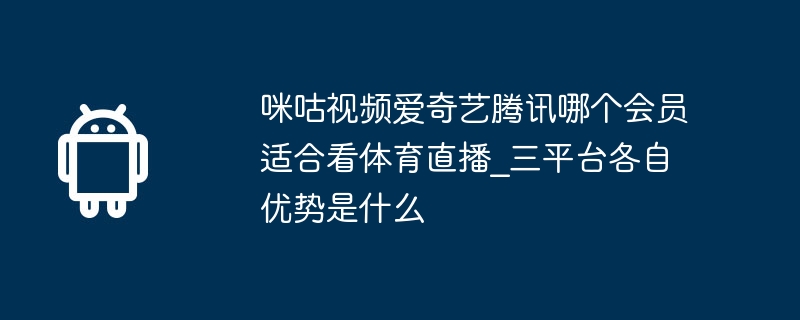 咪咕视频爱奇艺腾讯哪个会员适合看体育直播_三平台各自优势是什么Mar 06, 2024 am 11:31 AM
咪咕视频爱奇艺腾讯哪个会员适合看体育直播_三平台各自优势是什么Mar 06, 2024 am 11:31 AM如果要比较咪咕视频,爱奇艺和腾讯哪个会员权益更加性价比高,哪个软件更适合看体育类的赛事,其实很难比较出胜负,因为每一个软件的体育栏目都有着独特的地方,关键是要看每个人对于体育项目的爱好和审美。下面就给大家介绍这三个平台各自的体育资源有哪些,帮助大家选择一个适合自己的体育直播平台。咪咕视频爱奇艺腾讯哪个会员适合看体育直播一,腾讯体育1,腾讯体育的受众人群比较多,大多是喜欢观看NBA篮球比赛的人群,这也是它的主要资源,其次就是f1赛车,网球,英超等等。2,如果开通腾讯体育的年卡VIP是233元,新用
 咪咕视频怎么联系客服Mar 21, 2024 pm 07:37 PM
咪咕视频怎么联系客服Mar 21, 2024 pm 07:37 PM在咪咕视频app中,无论您遇到的是视频播放故障、界面操作疑问,还是关于账号、支付、会员服务等各类问题,咪咕视频的客服团队都会为您提供专业的解答和指导,帮助您迅速找到解决方案,恢复正常的使用体验。但是很多用户们还不了解究竟该如何在咪咕视频中,找到客服廖欣的方式,那么本文中本站小编就将为大家带来详细的介绍,想要了解的用户们就快来跟着本文一起一探究竟吧!咪咕视频怎么联系客服步骤一:打开咪咕视频app,点击右下角我的。步骤二:点击帮助与客服。步骤三:点击联系客服即可。
 《咪咕视频》查看用户ID的方法Feb 26, 2024 pm 06:16 PM
《咪咕视频》查看用户ID的方法Feb 26, 2024 pm 06:16 PM咪咕视频是一款提供丰富视频内容的手机应用程序。如果您想查看自己的用户ID,可以打开咪咕视频应用程序,点击右下角的“我的”图标,进入个人中心页面。在个人中心页面中,您可以找到自己的用户ID,以及其他相关的个人信息和设置选项。一起跟着小编来学习一下吧!咪咕视频在哪查看用户ID?1、首先打开咪咕视频软件,点击我的。如下图所示。2、然后点击我的设置,如下图所示。3、接着点击个人资料选项,如下图所示。4、最后就可以查看用户ID了,如下图所示。上面就是小编为大家带来的咪咕视频在哪查看用户ID的全部内容,更多
 咪咕视频取消自动续费在哪里Mar 21, 2024 pm 07:11 PM
咪咕视频取消自动续费在哪里Mar 21, 2024 pm 07:11 PM咪咕视频取消自动续费在哪里?在咪咕视频APP中是可以充值连续包月的会员,多数的用户不知道自动续费如何的取消,接下来就是小编为用户带来的咪咕视频取消自动续费方法图文教程,感兴趣的用户快来一起看看吧!咪咕视频使用教程咪咕视频取消自动续费在哪里1、首先打开找支付宝APP,进入到主页面;2、之后在支付宝主页面,点击右下角【我的】点击;3、接着跳转到我的功能专区,右上角【设置】功能;4、然后在设置页面,找到其中的【支付设置】;5、再然后在支付设置的功能页,选择【免密支付\自动扣款】;6、在免密支付的页面,
 咪咕视频如何设置清晰度 设置视频清晰度的操作步骤Mar 12, 2024 pm 12:43 PM
咪咕视频如何设置清晰度 设置视频清晰度的操作步骤Mar 12, 2024 pm 12:43 PM咪咕视频软件内提供的影视作品非常多,而且软件内提供的所有影视资源都是正版授权的,自由切换不同的观看线路,整体的看剧氛围更加舒适,超多好剧热片免费看。在线打开软件,输入手机号登录,不同类型的视频板块都是开放的,想看的基本上都可以找到,支持在线观看下载缓存都是可以的,自由设置不同清晰度,整体的看剧画面不一样,二十四小时不间断更新剧集,想看的都可以第一时间找到,所有的观看记录自动保存,超多热播剧集更新不断,现在小编在线详细为咪咕视频用户们带来设置视频清晰度的操作步骤。点击主界面上方的“我的”按钮,


Hot AI Tools

Undresser.AI Undress
AI-powered app for creating realistic nude photos

AI Clothes Remover
Online AI tool for removing clothes from photos.

Undress AI Tool
Undress images for free

Clothoff.io
AI clothes remover

AI Hentai Generator
Generate AI Hentai for free.

Hot Article

Hot Tools

mPDF
mPDF is a PHP library that can generate PDF files from UTF-8 encoded HTML. The original author, Ian Back, wrote mPDF to output PDF files "on the fly" from his website and handle different languages. It is slower than original scripts like HTML2FPDF and produces larger files when using Unicode fonts, but supports CSS styles etc. and has a lot of enhancements. Supports almost all languages, including RTL (Arabic and Hebrew) and CJK (Chinese, Japanese and Korean). Supports nested block-level elements (such as P, DIV),

MantisBT
Mantis is an easy-to-deploy web-based defect tracking tool designed to aid in product defect tracking. It requires PHP, MySQL and a web server. Check out our demo and hosting services.

SAP NetWeaver Server Adapter for Eclipse
Integrate Eclipse with SAP NetWeaver application server.

Atom editor mac version download
The most popular open source editor

MinGW - Minimalist GNU for Windows
This project is in the process of being migrated to osdn.net/projects/mingw, you can continue to follow us there. MinGW: A native Windows port of the GNU Compiler Collection (GCC), freely distributable import libraries and header files for building native Windows applications; includes extensions to the MSVC runtime to support C99 functionality. All MinGW software can run on 64-bit Windows platforms.






