Easy to achieve! Huawei mobile phone screenshot operation guide
With the continuous improvement of smart phone functions, taking long pictures has become one of the functions that many people often use in their daily lives. Especially for those users who need to capture long text, long web content or long images, the long image capture function is indispensable. As a giant in the domestic mobile phone market, Huawei mobile phones are also favored by users for their feature of taking long pictures. This article will introduce you to the operation guide for taking long pictures on Huawei mobile phones, so that you can easily realize your needs of taking long pictures.
First of all, we need to clarify a concept, that is, there are usually two ways to capture long images: one is scrolling screenshots, that is, capturing long images by continuously scrolling the screen; the other is area screenshots, that is, selecting Take a screenshot of the specific area that needs to be captured. Next, we will introduce in detail how to operate these two methods on Huawei mobile phones.
The first way is to scroll to take a screenshot. When browsing the web or looking at long pictures, you often need to slide the page to fully view the entire content. If you need to save the entire page, you need to use the scrolling screenshot function. On Huawei mobile phones, scrolling to take screenshots is very convenient. Just hold down the volume down button and the power button at the same time. The phone will automatically scroll the screen and gradually capture the complete page. You can stop scrolling at any time during the interception process, and you can also adjust the position and size of the image to ensure that the complete content is captured.
Another way is to take a screenshot of the area. When we only need to capture content in a specific area, we can use the regional screenshot function of Huawei mobile phones. Open the page or picture you want to capture, then press and hold the power button and the volume up button. A capture box will appear on the phone screen. Select the area you want to capture by adjusting the size and position of the capture box. After confirmation, click the screenshot button to complete the area screenshot operation. This method is suitable for situations where specific parts of content need to be intercepted, and the operation is simple and fast.
In addition to the two methods introduced above, Huawei mobile phones also provide some other auxiliary functions for taking screenshots. For example, after taking a screenshot, you can edit, annotate, and share the image to meet the user's personalized needs for the image. . At the same time, when capturing long images, you can also choose to save them in different formats, including png, jpg, etc., to facilitate users' subsequent use.
When using Huawei mobile phones to take long screenshots, you need to pay attention to some details. For example, when scrolling to take screenshots, try to keep the page from sliding too fast to avoid affecting the screenshot effect; when taking screenshots of areas, be careful to choose clear ones. Capture the location to ensure that the required content is completely displayed in the screenshot.
Through the introduction of this article, I believe that everyone has a clearer understanding of the operation of taking long pictures on Huawei mobile phones. Huawei mobile phones provide convenient and flexible operation methods, allowing users to easily capture long pictures. I hope you can make full use of these features to make taking screenshots on your phone easier and more efficient.
The above is the detailed content of Easy to achieve! Huawei mobile phone screenshot operation guide. For more information, please follow other related articles on the PHP Chinese website!
 It's Time We Truly Think of Phones As Pocket PCsMay 01, 2025 am 01:03 AM
It's Time We Truly Think of Phones As Pocket PCsMay 01, 2025 am 01:03 AMMost of us know that phones are small computers, but we don’t see them that way. In fact, smartphones do almost everything a laptop does – so it makes sense to use them for similar work. We need to change the way we talk about mobile phones We call some tasks computer tasks, while others mobile tasks. It feels like we are trapped in time and cannot change our perception of the technology we have used since childhood. Cell phones can make calls and provide unlimited entertainment, but work? That's the job of a computer. This ignores the reality of how millions of users already use their phones. In many parts of the world, a smartphone is the only computer a family owns. Even in areas where computers are common, the use of smartphones
 Razer's Android Kishi Ultra Gaming Controller Is Under $100May 01, 2025 am 12:55 AM
Razer's Android Kishi Ultra Gaming Controller Is Under $100May 01, 2025 am 12:55 AM##### Razer Kishi Ultra: Top Mobile Gamepad The Razer Kishi Ultra is a high-end mobile gamepad that brings a control experience comparable to gaming consoles to smartphones and tablets. It comes with Hall effect triggers and haptic feedback and seamlessly connects a variety of devices, including PCs. Amazon now sells the Razer Kishi Ultra, the device known as the best mobile gamepad, is currently being promoted at an unprecedented low price of $99.99 on Amazon, 33% lower than the original price of $149.99. The full-size design of the Razer Kishi Ultra is compatible with phones and tablets up to 8 inches, including the iPad M
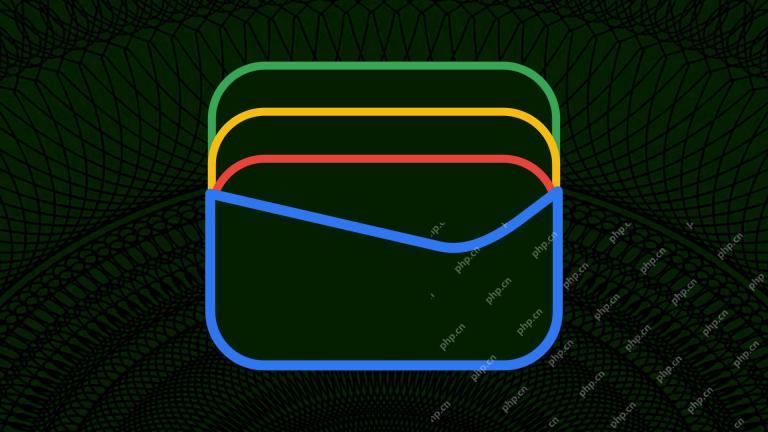 Google Wallet Is Working to Make It Even Easier to Add CardsMay 01, 2025 am 12:54 AM
Google Wallet Is Working to Make It Even Easier to Add CardsMay 01, 2025 am 12:54 AMAdding cards to Google Wallet is about to get even easier. Google is reportedly testing a new feature that lets you add credit cards with a simple tap. Evidence from a recent Google Play Services beta suggests a new process using NFC. The code incl
 It's Finally Time to Replace Your LG PhoneMay 01, 2025 am 12:53 AM
It's Finally Time to Replace Your LG PhoneMay 01, 2025 am 12:53 AMNote to LG mobile phone users: the update server will be closed soon! LG stopped producing smartphones in 2021 and focused on other devices. The company will shut down all remaining update servers (as well as LG Bridge) in June. After June 30, 2025, LG phones will no longer receive any updates – it’s time to upgrade. If you're still using an LG smartphone, whether it's the old LG V50 or the unique LG Wing, it might be time to replace it now. Later this summer, in June, LG will shut down update servers for all its phones, meaning you will no longer be able to receive any security or maintenance updates. In 2021, LG decided to give up its smartphone business and completely withdraw from the mobile market. Instead, it
 How to Delete the T-Mobile App from Any Android Phone — No Computer Needed Apr 30, 2025 am 09:21 AM
How to Delete the T-Mobile App from Any Android Phone — No Computer Needed Apr 30, 2025 am 09:21 AMBypass Carrier Bloatware: Removing the T-Mobile App Without a PC Many Android phones purchased from major US carriers come pre-loaded with unwanted apps, often for profit or data collection. This guide shows you how to easily remove the T-Mobile app
 Create a Shortcut to Google's Password Manager on Your Android Phone for Faster Access to All Your Credentials Apr 30, 2025 am 09:04 AM
Create a Shortcut to Google's Password Manager on Your Android Phone for Faster Access to All Your Credentials Apr 30, 2025 am 09:04 AMTake advantage of Google Password Manager: Easy Access and Desktop Shortcuts To keep your digital account secure, it is crucial to use complex passwords. However, it is very difficult to remember passwords for many accounts, even with password phrases. Therefore, using a password manager is highly recommended. Password managers can help store sensitive account information, generate random passwords, and automatically fill in passwords when logging in to apps and websites. But the best features of these services usually require a subscription or in-app purchase. Google Password Manager is a powerful, convenient and free option. Originally available through the Chrome browser and operating system, it is now deeply integrated with the Android system. The downside is that it is not as easy to access as third-party apps, but the recent Google P
 Nothing Sub-Brand CMF Announces the Stylish Phone 2 Pro and 3 New EarbudsApr 30, 2025 am 01:01 AM
Nothing Sub-Brand CMF Announces the Stylish Phone 2 Pro and 3 New EarbudsApr 30, 2025 am 01:01 AMNothing's CMF brand unveils four stylish new gadgets, headlined by a smartphone upgrade. The CMF Phone Pro 2 boasts a sleek, lightweight design (7.8mm thin, 6.5 ounces), powered by a MediaTek Dimensity 7300 Pro 5G processor for enhanced performance.
 Ignore the Haters, Mobile Games Are 'Real' GamesApr 30, 2025 am 01:00 AM
Ignore the Haters, Mobile Games Are 'Real' GamesApr 30, 2025 am 01:00 AMMobile gaming: a legitimate contender in the gaming world. Dismissing mobile games as "not real gaming" is a dated perspective. The mobile gaming landscape has exploded with diversity, offering a vast array of genres and experiences. The


Hot AI Tools

Undresser.AI Undress
AI-powered app for creating realistic nude photos

AI Clothes Remover
Online AI tool for removing clothes from photos.

Undress AI Tool
Undress images for free

Clothoff.io
AI clothes remover

Video Face Swap
Swap faces in any video effortlessly with our completely free AI face swap tool!

Hot Article

Hot Tools

WebStorm Mac version
Useful JavaScript development tools

Dreamweaver Mac version
Visual web development tools

ZendStudio 13.5.1 Mac
Powerful PHP integrated development environment

PhpStorm Mac version
The latest (2018.2.1) professional PHP integrated development tool

EditPlus Chinese cracked version
Small size, syntax highlighting, does not support code prompt function






