Home >Backend Development >PHP Tutorial >How to correctly apply success method in PHP
How to correctly apply success method in PHP
- PHPzOriginal
- 2024-03-22 17:54:041029browse
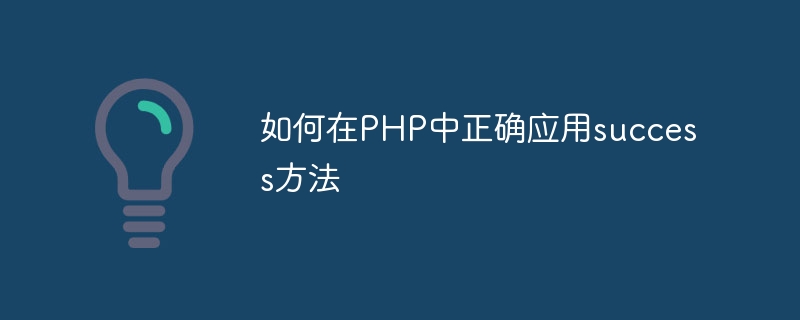
Correctly apply the success method in PHP
In PHP development, the success method is a common way to handle successful requests and is usually used to return a successful response. information. Correct use of the success method can increase the readability and maintainability of the code and improve development efficiency. In this article, we will detail how to correctly apply the success method in PHP and provide specific code examples.
1. Basic usage of success method
The success method is usually used to return successful response information, including status code, prompt information and data. In PHP, we can define a function that responds successfully, such as success, and its basic usage is as follows:
function success($data = null, $message = 'Success', $code = 200) {
$response = [
'status' => 'success',
'code' => $code,
'message' => $message,
'data' => $data
];
echo json_encode($response);
exit;
} The above code defines a success function, Used to return a JSON response containing success information. Among them, the $data parameter is used to transfer data, the $message parameter is used to transfer prompt information, and the $code parameter is used to transfer status code.
2. Apply the success method in actual projects
In actual projects, we can call the success method where success information needs to be returned. For example, when the user successfully logs in, we can return a successful response:
// Check login credentials
if ($username === 'admin' && $password === '123456') {
$user = [
'id' => 1,
'username' => 'admin'
];
success($user, 'Login successful');
} else {
error('Invalid username or password');
}The above code determines whether the user's login credentials are correct. If correct, it returns a successful response containing the user information, otherwise it returns an error. information.
3. Error handling and exception handling
In addition to successful response, we also need to handle errors and exceptions in the project. In PHP, a error method is usually defined to return an error response. The following is a sample code of a simple error method:
function error($message = 'Error', $code = 400) {
$response = [
'status' => 'error',
'code' => $code,
'message' => $message
];
echo json_encode($response);
exit;
}In an actual project, when an error or abnormal situation occurs, we can call the error method to return the corresponding error message. For example, when the database query fails:
// Perform database query
$result = $db->query('SELECT * FROM users');
if (!$result) {
error('Database query failed');
}The above code checks whether the database query result is successful, and if it fails, returns a JSON response containing error information.
4. Summary
In PHP development, the correct application of the success method can help us standardize and simplify the code and improve development efficiency. By defining a unified success response function and error response function, you can make the code easier to maintain and extend. In actual projects, we should reasonably call the success and error methods according to the actual situation to improve the stability and readability of the code.
Through the introduction of this article, I believe readers can better understand the correct application of success methods in PHP and use them flexibly in actual projects. I hope this article is helpful to everyone, thank you for reading!
The above is the detailed content of How to correctly apply success method in PHP. For more information, please follow other related articles on the PHP Chinese website!

