Home >Software Tutorial >Mobile Application >How to ask questions on Zhihu app Tutorial on posting new questions on Zhihu app
How to ask questions on Zhihu app Tutorial on posting new questions on Zhihu app
- PHPzforward
- 2024-03-22 17:26:07848browse
php editor Youzi introduces you to the tutorial on asking questions and posting new questions on Zhihu app. In the Zhihu app, asking questions is an important way to get answers and communicate, and posting new questions is also the key to sharing and attracting discussions. This tutorial will explain in detail how to ask questions and post new questions in the Zhihu app, allowing you to easily master these skills and better use the Zhihu platform for knowledge sharing and communication.
1. Open the Zhihu app and click the [ ] sign in the upper right corner.

2. Click the [Ask a question] button.
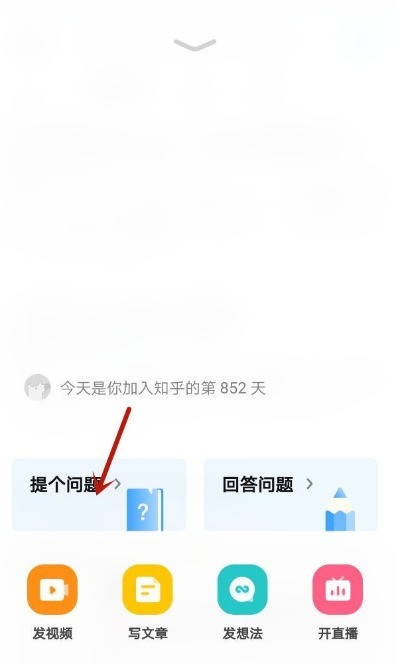
3. Enter the question content and click [Post Question].
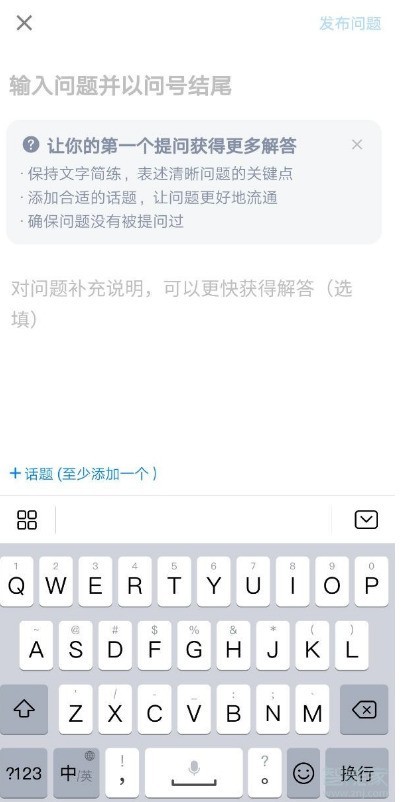
The above is the detailed content of How to ask questions on Zhihu app Tutorial on posting new questions on Zhihu app. For more information, please follow other related articles on the PHP Chinese website!

