Home >Backend Development >PHP Tutorial >How to fix PHP mb_substr function not working
How to fix PHP mb_substr function not working
- WBOYWBOYWBOYWBOYWBOYWBOYWBOYWBOYWBOYWBOYWBOYWBOYWBOriginal
- 2024-03-22 16:57:031340browse
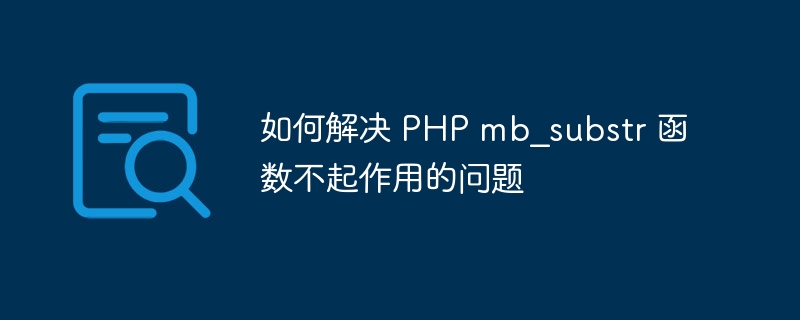
Solving the problem that the PHP mb_substr function does not work
In PHP development, we often use the mb_substr function to intercept strings, especially when processing It is more common with Chinese strings. However, sometimes we encounter the problem that the mb_substr function does not work, resulting in the string being processed incorrectly. This article will introduce some common causes and solutions, and give specific code examples.
1. Reason analysis
- Inconsistent character encoding: The mb_substr function is an operation function for multi-byte characters. If the encoding of the string is inconsistent with the set encoding, it will cause the function Doesn't work properly.
- PHP extension is not installed: The mb_substr function belongs to the mbstring extension. If the extension is not installed or enabled, you cannot use the mb_substr function for string interception.
- The string length does not meet the conditions: It may be that the string length is insufficient, resulting in the interception operation being impossible. When performing interception operations, you need to ensure that the length of the string meets the requirements.
2. Solution
- Confirm that the character encoding is consistent: Before using the mb_substr function, first confirm that the encoding of the string is consistent with the set encoding. You can detect the encoding of a string using the mb_detect_encoding function and convert the string to the correct encoding using the mb_convert_encoding function.
$str = "中文字符串"; $encoding = mb_detect_encoding($str); $str = mb_convert_encoding($str, 'UTF-8', $encoding); // 使用 mb_substr 函数进行截取操作 $result = mb_substr($str, 0, 3, 'UTF-8'); echo $result;
- Install the mbstring extension: Make sure the mbstring extension is installed and enabled in PHP. You can view PHP configuration information through the phpinfo function to confirm whether the mbstring extension has been loaded.
- Check the string length: Before performing the mb_substr function operation, first check whether the length of the string meets the requirements. You can use the mb_strlen function to get the length of the string and judge it as needed.
$str = "中文字符串";
if (mb_strlen($str, 'UTF-8') >= 3) {
// 使用 mb_substr 函数进行截取操作
$result = mb_substr($str, 0, 3, 'UTF-8');
echo $result;
} else {
echo "字符串长度不足";
}To sum up, the key to solving the problem of PHP mb_substr function not working is to confirm that the character encoding is consistent, install the mbstring extension and check the string length. Through the above solutions and code examples, I believe you can better deal with such problems and improve the stability and reliability of the code.
The above is the detailed content of How to fix PHP mb_substr function not working. For more information, please follow other related articles on the PHP Chinese website!
Related articles
See more- PHP uses array_unique to deduplicate two-dimensional arrays
- Various methods to implement page jump in PHP
- What should I do if there is a problem with the driver of the computer adapter?
- What should I do if there is a problem initializing the computer in Windows 10 without making any changes?
- An error occurred while formatting the hard disk, problem 000000

