Home >Software Tutorial >Computer Software >How to download files from Baidu Netdisk to your computer
How to download files from Baidu Netdisk to your computer
- 下次还敢Original
- 2024-03-22 16:42:011402browse
How to download files from Baidu Netdisk to the computer? This is an issue that many netizens are concerned about. Next, the PHP editor will bring you How to download Baidu Netdisk files to your computer. Interested netizens should follow the editor to take a look!
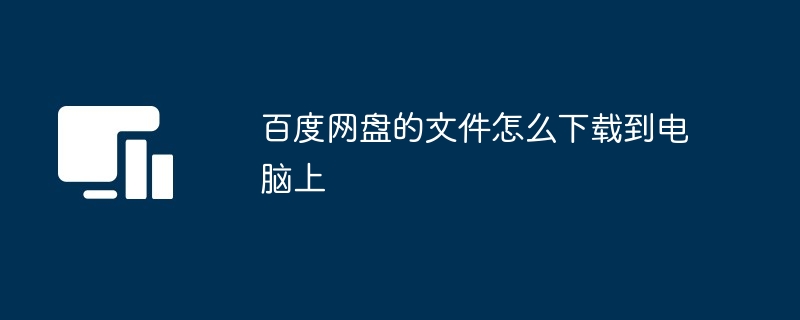
How to download Baidu Netdisk files to your computer
1. Open the Baidu Netdisk client, select the file you want to download, and click on the upper left corner [Download].
2. Select the save path and click [Download] to download the file to your computer.
The above is the detailed content of How to download files from Baidu Netdisk to your computer. For more information, please follow other related articles on the PHP Chinese website!

