 Mobile Game Tutorial
Mobile Game Tutorial Mobile Game Guide
Mobile Game Guide How to enable the human-machine challenge mode in Battlefield 2042
How to enable the human-machine challenge mode in Battlefield 2042How to enable the human-machine challenge mode in Battlefield 2042
php Editor: The human-machine challenge mode in Strawberry Battlefield 2042 is an exciting single-player game mode that allows players to improve their tactical skills while fighting against AI. To enable this mode, players need to first ensure that the game is fully installed and updated to the latest version, then select the human-computer challenge mode in the game's main menu and follow the game prompts to start the challenge. In challenge mode, players can choose different difficulties and maps according to their own preferences and experience different game fun.

How to turn on the human-machine challenge mode in Battlefield 2042
1. Open the game page, the first one on the left at the top of the interface;

2. Open the conquest mode, the first one on the left side of the interface;

3. Open the conquest solo/co-op third one mode, one clicks to start the game to enter the human-computer mode.

The above is the detailed content of How to enable the human-machine challenge mode in Battlefield 2042. For more information, please follow other related articles on the PHP Chinese website!
 Oblivion Remastered: Whispers Of Death Quest WalkthroughMay 13, 2025 am 04:07 AM
Oblivion Remastered: Whispers Of Death Quest WalkthroughMay 13, 2025 am 04:07 AMOblivion Remastered's Dark Brotherhood questline offers ongoing rewards beyond its main storyline. After becoming the Listener, a lucrative weekly quest, "Whispers of Death," becomes available. This quest provides a simple, repeatable met
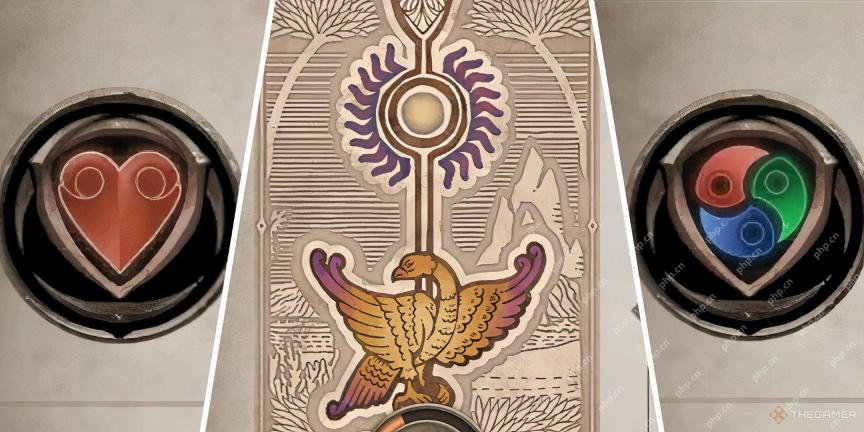 Oblivion Remastered: Ghosts Of Vitharn Quest WalkthroughMay 13, 2025 am 02:03 AM
Oblivion Remastered: Ghosts Of Vitharn Quest WalkthroughMay 13, 2025 am 02:03 AMEmbark on a haunting side quest in Oblivion Remastered's Shivering Isles: Ghosts of Vitharn. This unusual adventure unfolds within the bizarre realm of Sheogorath, the Daedric Prince of Madness. Uncover the mystery of Vitharn's fallen defenders and
 Oblivion Remastered: Infiltration Quest WalkthroughMay 13, 2025 am 02:02 AM
Oblivion Remastered: Infiltration Quest WalkthroughMay 13, 2025 am 02:02 AMIn Oblivion Remastered, the Fighters Guild questline culminates in a thrilling final arc, beginning with the "Infiltration" mission. After Modryn Oreyn's expulsion from the Guild, he enlists your help to uncover secrets about the menacing
 Cash Cleaner Simulator: How To Use The Money CounterMay 13, 2025 am 12:56 AM
Cash Cleaner Simulator: How To Use The Money CounterMay 13, 2025 am 12:56 AMIn Cash Cleaner Simulator, efficient cash counting is key to success. You need to ensure accurate counts for clients, maximize bonus cash, and minimize delivery trips. A Money Counter is your best tool for this, saving you valuable time. Beyond cl
 Grow a Garden codes for May 2025May 12, 2025 pm 10:02 PM
Grow a Garden codes for May 2025May 12, 2025 pm 10:02 PMA popular simulated farm game, "Grow a Garden" has finally appeared on the Roblox platform! This is really a surprise, after all, farm simulation games seem to be an obvious gap on the Roblox platform. This game will bring players a real plant cultivation experience. Like many Roblox games, Grow a Garden allows players to enter redemption codes to get free in-game props, which speeds up the game. All available Grow a Garden redemption codes and redemption methods are listed below. Available redemption codes Failed redemption code How to exchange redemption codes in Grow a Garden Grow a Gar
 Revenge Of The Savage Planet: How To Repair The Rusty JavelinMay 12, 2025 pm 08:08 PM
Revenge Of The Savage Planet: How To Repair The Rusty JavelinMay 12, 2025 pm 08:08 PMEmbark on an epic journey in Revenge of the Savage Planet! This guide details the restoration of the Rusty Javelin, your ticket back to Earth. While your unexpected layoff gifted you planetary exploration, nothing beats home. But escape isn't easy
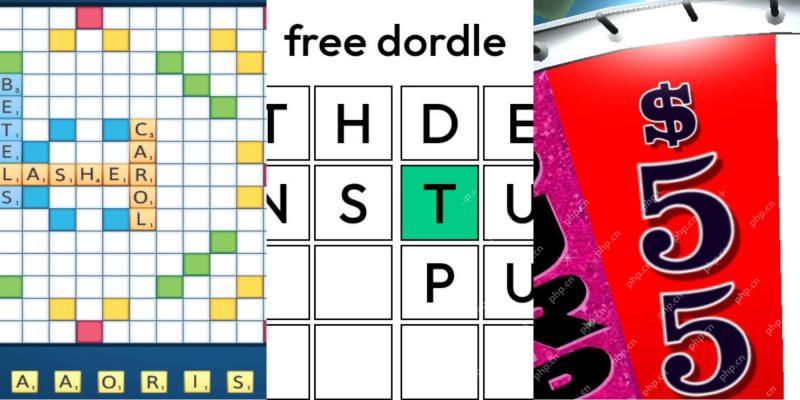 Wordle Answer And Hints - May 13 2025 Solution #1,424May 12, 2025 pm 08:04 PM
Wordle Answer And Hints - May 13 2025 Solution #1,424May 12, 2025 pm 08:04 PMToday's Wordle presents a challenge that could be easily solved with the right starting words, or frustratingly Close if you miss by a single letter. Many possibilities might spring to mind! All solutions and letters remain hidden to prevent accide
 NYT Mini Crossword Answers And Hints - May 12, 2025May 12, 2025 pm 12:02 PM
NYT Mini Crossword Answers And Hints - May 12, 2025May 12, 2025 pm 12:02 PMStuck on today's NYT Mini Crossword? Need a fresh perspective on those tricky clues? Don't worry, we've got you covered! Sometimes a different angle is all you need to unlock that satisfying "aha!" moment. Below, you'll find alternative


Hot AI Tools

Undresser.AI Undress
AI-powered app for creating realistic nude photos

AI Clothes Remover
Online AI tool for removing clothes from photos.

Undress AI Tool
Undress images for free

Clothoff.io
AI clothes remover

Video Face Swap
Swap faces in any video effortlessly with our completely free AI face swap tool!

Hot Article

Hot Tools

SecLists
SecLists is the ultimate security tester's companion. It is a collection of various types of lists that are frequently used during security assessments, all in one place. SecLists helps make security testing more efficient and productive by conveniently providing all the lists a security tester might need. List types include usernames, passwords, URLs, fuzzing payloads, sensitive data patterns, web shells, and more. The tester can simply pull this repository onto a new test machine and he will have access to every type of list he needs.

SublimeText3 English version
Recommended: Win version, supports code prompts!

Safe Exam Browser
Safe Exam Browser is a secure browser environment for taking online exams securely. This software turns any computer into a secure workstation. It controls access to any utility and prevents students from using unauthorized resources.

Dreamweaver CS6
Visual web development tools

Atom editor mac version download
The most popular open source editor






