Home >Software Tutorial >Mobile Application >How to set up Douyin to prevent others from seeing my following
How to set up Douyin to prevent others from seeing my following
- 王林forward
- 2024-03-22 14:51:154447browse
php Xiaobian Xigua will introduce to you how to hide the watch list in Douyin settings to protect privacy. With simple operations, you can easily set up so that others cannot view your watch list to enhance the protection of personal information. Let’s learn how to hide followers in TikTok and enjoy a more private social experience.
1. The first step is to open the Douyin short video software on your phone, then select the [My] column, click on the three horizontal bars in the upper right corner, enter the setting function page, and then find [Privacy] Settings] function.
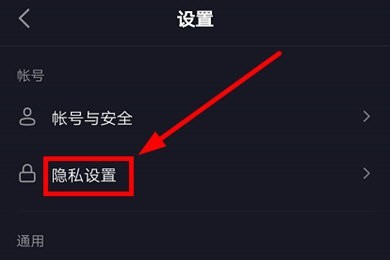
2. Then you can see a function [Who can see my following and fan list], click to enter.
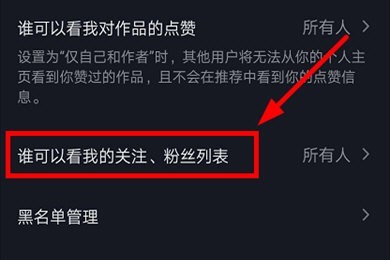
3. Here you can set permissions and select only your own choices.
We have introduced to you how to turn off Douyin active status and how to hide "My Following" content. If you encounter similar problems, you can refer to the methods we provide.
The above is the detailed content of How to set up Douyin to prevent others from seeing my following. For more information, please follow other related articles on the PHP Chinese website!

