Home >Software Tutorial >Mobile Application >How to view the book list on Zhihu_Tutorial on viewing the book list on Zhihu
How to view the book list on Zhihu_Tutorial on viewing the book list on Zhihu
- 王林forward
- 2024-03-22 14:41:171062browse
php editor Zimo will introduce to you how to view the book list on Zhihu. On Zhihu, checking the book list can help you discover more high-quality book recommendations and reading information. With simple operations, you can easily find the books you are interested in and learn about other people's reading opinions and recommendations. Next, let’s learn how to view book lists on Zhihu!
1. First open the Zhihu APP and click on My in the lower right corner, as shown below.

2. Then in the My interface, click on the bookshelf in the upper left corner to enter.
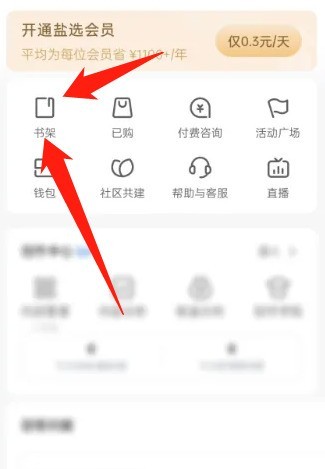
3. Finally, click to enter the bookshelf interface to view my book list. As shown below:

The above is the detailed content of How to view the book list on Zhihu_Tutorial on viewing the book list on Zhihu. For more information, please follow other related articles on the PHP Chinese website!

