Home >Software Tutorial >Mobile Application >How to configure Douyin private message menu? What is the private message menu configuration?
How to configure Douyin private message menu? What is the private message menu configuration?
- 王林forward
- 2024-03-22 14:21:16991browse
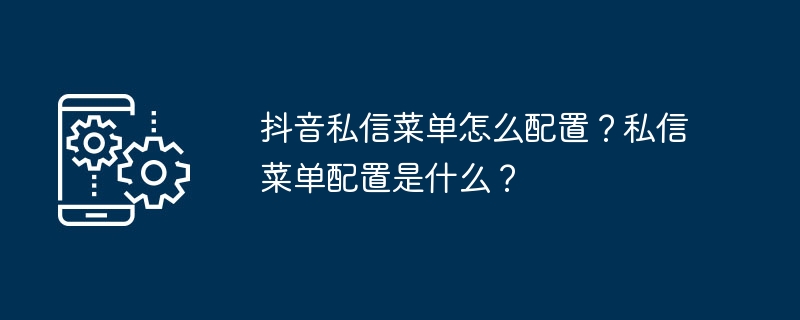
php editor Strawberry will take you to explore the secrets of Douyin’s private message menu configuration. Private message menu configuration is a function provided by Douyin, which allows users to customize the display content and order of private message pages. By setting the private message menu, users can quickly find the functions they need and improve the user experience. Private message menu configuration includes operations such as adding, deleting, and sorting, allowing users to personalize settings according to personal preferences. Want to know more about Douyin private message menu configuration? Hurry up and explore with php editor Strawberry!
1. How to configure the Douyin private message menu?
1. Open Douyin, enter the homepage, click the "Me" button in the lower right corner, and then select the "Settings" option.
2. In the settings page, find "General Settings", click to enter and select "Function Settings".
3. In the function settings page, find the "Private Message Menu" option, click to enter, and you will see the configuration interface of the private message menu.
4. In the private message menu configuration interface, users can edit the private message menu, add, delete or adjust the order of private message menu items.
5. Click the Add button to enter the name of the new private message menu item, such as "Friends", "Group Chat", etc. After entering the name, click OK to add it successfully.
6. To delete a private message menu item, just long press the item and then click the delete button.
7. If you want to adjust the order of private message menu items, you can long press the item and then drag it to the target location.
2. What is the configuration of Douyin’s private message menu?
Douyin private message menu configuration means that users can personalize the private message menu according to their own needs to make it more in line with their own usage habits. By configuring the private message menu, users can quickly find their commonly used private message functions and improve operational efficiency.
TikTok private message menu configuration mainly includes the following aspects:
1. Add private message menu items: Users can add commonly used private message functions according to their own needs, such as friends, group chat, Pay attention and so on.
2. Delete private message menu items: Users can delete infrequently used private message functions from the menu to make the menu more concise.
3. Adjust the order of private message menu items: Users can adjust the order of private message menu items according to their own usage habits to make it more in line with their needs.
4. Modify the name of the private message menu item: Users can modify the name of the private message menu item to make it more personalized.
Through the above introduction, I believe that everyone has an in-depth understanding of the configuration method of the Douyin private message menu. Douyin private message menu configuration allows users to better manage their own private messages and improve operational efficiency.
The above is the detailed content of How to configure Douyin private message menu? What is the private message menu configuration?. For more information, please follow other related articles on the PHP Chinese website!

