Home >Software Tutorial >Mobile Application >Detailed method to view QQ wallet in tim
Detailed method to view QQ wallet in tim
- 王林forward
- 2024-03-22 14:06:501214browse
php Xiaobian Yuzai introduces you to the detailed method of how to view QQ wallet in tim. QQ wallet is a convenient payment tool launched by Tencent, which can realize fast transfer, payment and other functions. View QQ wallet in tim, you can easily manage your own funds and payment records. Next, we will introduce in detail how to operate in tim so that you can easily master this function.
1. First, we open tim.
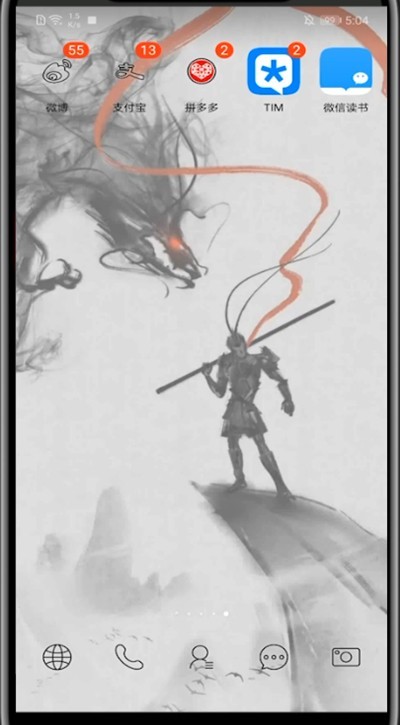
2. Click the file icon in the lower right corner.

3. Find the wallet and click to enter.

4. You can view your account under the wallet.

The above is the detailed content of Detailed method to view QQ wallet in tim. For more information, please follow other related articles on the PHP Chinese website!

