php editor Yuzai introduces to you how to set privacy permissions on Zhihu. On Zhihu, protecting personal privacy is particularly important. By setting privacy permissions appropriately, the degree of disclosure of personal information can be effectively controlled. In Zhihu's personal information settings, you can selectively set the disclosure scope of personal information, including settings for different permissions such as personal information, updates, followers, etc., to ensure that personal privacy is effectively protected. If you want to know more about how to set privacy permissions on Zhihu, please continue reading this article.
1. Zhihu official website homepage, then log in to your Zhihu account and click on your avatar.

2. Click [Settings] and select the [Privacy] option.

3. Turn on the switch on the right side of [Hide personal information outside the site].

You can also choose to use an anonymous identity under individual questions to protect privacy.
The above is the detailed content of Zhihu privacy permission setting method. For more information, please follow other related articles on the PHP Chinese website!
 知乎app会员怎么取消自动续费 知乎app会员取消自动续费的方法Mar 13, 2024 am 11:04 AM
知乎app会员怎么取消自动续费 知乎app会员取消自动续费的方法Mar 13, 2024 am 11:04 AM知乎app会员怎么取消自动续费?知乎app手机一款非常实用的手机软件,这个软件上面有非常多的功能,每个功能都会给用户带来不一样的感觉。这个软件上面有一些内容是需要用户开通会员就可以进行阅读了。这个软件上面的会员不贵,而且连续包月的会员也会比较便宜了。有些玩家想知道要怎么取消自动续费,下面小编整理了取消自动续费的方法供大家参考。知乎app会员取消自动续费的方法知乎会员可以选择四种续费方式,包括苹果支付、微信支付、支付宝支付和百度支付。对于选择百度支付的用户,可以通过微信或支付宝支付来管理续费。
 知乎个人主页链接怎么复制Feb 23, 2024 pm 12:40 PM
知乎个人主页链接怎么复制Feb 23, 2024 pm 12:40 PM知乎中个人主页链接是能够复制的,那么个人主页链接怎么复制呢?用户们需要进入自己的个人主页,然后点击右上的三个点,选择复制链接就可以。这篇个人主页链接复制方法介绍就能够告诉大家具体内容,下面就是详细介绍,赶紧看看吧!知乎使用教程知乎个人主页链接怎么复制答:在个人主页里点击三个点,选择复制链接。具体方法:1、首先在我的点击头像进入主页。2、点击右上的三个点图标。3、点击下面的复制链接。之后就能发送给别人了
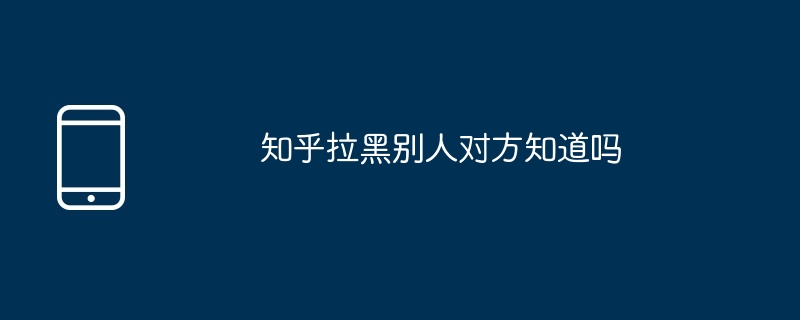 知乎拉黑别人对方知道吗Mar 21, 2024 pm 03:44 PM
知乎拉黑别人对方知道吗Mar 21, 2024 pm 03:44 PM根据了解,被拉黑者无法直接得知自己被拉黑。但如果被拉黑者发送私信,他们将收到无法发送消息的提示,从而意识到被拉黑。不过,如果被拉黑者不使用私信功能,他们可能无法获悉自己已被拉黑。
 知乎怎么看自己的评论记录 历史评论记录查看方法Mar 12, 2024 pm 02:40 PM
知乎怎么看自己的评论记录 历史评论记录查看方法Mar 12, 2024 pm 02:40 PM我们在对于这款平台方面来说,很多都是小伙伴们所想要找的一些评论等内容,所以不管是在哪里我们都能通过这款平台来获取和收看得到,对于看一些自己的一些评论方面的一些记录,我相信很多用户们应该都是非常的感兴趣和喜欢的,无论是哪一些方面,我们随时都能进行一些各种方法的选择都是可以的,不仅能不受限制,而且还能让你们自由的查看到对于历史评价方面的一些记录都是可以的,可以说非常的简单了,不过还是有着超多的一些用户们不知道如何去进行这些操作,所以今日小拜年就来给你好好的讲解上面的一些选择,精彩不容错过,赶紧和
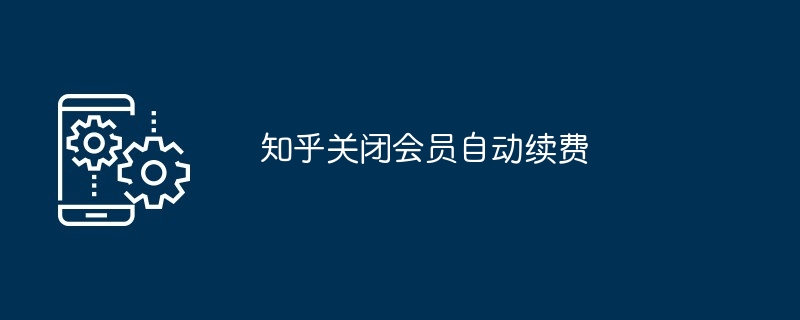 知乎关闭会员自动续费Mar 21, 2024 pm 04:01 PM
知乎关闭会员自动续费Mar 21, 2024 pm 04:01 PM打开知乎 App,进入个人主页并依次点击“设置”→“账号与安全”→“VIP 会员服务”→“购会员周期”→“取消自动续费”,即可关闭自动续费功能,避免不必要的扣费。
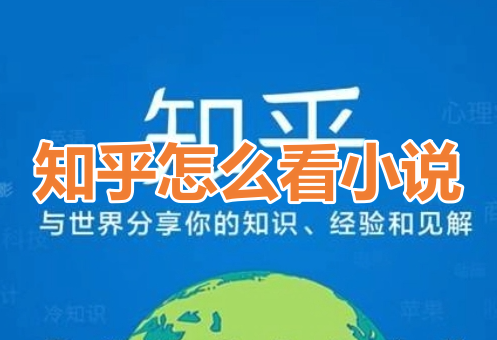 知乎怎么看小说呢?分享知乎看小说方法!Mar 15, 2024 pm 05:34 PM
知乎怎么看小说呢?分享知乎看小说方法!Mar 15, 2024 pm 05:34 PM一、知乎怎么看小说呢?分享知乎看小说方法!1.搜索小说:打开知乎app,在搜索栏输入小说,进行搜索,就能获取到很多不同题材的小说资源。2.会员盐选频道看小说:在主页界面底栏,点击会员,能看到盐选专栏,里面有海量的小说。3.首页推荐看小说:看小说看的多了,软件就会自动推荐感兴趣的小说内容,多刷几下首页推荐,就能看新的小说。4.关注小说作者看小说:软件许多作者入驻,关注或订阅他们,就能及时收到更新提醒。
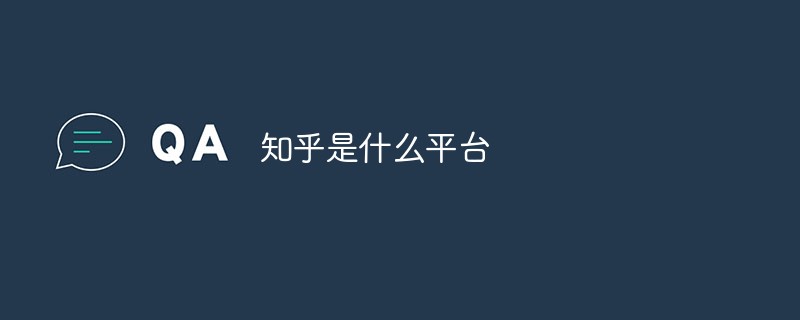 知乎是什么平台Aug 29, 2022 pm 03:39 PM
知乎是什么平台Aug 29, 2022 pm 03:39 PM知乎是一个网络问答社区平台,是一个原创内容平台;知乎于2011年1月正式上线,有着认真、专业、友善的社区氛围、独特的产品机制以及结构化和易获得的优质内容,是一个中文互联网高质量的问答社区和创作者聚集的原创内容平台。
 知乎怎么赚钱呢?分享知乎赚钱教程!Mar 16, 2024 pm 12:55 PM
知乎怎么赚钱呢?分享知乎赚钱教程!Mar 16, 2024 pm 12:55 PM一、知乎怎么赚钱呢?分享知乎赚钱教程!1.好物推荐:在知乎的好物商城中,创作者可以在他们的内容中插入与之相关的商品卡片,并从中获取佣金。要想开通此功能,用户需要达到LV3以上的等级,并且在过去30天内没有任何违规行为。2.盐选专栏:创作者的内容进入盐选专栏后,用户阅读是需要进行付费的,当有读者阅读、购买了你的专栏,就可以获得收益,目前是官方邀请制,但优质内容创作者也可以联系知乎团队进行申请开通。3.知+自选:由品牌方设置任务,创作者根据品牌方的问题进行回答,并且插入知+自选卡片,最后是根据卡片的


Hot AI Tools

Undresser.AI Undress
AI-powered app for creating realistic nude photos

AI Clothes Remover
Online AI tool for removing clothes from photos.

Undress AI Tool
Undress images for free

Clothoff.io
AI clothes remover

AI Hentai Generator
Generate AI Hentai for free.

Hot Article

Hot Tools

Safe Exam Browser
Safe Exam Browser is a secure browser environment for taking online exams securely. This software turns any computer into a secure workstation. It controls access to any utility and prevents students from using unauthorized resources.

PhpStorm Mac version
The latest (2018.2.1) professional PHP integrated development tool

MinGW - Minimalist GNU for Windows
This project is in the process of being migrated to osdn.net/projects/mingw, you can continue to follow us there. MinGW: A native Windows port of the GNU Compiler Collection (GCC), freely distributable import libraries and header files for building native Windows applications; includes extensions to the MSVC runtime to support C99 functionality. All MinGW software can run on 64-bit Windows platforms.

WebStorm Mac version
Useful JavaScript development tools

mPDF
mPDF is a PHP library that can generate PDF files from UTF-8 encoded HTML. The original author, Ian Back, wrote mPDF to output PDF files "on the fly" from his website and handle different languages. It is slower than original scripts like HTML2FPDF and produces larger files when using Unicode fonts, but supports CSS styles etc. and has a lot of enhancements. Supports almost all languages, including RTL (Arabic and Hebrew) and CJK (Chinese, Japanese and Korean). Supports nested block-level elements (such as P, DIV),






