Home >Backend Development >PHP Tutorial >PHP query statement precautions and common errors
PHP query statement precautions and common errors
- 王林Original
- 2024-03-22 11:42:04821browse
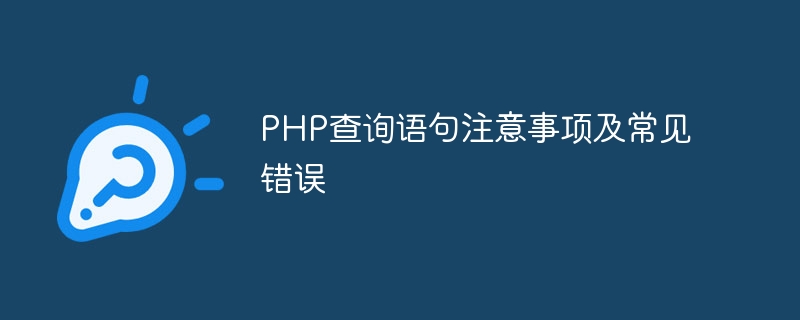
PHP is a programming language widely used in Web development. It can interact with various databases to implement data query and operation. When using PHP for query operations, we need to pay special attention to some matters to avoid common errors. The following will introduce the precautions and common errors of PHP query statements in detail, and provide specific code examples to help readers better understand.
1. Connect to the database
Before performing PHP query, you first need to connect to the database. It is a common practice to use PHP's built-in mysqli (MySQL Improved Extension) extension or PDO (PHP Data Objects) to connect to the database. The following is the sample code to connect to the MySQL database:
// 使用mysqli扩展连接MySQL数据库
$servername = "localhost";
$username = "root";
$password = "";
$dbname = "myDB";
$conn = new mysqli($servername, $username, $password, $dbname);
if ($conn->connect_error) {
die("Connection failed: " . $conn->connect_error);
}2. Execute query statements
Once successfully connected to the database, you can then execute the query statement to obtain the required data. When writing query statements, you need to pay attention to the following points:
- Write correct SQL statements: Ensure that the syntax of the SQL statement is correct and meets the required query logic.
- Prevent SQL injection: Use parameterized queries or prepared statements to prevent SQL injection attacks.
- Processing result set: Properly process the query results to ensure that the required data can be obtained correctly.
The following is a simple example that demonstrates how to execute a SELECT query and output the results:
// 执行SELECT查询
$sql = "SELECT id, name, age FROM users";
$result = $conn->query($sql);
if ($result->num_rows > 0) {
// 输出数据
while($row = $result->fetch_assoc()) {
echo "ID: " . $row["id"]. " - Name: " . $row["name"]. " - Age: " . $row["age"]. "<br>";
}
} else {
echo "0 results";
}3. Common errors and solutions
When writing PHP query statements Common errors include syntax errors, logic errors, database connection problems, etc. Here are some common errors and their solutions:
-
Error: SQL syntax error
- Example: In Quotes or keywords are missing from the SQL statement.
- Solution: Check the SQL statement carefully to ensure that the syntax is correct. You can test the correctness of the SQL statement in the database management tool.
-
Error: SQL injection attack
- Example: User-entered data is not sanitized Directly spliced into SQL statements, causing security vulnerabilities.
- Solution: Use parameterized queries or prepared statements to pass user-entered data as parameters instead of directly splicing it into the SQL statement.
-
Error: Database connection failed
- Example: Database connection configuration error or database service have not started.
- Solution: Check whether the database connection configuration is correct and ensure that the database service is running normally.
Conclusion
When using PHP for query operations, following the above precautions and solving common errors can help developers successfully complete data query tasks. And ensure the accuracy and security of query results. I hope that the content provided in this article can help readers better understand the use and precautions of PHP query statements.
The above is the detailed content of PHP query statement precautions and common errors. For more information, please follow other related articles on the PHP Chinese website!

