Home >Backend Development >Golang >How to configure the environment under Linux to support Go language development?
How to configure the environment under Linux to support Go language development?
- WBOYWBOYWBOYWBOYWBOYWBOYWBOYWBOYWBOYWBOYWBOYWBOYWBOriginal
- 2024-03-22 11:18:03673browse
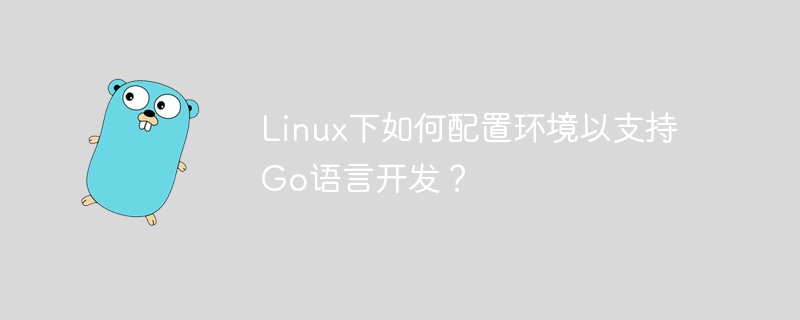
Configuring the environment under Linux to support Go language development is a very important step. This article will introduce how to configure the Go language development environment in Linux systems and provide specific code examples.
Step 1: Install the Go language environment
-
Open the terminal and enter the following command to download the Go language installation package:
wget https://golang.org/dl/go1.17.1.linux-amd64.tar.gz
-
Unzip the installation package and set the environment variables:
sudo tar -C /usr/local -xzf go1.17.1.linux-amd64.tar.gz export PATH=$PATH:/usr/local/go/bin
-
Verify whether the Go language is successfully installed:
go version
Step 2: Configure GOPATH
-
Create a working directory to store Go language project files:
mkdir ~/go_projects
-
Set the GOPATH environment variable and edit
~/.bashrcfile and add the following content:export GOPATH=$HOME/go_projects export PATH=$PATH:$GOPATH/bin
-
Update the environment variable configuration:
source ~/.bashrc
Step 3: Create and run the Go language program
-
Create a new Go language project under GOPATH:
mkdir ~/go_projects/src/hello
-
Write a simple Hello World program and create a new
hello.gofile and enter the following content:package main import "fmt" func main() { fmt.Println("Hello, World!") } -
Compile and run the program:
go run hello.go
Step 4: Install the Go language package management tool
-
Install Go language package management tool
go mod:go get -v github.com/golang/protobuf/protoc-gen-go
-
Use
go modfor package management:go mod init example.com/hello
Conclusion
Through the introduction of this article, you have learned how to configure the Go language development environment under the Linux system and write and run simple Go language programs. I hope these steps and code examples will be helpful for you to develop Go language under Linux. If you want to learn more about Go language development, please continue to explore more related resources and documents. Happy coding!
The above is the detailed content of How to configure the environment under Linux to support Go language development?. For more information, please follow other related articles on the PHP Chinese website!

