Home >Software Tutorial >Mobile Application >How to turn off the scheduled exit of Douyin? How to cancel scheduled exit from Douyin?
How to turn off the scheduled exit of Douyin? How to cancel scheduled exit from Douyin?
- WBOYWBOYWBOYWBOYWBOYWBOYWBOYWBOYWBOYWBOYWBOYWBOYWBforward
- 2024-03-22 11:16:061330browse
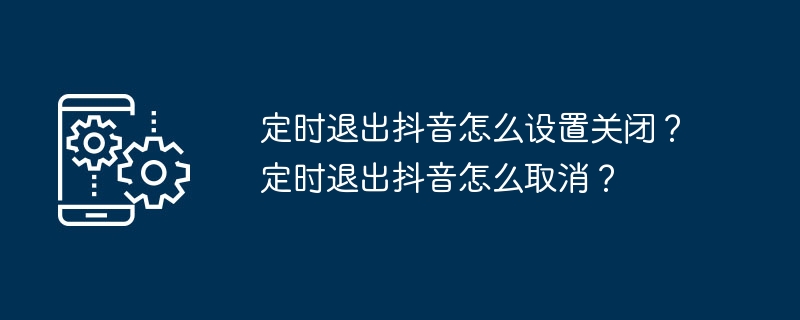
php Xiaobian Yuzai teaches you how to set up and cancel the timed exit function of Douyin. In Douyin App, the timed exit function can help you control your usage time and protect your eyes and physical health. Setting a scheduled exit is very simple. Just go to Settings-Privacy-Scheduled Exit and select the appropriate exit time. If you need to cancel the scheduled exit, you can also cancel the setting in the same path. Through this feature, you can better manage your Douyin usage time and enjoy a healthy digital life.
1. How to set up and shut down the scheduled exit of Douyin?
1. Open the Douyin app, enter the "Me" interface, and click the "Settings" button in the upper right corner.
2. In the settings interface, scroll down to find the "General" option and click to enter.
3. In the general interface, find the "Use Time Management" option and click to enter.
4. In the time management interface, you can see the option of "Exit TikTok at a scheduled time". If you want to turn on this function, you can adjust the switch behind it to the on state. If you wish to turn off this feature, you can adjust the switch to the off state.
5. After closing, Douyin will automatically exit after the time period you set, helping you control your usage time.
2. How to cancel the scheduled exit from Douyin?
If you have set a timer to exit Douyin, but later change your mind and want to cancel this function, you can follow the steps below:
1. Open the Douyin application and enter " Me" interface, click the "Settings" button in the upper right corner.
2. In the settings interface, scroll down to find the "General" option and click to enter.
3. In the general interface, find the "Use Time Management" option and click to enter.
4. In the time management interface, find the option of "Exit Douyin at a scheduled time" and click the small arrow button behind it.
5. In the expanded options, click "Delete scheduled exit" to cancel the scheduled exit function.
Setting a timer to exit Douyin can help us arrange our time reasonably and avoid being overly addicted to short videos. However, it should be noted that this function cannot completely solve the problem of addiction. The key lies in our own self-discipline.
The above is the detailed content of How to turn off the scheduled exit of Douyin? How to cancel scheduled exit from Douyin?. For more information, please follow other related articles on the PHP Chinese website!

