 Software Tutorial
Software Tutorial Mobile Application
Mobile Application How to enable Douyin camera permission? What should I do if the screen on TikTok camera is black?
How to enable Douyin camera permission? What should I do if the screen on TikTok camera is black?
php editor Baicao introduces you how to solve the Douyin camera permission problem and black screen situation. When using Douyin, sometimes you may encounter situations where you need to enable camera permissions. We can do this in the phone settings. If you encounter a black screen on Douyin Camera, you can try to restart the app or check whether the phone system needs to be updated. With these simple methods, you can easily solve common problems with Douyin cameras and enjoy the fun of Douyin!
1. How to enable Douyin camera permission?
1. Open the phone settings and find the "Privacy" or "Permission Management" option.
2. In the privacy settings, find "App Permissions" or "App Management".
3. Find Douyin APP and click to enter Douyin’s permission setting interface.
4. In the permission setting interface, find the "Camera" permission and make sure it is turned on.
5. If necessary, you can also enable Douyin’s “microphone” and “photo album” permissions to use more functions.
2. What should I do if the screen is black when I open the Douyin camera?
1. Check whether the camera is normal: First, make sure the phone’s camera function is normal. You can try to open the mobile phone camera APP to see if the camera can take photos or videos normally.
2. Close the Douyin background process: Sometimes, the black screen problem on Douyin camera may be caused by the background process not being closed. You can try to close the background process of Douyin APP, and then reopen Douyin to try shooting.
3. Restart the phone: If the above method does not work, you can try to restart the phone to solve the black screen problem of Douyin camera.
4. Update Douyin APP: Make sure your Douyin APP is the latest version. Sometimes, the black screen problem may be caused by the APP version being too low. You can go to the App Store to update Douyin APP to the latest version.
5. Clear the phone cache: Sometimes, too much cache on the phone may also cause the Douyin camera to have a black screen. You can try clearing the cache on your phone, then reopen Douyin and try shooting.
Enabling Douyin camera permission is the basis for normal use of Douyin shooting function. When encountering the black screen problem of Douyin camera, we can solve it by checking the camera function, closing Douyin background process, restarting the phone, updating Douyin APP and clearing the phone cache. I hope this article can help you solve the issues related to Douyin camera permissions, allowing you to enjoy shooting and creating on the Douyin platform.
The above is the detailed content of How to enable Douyin camera permission? What should I do if the screen on TikTok camera is black?. For more information, please follow other related articles on the PHP Chinese website!
 iPhone 11 上的第二个摄像头有什么作用?May 25, 2023 am 10:18 AM
iPhone 11 上的第二个摄像头有什么作用?May 25, 2023 am 10:18 AMiPhone11上的第二个摄像头是什么?iPhone11背面有两个摄像头,封装在一个方形模块内——一个主12MP镜头,焦距为26mm,光圈为f/1.8;以及具有13mm焦距和f/2.4光圈的辅助12MP传感器。对于外行来说,主镜头是广角相机,副镜头是超广角相机。在纸面上,iPhone11上的这款超广角摄像头与最新款iPhone13上的摄像头完全相同。尽管苹果声称超广角相机可以拍摄到主相机拍摄的四倍,但放大倍率仅从1倍变为0.5倍。这第二台相机可用于在i
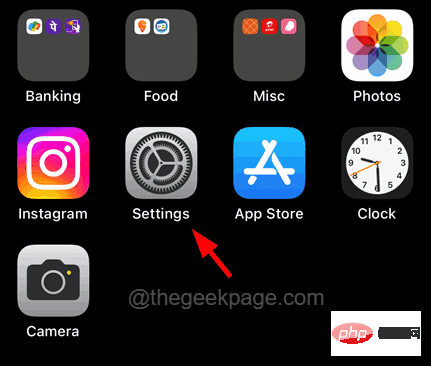 如何在iPhone锁定屏幕上禁用相机图标?Apr 26, 2023 pm 03:43 PM
如何在iPhone锁定屏幕上禁用相机图标?Apr 26, 2023 pm 03:43 PM你有没有发现有人可以简单地从iPhone上的锁定屏幕打开相机应用程序非常烦人?是的,许多iPhone用户对这个问题表示失望。主要问题是,您甚至可以在不解锁iPhone的情况下打开相机应用程序,并浏览包含使用iPhone上的相机拍摄的所有照片的相册。在对此问题进行了一些研究之后,我们提出了禁用锁定屏幕上的相机应用程序图标的解决方案,以便没有人可以打开下面的本文中的相机应用程序。如何从iPhone的锁定屏幕中删除相机图标步骤1:通过点击主屏幕中的设置图标打开iPhone上的“设置”页面,如以下屏幕截
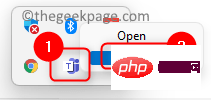 修复:未检测到 Microsoft Teams 相机且无法正常工作Apr 13, 2023 pm 02:55 PM
修复:未检测到 Microsoft Teams 相机且无法正常工作Apr 13, 2023 pm 02:55 PMMicrosoft Teams是微软提供的协作工具,为用户之间的聊天和视频、文件共享和会议等交流提供平台。许多用户已经注意到相机突然停止与 Microsoft Teams 合作,这反过来又不允许他们加入任何视频电话会议。如果您遇到 Teams 无法检测到摄像头的问题,那么您找到了正确的文章。在本文中,我们列出了一些故障排除方法,这些方法可以帮助您在 Windows 11 / 10 PC 上修复此相机无法正常工作的问题 MS Teams。在继续本文中的修复之前,我们建议您尝试解决方法,看看它们是
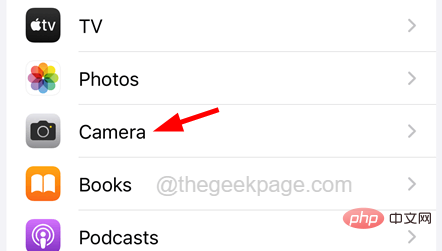 人像模式在iPhone相机上不起作用Apr 13, 2023 pm 05:43 PM
人像模式在iPhone相机上不起作用Apr 13, 2023 pm 05:43 PM许多人对摄影充满热情,苹果让用iPhone拍摄类似数码单反相机的照片变得更加容易。您可以在iPhone上使用人像模式,自拍等单击出色的照片。最近,我们收到了来自各种iPhone用户的报告,他们说他们无法在iPhone上使用纵向模式拍摄照片。他们不确定为什么肖像模式在他们的iPhone上不起作用。在对此事进行了一些研究之后,我们了解了可能导致此问题的几个原因。这可能是由于iPhone上的相机设置下启用了人像变焦设置,iPhone未更新,iPhone中的技术错误等。在这篇文章中,您可能会找到不同的出
 iPhone 14 Pro 相机:入门和 11 个基本技巧要知道May 06, 2023 pm 09:25 PM
iPhone 14 Pro 相机:入门和 11 个基本技巧要知道May 06, 2023 pm 09:25 PMiPhone14Pro的摄像头拥有迄今为止iPhone上最大的传感器,具有48MP的大容量单元。如果您最近购买了新的iPhone14Pro,并希望充分利用手机的摄像头,那么您需要了解以下内容才能开始使用并学习一些基本技巧。iPhone长期以来一直处于智能手机摄影的前沿,部分归功于其出色的相机传感器,部分归功于在后台处理图像的方式。苹果一直在努力提高iPhone的图像捕捉能力,新的iPhone14系列配备了新的Photonic引擎。此外,iPhone14Pro独有的图
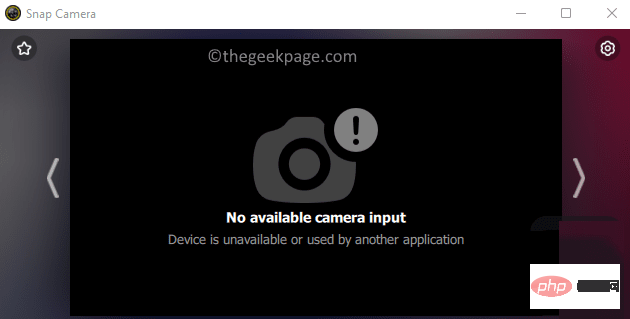 修复:Snap Camera App 错误在 Google Meet 和 Zoom 会议中没有可用的相机输入Apr 13, 2023 pm 04:04 PM
修复:Snap Camera App 错误在 Google Meet 和 Zoom 会议中没有可用的相机输入Apr 13, 2023 pm 04:04 PMSnap Camera 是一个免费的交互式相机桌面应用程序,允许用户将不同的相机滤镜/镜头应用于计算机相机捕获的图像。它由所有著名的 Snapchat 过滤器组成。Snap Camera 滤镜可用于任何第三方直播或视频聊天应用程序。最近,许多用户报告说 Snap Camera 无法正常工作,并且他们在尝试将其用于任何视频聊天应用程序(如 Google Meet 或 Zoom Meetings)时看到错误No Available Camera Input 。基本上,此错误表明 Snap Camer
 如何在 iPhone 相机上设置定时器Apr 14, 2023 am 10:43 AM
如何在 iPhone 相机上设置定时器Apr 14, 2023 am 10:43 AM您可以在 iPhone 相机上设置多长时间的定时器?当您在 iPhone 的相机应用程序中访问定时器选项时,您将获得在两种模式之间进行选择的选项:3 秒 (3s)和10 秒 (10s)。当您手持 iPhone 时,您可以使用第一个选项从前置或后置摄像头快速自拍。第二个选项在场景中很有用,可以在远处将 iPhone 安装到三脚架上来点击合影或自拍。 如何在 iPhone 相机上设置定时器 虽然在 iPhone 相机上设置定时器是一个相当简单的过程,但具体操作方式因所使用的 iPhone 机型而异。
![修复iPhone相机无法对焦[已解决]](https://img.php.cn/upload/article/000/000/164/168475059487131.png) 修复iPhone相机无法对焦[已解决]May 22, 2023 pm 06:16 PM
修复iPhone相机无法对焦[已解决]May 22, 2023 pm 06:16 PM早些时候,相机应用程序仅用于捕获美丽的照片。尽管如此,最近这项技术已经发展得如此之快,以至于您可以使用相机应用程序做很多好事,例如条形码扫描、自拍、视频通话等。许多iPhone用户报告说,相机应用程序无法正确聚焦于他们试图用iPhone捕获的任何物体。它们对许多iPhone用户来说可能是有问题的,因为现在我们需要一个相机应用程序来打开链接或扫描条形码以访问某些内容。我们注意到,此问题可能是由于轻微的内部技术故障,过时的iPhoneiOS版本,未更新使用iPhone相机功能的应用程序,用户缺乏摄影


Hot AI Tools

Undresser.AI Undress
AI-powered app for creating realistic nude photos

AI Clothes Remover
Online AI tool for removing clothes from photos.

Undress AI Tool
Undress images for free

Clothoff.io
AI clothes remover

AI Hentai Generator
Generate AI Hentai for free.

Hot Article

Hot Tools

DVWA
Damn Vulnerable Web App (DVWA) is a PHP/MySQL web application that is very vulnerable. Its main goals are to be an aid for security professionals to test their skills and tools in a legal environment, to help web developers better understand the process of securing web applications, and to help teachers/students teach/learn in a classroom environment Web application security. The goal of DVWA is to practice some of the most common web vulnerabilities through a simple and straightforward interface, with varying degrees of difficulty. Please note that this software

Atom editor mac version download
The most popular open source editor

Dreamweaver Mac version
Visual web development tools

PhpStorm Mac version
The latest (2018.2.1) professional PHP integrated development tool

SecLists
SecLists is the ultimate security tester's companion. It is a collection of various types of lists that are frequently used during security assessments, all in one place. SecLists helps make security testing more efficient and productive by conveniently providing all the lists a security tester might need. List types include usernames, passwords, URLs, fuzzing payloads, sensitive data patterns, web shells, and more. The tester can simply pull this repository onto a new test machine and he will have access to every type of list he needs.





