 Software Tutorial
Software Tutorial Mobile Application
Mobile Application How to turn off Kuaishou private messaging function settings? What are the benefits of turning off the Kuaishou private messaging function?
How to turn off Kuaishou private messaging function settings? What are the benefits of turning off the Kuaishou private messaging function?
php editor Baicao will introduce to you how to turn off the private message function settings of Kuaishou and the benefits of turning off the private message function. Turning off the private message function can effectively reduce unnecessary harassing messages, protect personal privacy and avoid receiving harmful content. At the same time, turning off the private message function can also reduce the impact of interruptions by messages, allowing users to focus more on other functions such as watching videos and interactive communities, improving the user experience. How to set it up specifically? Let’s find out next!
1. How to turn off the Kuaishou private message function setting?
1. Open Kuaishou APP and log in to your account.
2. Enter the main interface of Kuaishou and click the "My" button in the lower right corner to enter the personal center.
3. On the personal center page, find the "Settings" option and click to enter.
4. On the settings page, scroll down to find the "Message Settings" option and click to enter.
5. On the message settings page, find the "Private Message" option and click to enter.
6. On the private message settings page, find the "Receive private messages" option and turn it off.
7. After closing, you will no longer receive private messages from other users.
2. What are the benefits of turning off the Kuaishou private message function?
1. Reduce harassment: After turning off the private message function, you will no longer receive harassing messages such as spam private messages, advertising private messages, etc., making your life more peaceful.
2. Protect privacy: Turning off the private message function can avoid leaking your privacy and prevent criminals from using private messages to commit fraud, infringement and other acts.
3. Improve work efficiency: When you turn off the private message function, you can reduce distractions and focus on work, study or other important matters.
4. Reduce psychological stress: No longer disturbed by private messages, you can reduce mood swings caused by receiving negative comments, malicious attacks, etc.
5. Prevent addiction: Turning off the private message function can help you reduce your over-reliance on the Kuaishou platform and avoid being addicted to the virtual world.
6. Improve the quality of life: Reduce unnecessary social interactions, allowing you to spend more time with family and friends, and enjoy real life.
Turning off the Kuaishou private message function setting can help you get rid of harassment, protect your privacy, and improve your quality of life. Of course, if you want to meet new friends and participate in social interactions, you can keep the private message function. No matter which method you choose, please use social software wisely and make them a beneficial tool in our lives.
The above is the detailed content of How to turn off Kuaishou private messaging function settings? What are the benefits of turning off the Kuaishou private messaging function?. For more information, please follow other related articles on the PHP Chinese website!
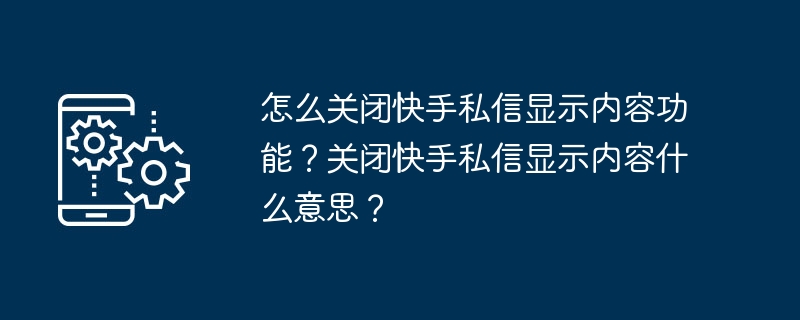 怎么关闭快手私信显示内容功能?关闭快手私信显示内容什么意思?Mar 21, 2024 pm 05:41 PM
怎么关闭快手私信显示内容功能?关闭快手私信显示内容什么意思?Mar 21, 2024 pm 05:41 PM作为国内领先的短视频平台,快手拥有大量用户,私信功能是用户之间互动的重要渠道。然而,一些用户可能觉得私信显示内容的功能让他们感到困扰,他们希望能够有选择地关闭这个功能。一、怎么关闭快手私信显示内容功能?1.打开快手应用,登录个人账号。2.进入快手主界面,点击右下角的“我的”按钮,进入个人中心。3.在个人中心页面,点击头像,进入个人设置。4.在个人设置页面,找到“隐私设置”选项,点击进入。5.在隐私设置页面,找到“私信显示内容”选项,点击进入。6.在私信显示内容设置页面,关闭“私信显示内容”功能的
 抖音账号矩阵的好处包括什么?做抖音账号矩阵的目的有是什么呢?Mar 27, 2024 pm 02:31 PM
抖音账号矩阵的好处包括什么?做抖音账号矩阵的目的有是什么呢?Mar 27, 2024 pm 02:31 PM随着抖音的火爆,越来越多的个人和企业开始关注抖音账号矩阵。抖音账号矩阵是指通过创建多个相关账号,形成一个有机的整体,以达到扩大品牌影响力、提高用户粘性等目的。那么,抖音账号矩阵的好处包括什么呢?做抖音账号矩阵的目的是什么呢?本文将详细探讨这些问题。一、抖音账号矩阵的好处包括什么?增加品牌曝光:借助创建多个抖音账号,品牌信息能够触达更多潜在用户,有助于提升品牌的知名度和美誉度。提升内容曝光:利用抖音的推荐算法,通过多个账号发布内容,可以增加品牌和产品的曝光机会,提高它们在平台上的可见度。3.实现精
 使用PHP开发的多用户商城系统能带来什么好处?Sep 09, 2023 am 10:31 AM
使用PHP开发的多用户商城系统能带来什么好处?Sep 09, 2023 am 10:31 AM使用PHP开发的多用户商城系统能带来什么好处?随着互联网的迅猛发展,线上购物已经成为人们购买商品的主要方式。为了满足人们对线上购物的需求,商家需要建立一个高效、稳定、安全的商城系统。在这方面,使用PHP开发的多用户商城系统能带来许多好处。首先,PHP作为一种开源的脚本语言,具有广泛的应用范围和强大的功能。PHP可以轻松地与各种数据库进行交互,并且支持跨平台运
 抖音账号矩阵规划怎么做呢?它账号矩阵的好处包含哪些?Mar 27, 2024 pm 02:36 PM
抖音账号矩阵规划怎么做呢?它账号矩阵的好处包含哪些?Mar 27, 2024 pm 02:36 PM在当今的短视频时代,抖音作为领先的短视频平台,拥有巨大的用户流量和商业价值。对于企业和个人来说,通过抖音账号矩阵规划,可以更好地定位目标受众,提高品牌知名度和影响力。本文将介绍抖音账号矩阵规划的方法,以及抖音账号矩阵的好处。一、抖音账号矩阵规划怎么做呢?首先,需要明确账号矩阵的运营目标,比如提高品牌知名度、增加用户互动和扩展影响力等。这些目标的明确性将有助于确定运营策略和优化账号内容。2.确定核心账号:选择一个或几个核心账号作为主要传播渠道,重点投入资源和运营。3.内容规划:根据不同账号的特点和
 携号转网当天能成功吗?携号转网的好处和坏处Mar 07, 2024 pm 01:50 PM
携号转网当天能成功吗?携号转网的好处和坏处Mar 07, 2024 pm 01:50 PM随着通信技术的不断发展,携号转网已成为用户更换运营商的一种便捷选择。对于许多用户来说,一个关键问题是能否在携号转网当天成功完成整个转网过程。一、携号转网当天能成功吗?携号转网是否成功与多个因素有关。转网时的具体时间可能会影响结果。通常情况下,运营商要求用户在工作日的营业时间内办理携号转网手续。只要用户在规定时间内提交申请并完成所有步骤,那么当天成功转网的可能性就会大大增加。在进行携号转网过程中,由于涉及到多个运营商之间的信息传递和系统操作,有时会出现一些延迟或问题。这可能是由于技术故障或人为错误
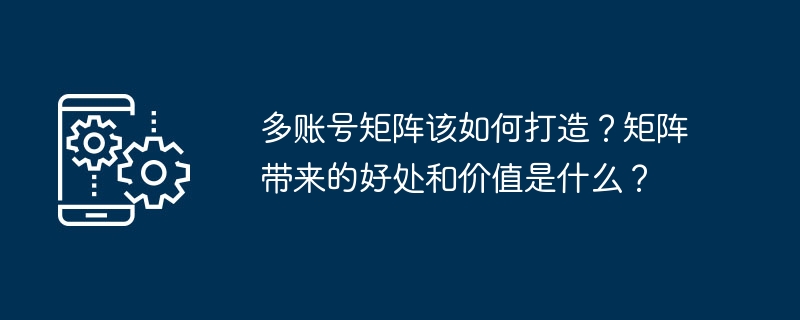 多账号矩阵该如何打造?矩阵带来的好处和价值是什么?Mar 21, 2024 pm 08:46 PM
多账号矩阵该如何打造?矩阵带来的好处和价值是什么?Mar 21, 2024 pm 08:46 PM在当今信息爆炸的时代,打造多账号矩阵已经成为企业和个人提升影响力、拓宽传播渠道的重要手段。那么,如何打造一个高效的多账号矩阵呢?一、多账号矩阵该如何打造?1.明确战略目标在打造多账号矩阵之前,首先要明确战略目标。根据企业的市场定位、产品特点和目标受众,确定矩阵账号的主题、风格和传播策略。例如,一家时尚品牌企业可以选择在抖音、小红书、微博等平台打造矩阵账号,以吸引年轻、时尚的消费者。2.账号布局根据战略目标,对各个平台进行筛选,选择具有较高用户粘性、传播效果好的平台进行重点布局。要考虑账号的类型和
 超频显卡的利与弊Feb 20, 2024 am 11:15 AM
超频显卡的利与弊Feb 20, 2024 am 11:15 AM显卡超频有什么好处和坏处随着计算机游戏和图形设计的快速发展,显卡作为电脑硬件的关键组成部分之一,承担着处理图像和视频的重要任务。为了获得更流畅的游戏体验和更高质量的图形渲染,许多用户选择通过超频来提升显卡的性能。然而,显卡超频虽然能够带来一些好处,但也存在一些潜在的坏处。本文将探讨显卡超频的好处和坏处。首先,让我们来看一下显卡超频的好处。首先,显卡超频可以提
 Go语言的跨平台能力为开发者带来了哪些好处和机会Jul 04, 2023 pm 11:45 PM
Go语言的跨平台能力为开发者带来了哪些好处和机会Jul 04, 2023 pm 11:45 PMGo语言的跨平台能力为开发者带来了哪些好处和机会随着各种操作系统和平台的出现,开发者在选择编程语言时需要考虑跨平台能力。而Go语言作为一门现代化的编程语言,以其出色的跨平台能力而备受开发者的青睐。本文将探讨Go语言的跨平台能力带来的好处和机会。跨平台开发的好处Go语言的跨平台能力意味着开发者可以采用一套代码同时运行在不同的操作系统和平台上,大大降低了开发和维


Hot AI Tools

Undresser.AI Undress
AI-powered app for creating realistic nude photos

AI Clothes Remover
Online AI tool for removing clothes from photos.

Undress AI Tool
Undress images for free

Clothoff.io
AI clothes remover

AI Hentai Generator
Generate AI Hentai for free.

Hot Article

Hot Tools

MinGW - Minimalist GNU for Windows
This project is in the process of being migrated to osdn.net/projects/mingw, you can continue to follow us there. MinGW: A native Windows port of the GNU Compiler Collection (GCC), freely distributable import libraries and header files for building native Windows applications; includes extensions to the MSVC runtime to support C99 functionality. All MinGW software can run on 64-bit Windows platforms.

DVWA
Damn Vulnerable Web App (DVWA) is a PHP/MySQL web application that is very vulnerable. Its main goals are to be an aid for security professionals to test their skills and tools in a legal environment, to help web developers better understand the process of securing web applications, and to help teachers/students teach/learn in a classroom environment Web application security. The goal of DVWA is to practice some of the most common web vulnerabilities through a simple and straightforward interface, with varying degrees of difficulty. Please note that this software

Atom editor mac version download
The most popular open source editor

VSCode Windows 64-bit Download
A free and powerful IDE editor launched by Microsoft

Dreamweaver CS6
Visual web development tools





