Home >Software Tutorial >Mobile Application >How to turn off private message reminder for video account? Is there any prompt for turning off private message reminders?
How to turn off private message reminder for video account? Is there any prompt for turning off private message reminders?
- WBOYforward
- 2024-03-22 08:30:18524browse
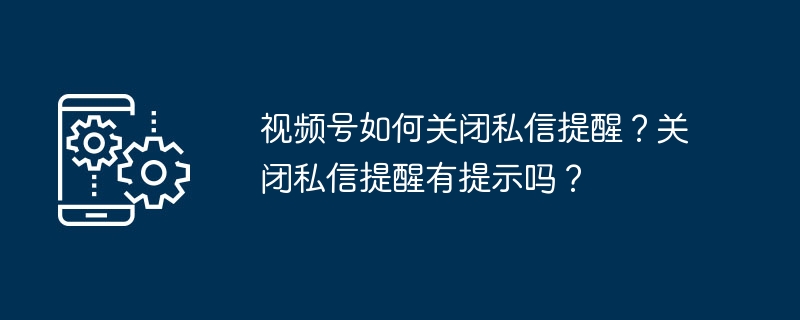
How to turn off private message reminders for video accounts? Is there any prompt for turning off private message reminders? This is a question that many video account users are concerned about. In the video account, turning off private message reminders allows users to watch videos more focused and avoid being disturbed. PHP editor Yuzai will introduce you in detail how to turn off the private message reminder function of the video account, and whether you will receive the corresponding prompt when turning it off. Let’s take a look!
1. How to turn off private message reminders for video accounts?
1. Enter the video account interface and click the "Me" button in the lower right corner to enter the personal center.
2. On the personal center page, slide the screen upwards, find the "Privacy Settings" option, and click to enter.
3. On the privacy settings page, find the "Message Notification" option and click to enter.
4. On the message notification page, find the "Private Message Reminder" option and click to enter.
5. On the private message reminder page, turn off the "Private message notification" switch to turn off the private message reminder.
2. Is there any prompt for turning off the private message reminder for the video account?
When you close the private message reminder, the video account will pop up a prompt box asking you to confirm whether to close the private message reminder. If you confirm to close it, the private message reminder will be turned off and you will no longer receive private message notifications. If you are not sure whether you need to close it, you can click the "Cancel" button in the prompt box to return to the private message reminder page.
The video account also provides other related settings to meet the different needs of users. For example, you can set which types of notifications to receive on the message notification page, such as comments, likes, @, etc. You can also set whether to display message notifications on the lock screen, as well as the sound and vibration settings for message notifications.
After turning off the private message reminder, if you regret it and want to turn it back on, you can follow the above steps to enter the private message reminder page again and turn on the "private message notification" switch.
Turning off video account private message reminders can bring you a more peaceful experience and avoid unnecessary interruptions. Through the above steps, you can easily turn off private message reminders and set them according to your needs.
The above is the detailed content of How to turn off private message reminder for video account? Is there any prompt for turning off private message reminders?. For more information, please follow other related articles on the PHP Chinese website!
Related articles
See more- Does the Weibo video account have visitor records?
- How to enable WeChat live broadcast and WeChat video account live broadcast?
- How to download videos from a video account 'Must-see: A simple way to save videos from a video account'
- How to turn off the private message function in Xiaohongshu
- How to delete comments from a video account? How to delete the video watermark in the video account?

