 Software Tutorial
Software Tutorial Mobile Application
Mobile Application How to add music to works published by Kuaishou? How to modify the soundtrack of a published work?
How to add music to works published by Kuaishou? How to modify the soundtrack of a published work?
php editor Apple will guide you on how to add music and modify the soundtrack when publishing your work on Kuaishou. In the Kuaishou app, you have the option to upload your own audio files or choose a soundtrack from the built-in music library. When publishing your work, you can choose to add music and adjust the volume on the edit page. If you need to modify the soundtrack, you can edit and reselect the music in the work details page. With these simple steps, you can add more musical elements to your Kuaishou works, making them more lively and interesting.
1. How to add music to works published by Kuaishou?
1. First, open the Kuaishou APP, click the " " sign at the bottom of the page, and select the "shoot" or "upload" button to start making short videos.
On the editing page, click the "Music" button to enter the music selection interface. On this interface, you can choose music recommended by the system, or click the "My Music" button to import songs from your personal music library.
3. After selecting a piece of music you like, click the "OK" button, and the music will be added to your work. You can adjust the duration of the music in the work by dragging the position of the music bar.
4. If you want to change the volume of the music, you can click the volume button on the music bar to adjust the volume.
5. You can also click the "Special Effects" button on the music bar to add various special effects to the music, such as echo, reverb, etc., to make the music more distinctive.
2. How to modify the soundtrack of a work released by Kuaishou?
1. When editing a work, if you feel that the selected music is inappropriate, you can click on the music bar at any time, select the "Replace" button, and reselect a piece of music.
2. If you want to adjust the start time or end time of the music, you can click the music bar and then drag the edge of the music bar for precise editing.
3. If you want to delete music, you can click the music bar, and then click the "Delete" button in the lower right corner.
4. You can also click the "Record" button in the music selection interface to record your own voice, or use the speech synthesis function to add personalized dubbing to the work.
When Kuaishou releases a work, adding music can make the work more lively and interesting. Through the above introduction, you should have mastered how to add and modify music in Kuaishou works. During the creative process, you might as well try different music and dubbing to make your work more unique and attractive.
The above is the detailed content of How to add music to works published by Kuaishou? How to modify the soundtrack of a published work?. For more information, please follow other related articles on the PHP Chinese website!
 适用于 Windows 11 的最佳免费均衡器软件Apr 15, 2023 pm 12:19 PM
适用于 Windows 11 的最佳免费均衡器软件Apr 15, 2023 pm 12:19 PM如果您需要在音频硬件上改善您的聆听体验,您的PC上必须安装一个好的声音均衡器。它们在调整扬声器参数以适应心情和音乐播放方面起着至关重要的作用。在Windows11上,一些单独的应用程序(如媒体播放器)提供声音均衡功能,但最终的声音或音乐体验来自一些第三方音频均衡器。本文向您介绍了一些可在Windows11操作系统上免费使用的最佳音频均衡器。如果您需要更强大的付费解决方案,您应该阅读EqualizerPro音频增强器。什么是音频均衡器?PC音频均衡器是一种软件,可让您修改频段或特定音频频
 Bose Soundbar Ultra首发体验:开箱即用的家庭影院?Feb 06, 2024 pm 05:30 PM
Bose Soundbar Ultra首发体验:开箱即用的家庭影院?Feb 06, 2024 pm 05:30 PM从我记事开始,家里就有一对落地式的大尺寸音箱,让我一直认为电视只有配上一套完整的音响系统才能称得上是电视。但是刚开始工作的时候,我买不起专业的家庭音响。经过查询和了解产品定位后,我发现回音壁这个品类非常适合我,不论是音质、体积还是价格都符合我的需求。因此,我决定选择回音壁。精挑细选后,我选中了2024年初Bose推出了这款全景声回音壁产品:Bose家庭娱乐扬声器Ultra。(图片来源:雷科技摄制)一般来说,想要体验到「原汁原味」的杜比全景声效果,需要我们在家中布置一套经过测量、校准的环绕声+吊顶
 借助英特尔 OpenVINO 插件,Audacity 现已获得 AI 音频编辑功能Feb 15, 2024 am 11:06 AM
借助英特尔 OpenVINO 插件,Audacity 现已获得 AI 音频编辑功能Feb 15, 2024 am 11:06 AMAudacity是一款免费开源的跨平台音频编辑软件。它具有开放的代码和插件贡献机制,任何人都可以参与其中。此外,英特尔还提供了一套免费的OpenVINOAI插件,专为音乐编辑和播客制作人而设计。本站注意到,该插件包大小约为2GB,可在Intel的GitHub页上下载,还需要64位Windows版Audacity才能运行。该AI插件最直观的地方在于为Audacity音乐编辑功能带来了三种高级工具:首先是“音乐生成”功能,用户可以用文本描述所需音乐,AI会生成60秒以内的音乐片段,方便广告和电影音乐
 汽水音乐本地音乐怎么添加Feb 23, 2024 pm 07:13 PM
汽水音乐本地音乐怎么添加Feb 23, 2024 pm 07:13 PM汽水音乐本地音乐怎么添加?汽水音乐APP中可以添加自己喜爱的本地音乐,但是多数的小伙伴不知道如何添加本地音乐,接下来就是小编为用户带来的汽水音乐本地音乐添加方法图文教程,感兴趣的用户快来一起看看吧!汽水音乐使用教程汽水音乐本地音乐怎么添加1、首先打开汽水音乐APP,主页面最下方【音乐】功能专区点击;2、之后进入到播放页面,点击右下角【三个点】图标;3、最后下方展开功能栏,选择其中【下载】按钮即可添加到本地音乐。
 选择适合音乐生的平板电脑Jan 10, 2024 pm 10:09 PM
选择适合音乐生的平板电脑Jan 10, 2024 pm 10:09 PM音乐生用什么平板合适华为的ipad中的12.9寸音响是一款非常好的产品。它配备了四个扬声器,音效非常出色。而且,它属于pro系列,相比其他款式稍微更好一些。总体来说,ipadpro是一款非常优秀的产品。这款mini4手机的喇叭声音较小,效果一般般。不能用来外放音乐,还是需要依靠耳机来享受音乐。耳机音质好的会有稍微好一些的效果,而便宜的三四十元的耳机就无法满足要求了。钢琴电子谱用什么平板如果您想购买一台10寸以上的iPad,我推荐使用两款应用程序,分别是Henle和Piascore。Henle提供
 微信怎么放音乐Feb 23, 2024 pm 09:28 PM
微信怎么放音乐Feb 23, 2024 pm 09:28 PM微信怎么放音乐?微信APP中是可以播放自己喜爱的音乐,但是多数的小伙伴不知道微信中如何播放自己喜爱的音乐,接下来就是小编为用户带来的微信放音乐方法图文教程,感兴趣的用户快来一起看看吧!微信使用教程微信怎么放音乐1、首先打开微信APP,从顶部向下滑动进入到小程序页面;2、接着点击如下图箭头所示的【音乐】;3、然后在如下图的界面,搜索框输入喜爱的歌名;4、最后选择对应歌名点击即可放歌曲。
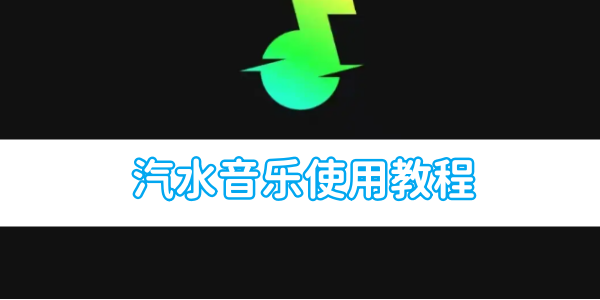 汽水音乐使用教程Feb 23, 2024 pm 03:37 PM
汽水音乐使用教程Feb 23, 2024 pm 03:37 PM汽水音乐APP中有很多实用性的小工具,但是多数的小伙伴不知道汽水音乐当中的工具如何的使用,下方会持续的更新工具使用的教程,接下来就是小编为用户带来的音乐多功能使用方法教程汇总,感兴趣的用户快来一起看看吧!汽水音乐使用教程【2024-01-29】汽水音乐怎么下载到u盘【2024-01-29】汽水音乐如何设置手机铃声【2024-01-29】汽水音乐怎么投屏到电视【2024-01-29】汽水音乐怎么设置不中断播放【2024-01-29】汽水音乐自动续费怎么关闭【2024-01-29】汽水音乐扫一扫在哪
 如何修复您所在地区不可用的 Apple Music 歌曲Jul 17, 2023 pm 08:24 PM
如何修复您所在地区不可用的 Apple Music 歌曲Jul 17, 2023 pm 08:24 PM为什么我的苹果音乐一直说音乐不可用?在继续补救措施之前,了解为什么AppleMusic显示通知音乐不可用至关重要。此问题有多种原因:位置限制–由于许可协议或版权问题,某些曲目或专辑可能会在您所在的地区被阻止。音乐的可访问性因地区而异,您所在的特定内容可能没有分发许可证。区域发布日期–音乐发行通常在许多国家/地区间隔开来。某些歌曲或专辑可能已经在特定国家/地区流通,但仍在等待在另一个国家/地区发行。订阅限制–如果您拥有AppleMusic会员资格,订阅计划的条件可能会影响您对特定歌曲或专辑的访问。


Hot AI Tools

Undresser.AI Undress
AI-powered app for creating realistic nude photos

AI Clothes Remover
Online AI tool for removing clothes from photos.

Undress AI Tool
Undress images for free

Clothoff.io
AI clothes remover

AI Hentai Generator
Generate AI Hentai for free.

Hot Article

Hot Tools

EditPlus Chinese cracked version
Small size, syntax highlighting, does not support code prompt function

ZendStudio 13.5.1 Mac
Powerful PHP integrated development environment

VSCode Windows 64-bit Download
A free and powerful IDE editor launched by Microsoft

SublimeText3 Mac version
God-level code editing software (SublimeText3)

Dreamweaver Mac version
Visual web development tools




