 Software Tutorial
Software Tutorial Mobile Application
Mobile Application How to set the time for Kuaishou to publish works regularly? Where can I find works that are released regularly?
How to set the time for Kuaishou to publish works regularly? Where can I find works that are released regularly?
php Xiaobian Xigua will introduce to you how to set up and view Kuaishou scheduled works. In the Kuaishou APP, users can choose to set a scheduled release time when publishing works to easily achieve accurate release. Works published on a scheduled basis can be viewed and managed in "Personal Homepage - Works - Scheduled Release", which facilitates users to understand the release status at any time and improve the content effect. Through simple settings and viewing, users can more flexibly control the release time and increase the exposure and influence of their works.
1. How to set the time for Kuaishou to publish works regularly?
1. Open Kuaishou APP and log in to your account.
2. Enter the main interface of Kuaishou and click the "Create" button in the lower right corner to enter the creation interface.
3. In the creation interface, click the "Publish" button, and then select "Scheduled Publish".
4. In the scheduled publishing interface, you can see the currently selected publishing time. Click the "Edit" button to set the publishing time.
5. After setting the release time, click the "Confirm" button, and your work will be released according to the set time.
You can also select "Reservation for publication" when publishing your work. Scheduled publishing means that you can choose to publish your work at a certain time in the future. In the scheduled release interface, you can also edit the release time. After clicking the "Confirm" button, the work will be released at the scheduled time.
2. Where can I see the works released regularly by Kuaishou?
1. Open Kuaishou APP and log in to your account.
2. Enter the main interface of Kuaishou, click the "My" button in the lower left corner to enter the personal center.
3. In the personal center interface, click the "Works" button to enter the work list.
4. In the work list, you can see the works you have published, including scheduled and reserved works.
5. If you want to view works released at a specific time, you can click the "Time Filter" button in the work list, select the corresponding time period, and view the works released during that time period.
You can also view and manage your scheduled and scheduled release works in Kuaishou's work management interface. In the work management interface, you can check the release time, status and other information of the work, and perform operations such as editing and deletion.
Kuaishou's scheduled release function provides users with a convenient creative tool, helping users to reasonably arrange the release time of their works and increase their exposure. By setting a schedule, you can publish your work at a specific time to attract more attention.
The above is the detailed content of How to set the time for Kuaishou to publish works regularly? Where can I find works that are released regularly?. For more information, please follow other related articles on the PHP Chinese website!
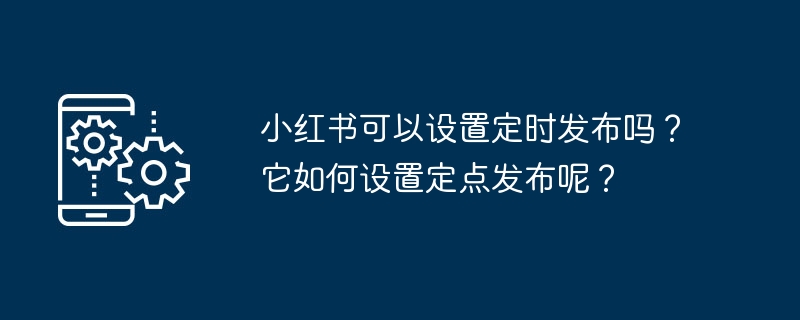 小红书可以设置定时发布吗?它如何设置定点发布呢?Mar 21, 2024 pm 02:51 PM
小红书可以设置定时发布吗?它如何设置定点发布呢?Mar 21, 2024 pm 02:51 PM在当今信息爆炸的时代,社交媒体平台成为了人们获取和分享信息的重要途径。小红书作为国内领先的生活方式分享平台,吸引了大量用户关注和参与。许多用户在使用小红书时,希望能够提前设置文章或动态的发布时间,以满足自己的生活和工作安排。那么,小红书可以设置定时发布吗?本文将围绕这一问题进行探讨。一、小红书可以设置定时发布吗?小红书允许用户使用定时发布功能来安排他们的文章或动态在指定的时间发布。这个功能使用户能够根据自己的需要,提前设定好内容发布的时间,避免因为其他安排而错过关键时刻。这种灵活性让用户可以更好
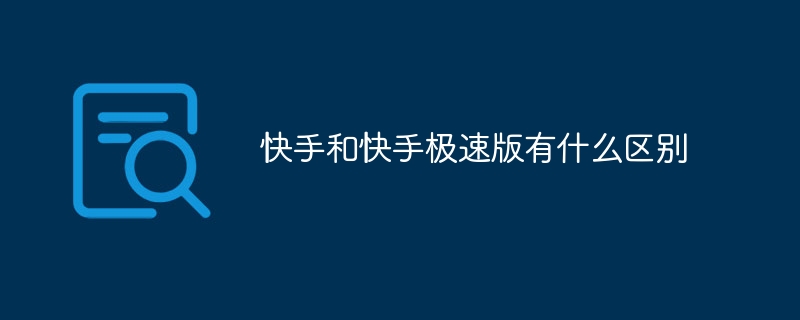 快手和快手极速版有什么区别Aug 15, 2023 am 11:34 AM
快手和快手极速版有什么区别Aug 15, 2023 am 11:34 AM快手和快手极速版区别有:1、快手极速版运行速度更快,加载视频和评论的时间更短,而快手占用内存更大;2、快手极速版更加注重简洁和易用性,而快手有许多复杂的功能;3、快手极速版对于网络环境的适应性更强,而快手网络信号较弱是加载视频会很慢;4、快手极速版的用户群体相对较小,而快手的用户群体是非常强大的。
 小红书可以定时发布笔记吗?它发布笔记的最佳时间是几点到几点?Mar 21, 2024 pm 11:01 PM
小红书可以定时发布笔记吗?它发布笔记的最佳时间是几点到几点?Mar 21, 2024 pm 11:01 PM近年来,社交媒体平台的兴起使得用户们能够方便地在网上分享自己的经验和见解。而小红书作为一个以生活方式和购物推荐为主题的社区平台,一直受到广大用户的喜爱。对于许多小红书用户来说,他们希望能够在最佳时间发布笔记,以获得更多的曝光和互动。那么,小红书是否支持定时发布笔记呢?一、小红书可以定时发布笔记吗?小红书作为一个专注于用户体验的社交平台,一直致力于提供更好的服务和功能。针对用户对定时发布笔记的需求,小红书在最新版本中添加了这一功能。现在,用户们可以预先设置好笔记的发布时间,然后等待系统自动发布。这
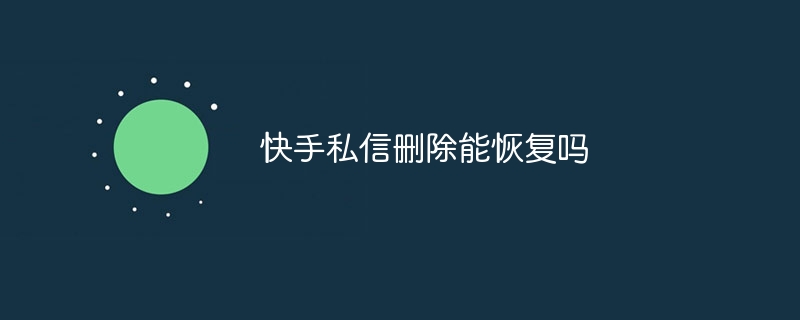 快手私信删除能恢复吗Sep 19, 2023 pm 04:38 PM
快手私信删除能恢复吗Sep 19, 2023 pm 04:38 PM快手私信删除不能恢复,但通过手机的备份或者第三方数据恢复软件可以找回被删除的聊天记录。详细介绍:1、手机的备份,如果开启了手机备份,可以尝试从手机的备份中恢复,对于iOS用户,可以通过iCloud备份来恢复聊天记录;2、第三方数据恢复软件,在应用商店中搜索并下载这些软件,然后按照软件的指示来进行操作即可。
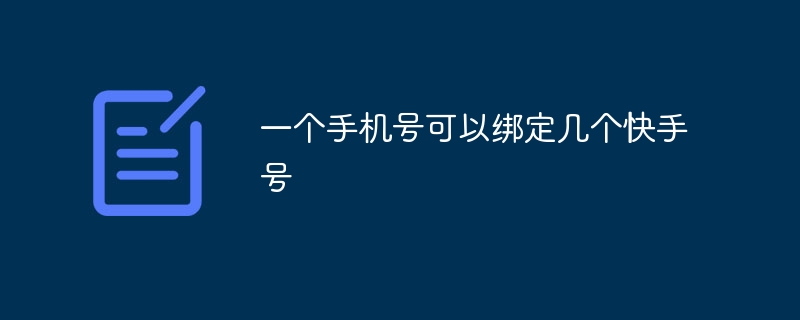 一个手机号可以绑定几个快手号Oct 27, 2023 pm 02:57 PM
一个手机号可以绑定几个快手号Oct 27, 2023 pm 02:57 PM一个手机号只能绑定一个快手号。如果想绑定多个快手号,需要使用不同的手机号。绑定快手号的步骤:1、在“设置”页面中,点击“安全中心”;2、在“安全中心”页面中,点击“手机号码”;3、输入手机号码,然后点击“下一步”;4、输入验证码,然后点击“绑定”。解绑步骤:1、在“设置”页面中,点击“安全中心”;2、“安全中心”页面中,点击“手机号码”;3、输入手机号码和验证码,然后点击解绑。
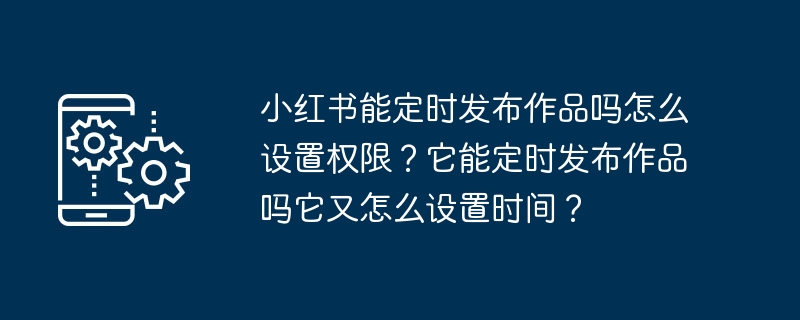 小红书能定时发布作品吗怎么设置权限?它能定时发布作品吗它又怎么设置时间?Apr 01, 2024 am 10:21 AM
小红书能定时发布作品吗怎么设置权限?它能定时发布作品吗它又怎么设置时间?Apr 01, 2024 am 10:21 AM小红书作为一款备受欢迎的社交电商平台,为广大用户提供了一个分享生活、交流心得的平台。许多用户在小红书上发布作品,希望能够吸引更多的关注和点赞。有时候我们无法及时发布作品,那么小红书能否定时发布作品呢?答案是肯定的。接下来,我将详细介绍小红书如何定时发布作品,以及相关的权限和时间设置。一、小红书能定时发布作品吗怎么设置权限?首先,我们需要确认小红书是否支持定时发布作品。根据最新版本的小红书APP,目前小红书暂时不支持定时发布作品的功能。因此,我们无法直接设置作品在特定时间发布。但是,我们可以采用其
 快手能查看访客记录吗Aug 16, 2023 pm 01:39 PM
快手能查看访客记录吗Aug 16, 2023 pm 01:39 PM快手能查看访客记录,详细介绍:1、通过个人主页查看访客记录,打开快手APP,点击右下角的“我”按钮,进入个人主页,在个人主页上方,有一个“访客”选项,点击即可;2、通过消息通知查看访客记录,快手APP上方,点击消息通知的图标,在消息通知列表中,会显示最近访问过自己主页的用户的消息,点击进入即可查询;3、通过互动记录查看访客记录等等。
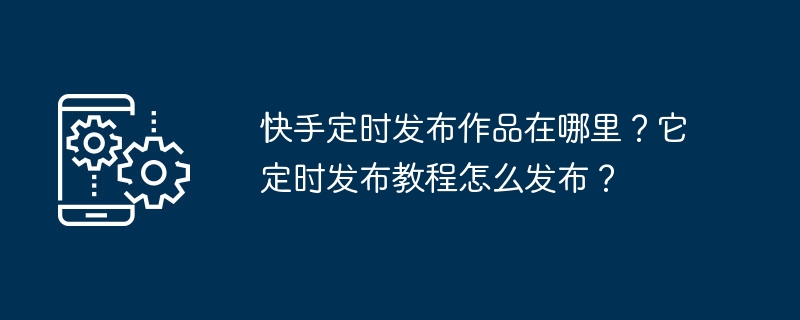 快手定时发布作品在哪里?它定时发布教程怎么发布?Mar 22, 2024 am 09:11 AM
快手定时发布作品在哪里?它定时发布教程怎么发布?Mar 22, 2024 am 09:11 AM在快手平台上发布作品时,除了能与粉丝实时互动外,还可以利用精准的定时发布功能,让作品在最佳时间呈现,从而吸引更多关注。然而,很多用户可能不清楚如何在快手上设置定时发布功能。本文将为您详细解答如何在快手上设置定时发布作品,并提供相应的教程指导。一、快手定时发布作品在哪里?作为国内领先的短视频平台,快手为用户提供了便捷的定时发布功能。用户可以在快手App内轻松设置作品的发布时间,从而实现内容在特定时间自动发布的便利。1.打开快手App,进入“创作中心”或“发布作品”页面。2.点击“发表作品”或“发布


Hot AI Tools

Undresser.AI Undress
AI-powered app for creating realistic nude photos

AI Clothes Remover
Online AI tool for removing clothes from photos.

Undress AI Tool
Undress images for free

Clothoff.io
AI clothes remover

AI Hentai Generator
Generate AI Hentai for free.

Hot Article

Hot Tools

DVWA
Damn Vulnerable Web App (DVWA) is a PHP/MySQL web application that is very vulnerable. Its main goals are to be an aid for security professionals to test their skills and tools in a legal environment, to help web developers better understand the process of securing web applications, and to help teachers/students teach/learn in a classroom environment Web application security. The goal of DVWA is to practice some of the most common web vulnerabilities through a simple and straightforward interface, with varying degrees of difficulty. Please note that this software

Atom editor mac version download
The most popular open source editor

Dreamweaver Mac version
Visual web development tools

PhpStorm Mac version
The latest (2018.2.1) professional PHP integrated development tool

SecLists
SecLists is the ultimate security tester's companion. It is a collection of various types of lists that are frequently used during security assessments, all in one place. SecLists helps make security testing more efficient and productive by conveniently providing all the lists a security tester might need. List types include usernames, passwords, URLs, fuzzing payloads, sensitive data patterns, web shells, and more. The tester can simply pull this repository onto a new test machine and he will have access to every type of list he needs.





