 Software Tutorial
Software Tutorial Mobile Application
Mobile Application How to send a private message to the anchor in the video account? Can the private message anchor see it?
How to send a private message to the anchor in the video account? Can the private message anchor see it?
#This article brought by php editor Baicao will answer your questions about the video account private message anchor. The method of sending a private message to the anchor in the video account is actually very simple. Just click the "Private Message" button under the anchor's video. After the private message is sent, the anchor can see it, but whether or not to reply depends on the anchor himself. Private messages to anchors can be a way to express love, make suggestions or interact with each other. I hope this article can help you better interact with your favorite anchors!
1. How to send a private message to the anchor in the video account?
First, open WeChat and enter the video account interface. You can find the video number of the anchor you want to send a private message by searching for the anchor's name or browsing related content.
On the anchor's video account page, you can first click the "Follow" button to follow the anchor so that you can interact with the anchor.
3. Send a private message: After following the anchor, you can see the "Private Message" button at the bottom of the anchor's video account page. Click the "Private Message" button to enter the private message interface.
4. Enter the content of the private message: In the private message interface, you can enter what you want to say to the host. After entering, click the "Send" button to send the private message to the host.
2. Can the video account private message anchor see it?
1. The anchor can see the private message: When you send a private message to the anchor, the anchor can see your private message in the background of the video account. The host can choose to reply to your private message, or ignore it without replying.
2. Confidentiality of private messages: Private messages from video accounts have a certain degree of confidentiality. Unless the host actively discloses the content of your private messages, others cannot see your private message exchanges with the host.
3. Private message interaction: After the anchor sees your private message, he may mention your question during the live broadcast of the video account, or answer your question in other videos. This way, you can have a more in-depth interaction with the host.
Private messaging the anchor in the video account is a convenient and fast way to interact. Through private messages, you can express your thoughts and opinions to the anchor, and you can also establish a closer connection with the anchor. Of course, when sending private messages to anchors, you should also pay attention to politeness and respect, and do not post bad remarks.
The above is the detailed content of How to send a private message to the anchor in the video account? Can the private message anchor see it?. For more information, please follow other related articles on the PHP Chinese website!
 微信视频号怎么开通?微信视频号开通的步骤Mar 06, 2024 pm 12:50 PM
微信视频号怎么开通?微信视频号开通的步骤Mar 06, 2024 pm 12:50 PM微信是当今主流的媒体社交软件,几乎人人都在使用。微信不仅仅是聊天工具,还是给我们的学习生活提供的多种服务。比如微信视频号功能,每天都有来自五湖四海的不同人群拍摄的短视频,你会发现里面有很多新奇有趣的故事,很多能人牛人,可以让我们不断地学习新的知识。让闲暇的时光多一份乐趣!那么微信视频号怎么开通?微信视频号怎么开通?微信视频号开通的步骤1、打开微信,选择【我】进入个人中心;2、在微信个人中心界面里点击【设置】;3、在打开的设置界面中点击【通用】;4、在打开的通用界面中点击【发现页管理】;5、在打开
 小红书私信发微信号怎么发_小红书巧妙留微信号技巧分享Mar 23, 2024 pm 04:16 PM
小红书私信发微信号怎么发_小红书巧妙留微信号技巧分享Mar 23, 2024 pm 04:16 PM在小红书里,用户私信发微信号是一种违规行为,会被限流。但某些时候,我们必须得发微信号。那么小红书私信发微信号怎么发呢?快和小编一起来了解一下吧。小红书私信发微信号怎么发1、微信号不能直接发送,对话中不能提及VX等相关的关键字,否则会被屏蔽,二维码也会被屏蔽。一种常见的做法是通过在小号上发布笔记,并在图片上标注微信号,其他用户只需查看图片即可找到。3、不要给很多用户发送重复的图片,建议多制作一些不同的图片,也能避免被屏蔽。4、使用一些特殊符号来隔开账号,不容易被检测到,让对方把符号删掉后再加也可以
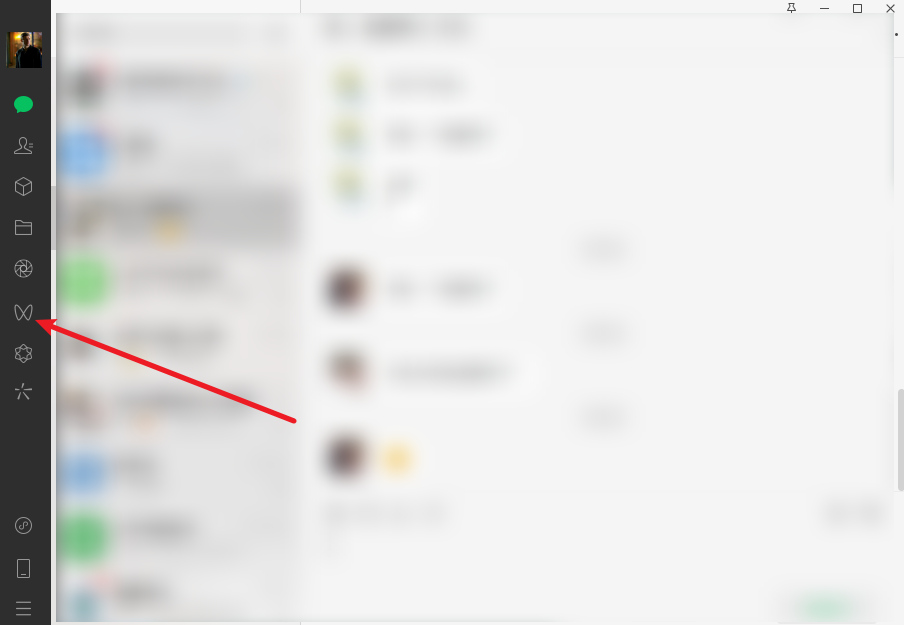 视频号里的视频怎么下载「必看:视频号视频简单的保存方法」Feb 06, 2024 pm 06:42 PM
视频号里的视频怎么下载「必看:视频号视频简单的保存方法」Feb 06, 2024 pm 06:42 PM现在越来越多的人开始玩视频号了,视频号也是一个短视频平台,可以分享自己的日常生活,也可以通过视频号去挣钱。最近看到有些朋友问微信视频号的视频怎么没有下载的,杨帅康去试了试,确实没有下载的按钮,所以只能通过其他手段去进行视频的提取,今天杨帅康给大家分享一个笨的方法,过来看看吧。微信视频号怎么提取视频1、打开我们的电脑版微信,在左侧找到【视频号】;2、通过搜索找到自己要下载的视频;3、最后使用录屏工具,调整好录制视频的大小进行录制,最后再剪辑一下就可以了。PS:1、这个方法只能在电脑版录制,手机上录
 微信视频号怎么关闭?微信视频号关闭的方法Mar 05, 2024 pm 12:01 PM
微信视频号怎么关闭?微信视频号关闭的方法Mar 05, 2024 pm 12:01 PM微信是当今主流的媒体社交工具,几乎每个人都有微信。微信不仅仅是聊天工具,还是给我们带来很多资讯。比如微信视频号功能,每天都有各种各样的短视频更新。但是时间长了你会发现你会发现看短视频容易让人产生沉迷,不知不觉间浪费大量时间,影响工作、学习。长时间观看短视频可能会导致视觉疲劳、有时候因为不良的姿势,影响身体健康,那么就很有必要关闭视频号了。那么微信视频号怎么关闭呢?微信视频号怎么关闭?微信视频号关闭的方法1、打开微信,选择【我】进入个人中心;2、在微信个人中心界面里点击【设置】;3、在打开的设置界
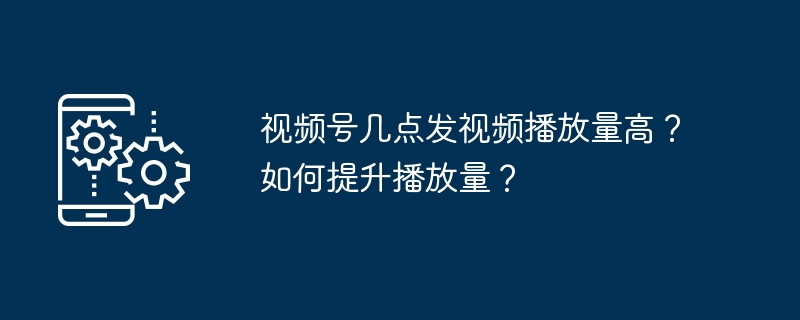 视频号几点发视频播放量高?如何提升播放量?Mar 07, 2024 pm 07:10 PM
视频号几点发视频播放量高?如何提升播放量?Mar 07, 2024 pm 07:10 PM在视频号平台上,发布视频的时间选择是影响播放量的一个重要因素。那么,什么时间段发布视频能够获得更高的播放量呢?下面的内容中,为大家进行相关的解答哦。一、视频号几点发视频播放量高?早晨和晚上是许多人使用手机观看视频的高峰期。早晨,人们在通勤途中或者早餐时,会利用碎片化时间观看短视频。而晚上,人们下班回家后,休息放松的时间也较多,也会借机观看一些有趣的视频内容。因此,在这两个时间段发布视频可能会有较好的播放量。另外,周末是许多人空闲时间最多,也是观看视频的黄金时段。周末的白天,人们通常会安排各种活动
 视频号挂链接需要什么条件?视频号带货怎么挂链接?Mar 07, 2024 pm 01:13 PM
视频号挂链接需要什么条件?视频号带货怎么挂链接?Mar 07, 2024 pm 01:13 PM随着短视频平台的盛行,越来越多的创作者开始利用视频号来创作和推广内容。视频号不仅可以展示个人才能,还可以通过带货链接来实现商业变现。但是,要在视频号中添加链接,必须符合一定的条件。一、视频号挂链接需要什么条件?视频号认证是在视频号中添加链接的前提条件。目前,主要的短视频平台如抖音、快手等都提供认证服务,主要包括个人认证和机构认证两种类型。个人认证需要提交真实身份信息,而机构认证则需要提供相关企业或组织的认证材料。完成认证后,用户可以在视频号中添加链接,提升账号的可信度和权威性。视频号挂链接的一个
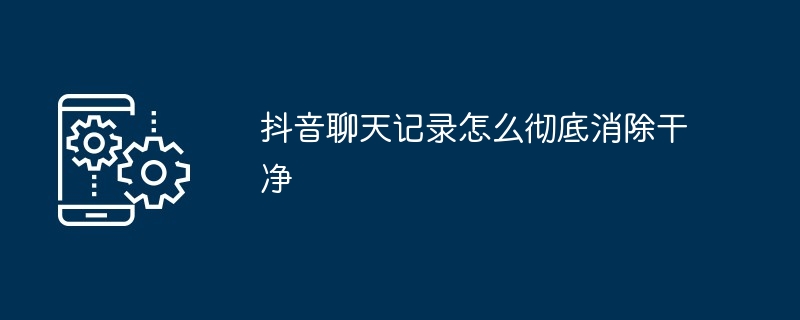 抖音聊天记录怎么彻底消除干净May 07, 2024 am 11:14 AM
抖音聊天记录怎么彻底消除干净May 07, 2024 am 11:14 AM1、打开抖音app,点击界面底部的【消息】,点击需要删除的聊天对话入口。2、长按任意一条聊天记录,点击【多选】,勾选想要删除的聊天记录。3、点击右下角的【删除】按钮,在弹出的窗口中选择【确认删除】即可将这些记录永久删除。
 怎样恢复视频号评论功能设置?如何设置视频号的评论区权限?Mar 21, 2024 pm 09:57 PM
怎样恢复视频号评论功能设置?如何设置视频号的评论区权限?Mar 21, 2024 pm 09:57 PM随着微信视频号功能的不断更新和完善,越来越多的用户开始使用视频号分享自己的生活和观点。部分用户在设置视频号评论功能时,可能会不小心关闭评论功能,导致无法接收和回复用户的评论。那么,怎样恢复视频号评论功能设置呢?本文将详细介绍恢复视频号评论功能的方法以及如何设置视频号的评论区权限。一、怎样恢复视频号评论功能设置?1.登录微信,进入视频号页面,点击右上角的“...”按钮,选择“作品管理”。2.在作品管理页面,找到想要恢复评论功能的视频,点击视频进入详情页面。3.在视频详情页面,找到“评论区”选项,点


Hot AI Tools

Undresser.AI Undress
AI-powered app for creating realistic nude photos

AI Clothes Remover
Online AI tool for removing clothes from photos.

Undress AI Tool
Undress images for free

Clothoff.io
AI clothes remover

AI Hentai Generator
Generate AI Hentai for free.

Hot Article

Hot Tools

Atom editor mac version download
The most popular open source editor

Dreamweaver CS6
Visual web development tools

Safe Exam Browser
Safe Exam Browser is a secure browser environment for taking online exams securely. This software turns any computer into a secure workstation. It controls access to any utility and prevents students from using unauthorized resources.

MantisBT
Mantis is an easy-to-deploy web-based defect tracking tool designed to aid in product defect tracking. It requires PHP, MySQL and a web server. Check out our demo and hosting services.

Zend Studio 13.0.1
Powerful PHP integrated development environment





