 Mobile Tutorial
Mobile Tutorial Mobile News
Mobile News How to set up automatic payment code pop-up in Huawei_Introduction to enabling smart payment method
How to set up automatic payment code pop-up in Huawei_Introduction to enabling smart payment methodHuawei’s smart payment function mainly uses the super-sensing front camera of Huawei mobile phones and the integrated gesture sensor. So how does Huawei set up automatic pop-up of payment codes? Let me introduce it to you in detail below.
How to set up Huawei to automatically pop up the payment code
1. Find "Settings" on your phone and enter.

#2. Scroll down on the settings page to find "Accessibility".

#3. Then click "Smart Payment" in the "Smart Sense" option and click the button on the right.

#4. Select the payment method and click OK to open it successfully. (Currently, three payment methods, including Alipay and WeChat, are supported)

The above is the detailed content of How to set up automatic payment code pop-up in Huawei_Introduction to enabling smart payment method. For more information, please follow other related articles on the PHP Chinese website!
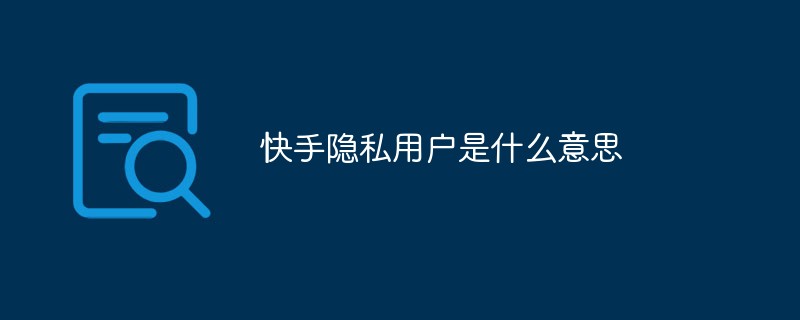 华为手机快充协议是QC还是PDNov 01, 2022 pm 01:03 PM
华为手机快充协议是QC还是PDNov 01, 2022 pm 01:03 PM都不是,华为手机快充协议是“SCP/FCP”。华为手机有FCP和SCP两个快充协议,早期华为采用的是FCP快充协议,具备高压低电流的特点;而SCP是后面推出的超级快充,支持的输出功率有两种,分别是22.5W快充和40W快充,则电压电流为4.5V/5A或者大于5V4.5A,在充电时会提醒超级快充。
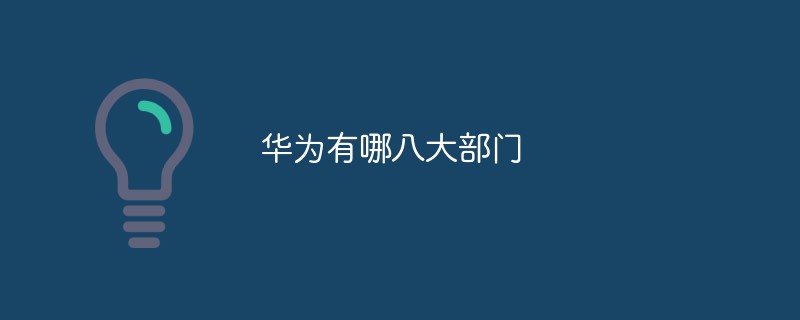 华为有哪八大部门Oct 27, 2022 am 10:55 AM
华为有哪八大部门Oct 27, 2022 am 10:55 AM华为的八大部门:1、国内办事处,各办事处的工作目标就是销售,分客户线(负责各运营商)和产品线(负责各产品)。2、技术支援部,按维护产品不同分为各产品部,负责产品的售后服务。3、研发部门,负责华为各产品的研发。4、中试部,是为了保证产品质量在研发和生产系统间插入的一一个部门。5、生产部门。6、市场财经部门,负责货款回收。7、财务部门。8、管理工程部,负责华为IT系统的建设和维护。
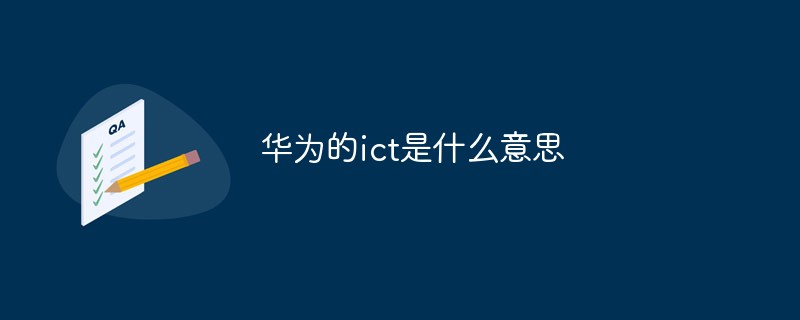 华为的ict是什么意思Aug 26, 2022 pm 03:37 PM
华为的ict是什么意思Aug 26, 2022 pm 03:37 PM华为的ict是华为的一种认证方式;华为认证是华为技术有限公司基于ICT产业链人才个人职业发展生命周期,以层次化的职业技术认证为指引,搭载华为“云-管-端”融合技术,推出的覆盖IP、IT、CT以及ICT融合技术领域的认证体系。
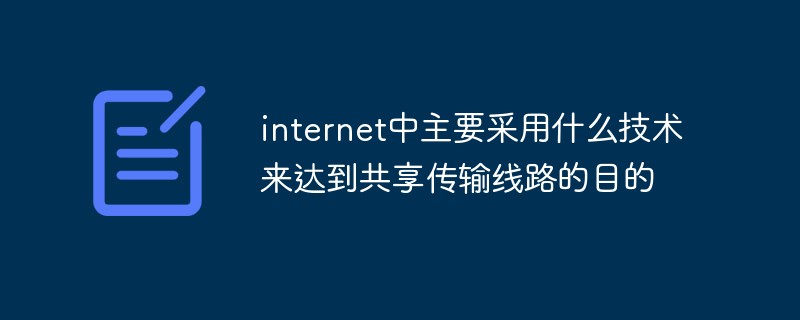 华为核心价值观是什么Aug 24, 2022 pm 01:30 PM
华为核心价值观是什么Aug 24, 2022 pm 01:30 PM华为核心价值观:1、“以客户为中心”,为客户服务是华为存在的唯一理由,客户需求是华为发展的原动力,可以确定奋斗的方向;2、“以奋斗者为本”,使奋斗者获得合理的回报,可以提供活力的源泉;3、“长期艰苦奋斗”,能赢得客户的尊重和信赖;4、“坚持自我批判”,能更容易尊重他人和与他人合作,实现客户、公司、团队和个人的共同发展;5、“开放进取”;6、“至诚守信”;7、“团队合作”。
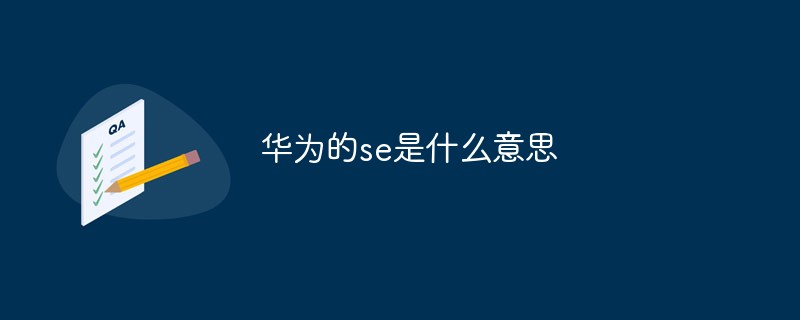 华为的se是什么意思Aug 31, 2022 pm 02:59 PM
华为的se是什么意思Aug 31, 2022 pm 02:59 PM华为的se是“特别版”的意思;se是“speial edition”的缩写,最早是苹果使用的代号,也可以理解为低配版本,一般相同的型号,若是带有se的版本,则该机型的售价也会偏低。
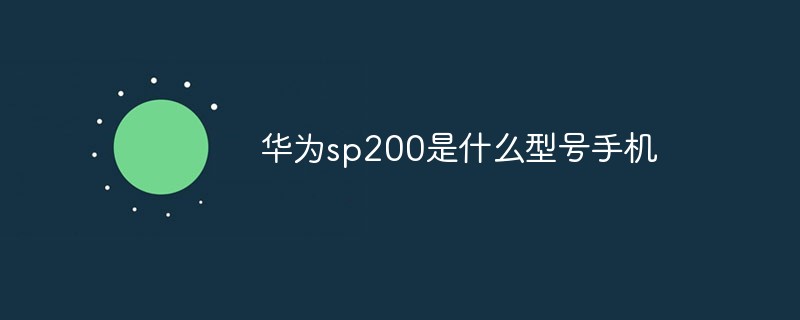 华为sp200是什么型号手机Nov 08, 2022 pm 12:49 PM
华为sp200是什么型号手机Nov 08, 2022 pm 12:49 PM华为sp200是“Nzone S7 pro”型号手机,是华为联合移动发布的5G全网通手机。NZONE S7 Pro采用6.6英寸全面屏,搭载联发科天玑720八核处理器,后置6400万像素主镜头+800万像素超广角/景深镜头+200万像素超微距镜头三摄,前置1600万像素摄像头;搭载4000毫安时容量不可拆卸电池。
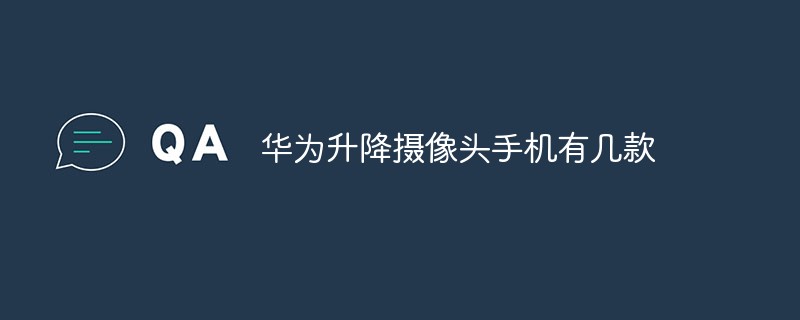 华为升降摄像头手机有几款Sep 07, 2022 am 11:04 AM
华为升降摄像头手机有几款Sep 07, 2022 am 11:04 AM华为升降摄像头手机有一款,是“华为畅享10 plus”;该手机是华为公司于2019年9月在西安发布的智能手机产品,前置摄像头采用了“升降式摄像头”设计方案,让该手机的屏占比达到了百分之九十一。
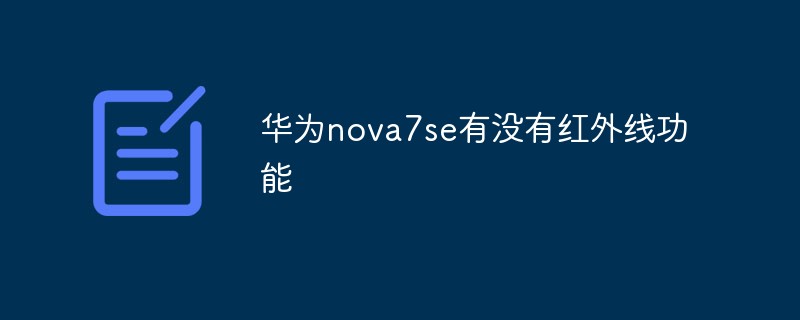 华为nova7se有没有红外线功能Aug 29, 2022 pm 03:08 PM
华为nova7se有没有红外线功能Aug 29, 2022 pm 03:08 PM“华为nova 7 se”没有红外线功能;“华为nova 7 se”是华为公司在2020年4月发布的一款智能手机,支持WLAN、蓝牙,拥有环境光、指纹器、接近光等传感器,但是并不支持红外线功能,手机红外线可以实现遥控的功能,利用手机来控制电视、空调等设备。


Hot AI Tools

Undresser.AI Undress
AI-powered app for creating realistic nude photos

AI Clothes Remover
Online AI tool for removing clothes from photos.

Undress AI Tool
Undress images for free

Clothoff.io
AI clothes remover

AI Hentai Generator
Generate AI Hentai for free.

Hot Article

Hot Tools

WebStorm Mac version
Useful JavaScript development tools

SublimeText3 Mac version
God-level code editing software (SublimeText3)

SublimeText3 Chinese version
Chinese version, very easy to use

Safe Exam Browser
Safe Exam Browser is a secure browser environment for taking online exams securely. This software turns any computer into a secure workstation. It controls access to any utility and prevents students from using unauthorized resources.

Dreamweaver Mac version
Visual web development tools





