Home >Mobile Game Tutorial >Mobile Game Guide >How to set the Chinese version of General Duel
How to set the Chinese version of General Duel
- WBOYWBOYWBOYWBOYWBOYWBOYWBOYWBOYWBOYWBOYWBOYWBOYWBforward
- 2024-03-21 19:21:50597browse
php Editor Watermelon General Duel is a popular strategy battle game with rich game content and exciting gameplay. In the game, players can experience the fun of fierce combat duels and strategic layout. But for some players, the language settings in the game are an important issue. So, how to set up Chinese in General Duel? Next, we will introduce it to you in detail.
How to set up General Duel in Chinese
1. Switch through properties
Open the steam game library, find the General Duel game, right click on Properties .
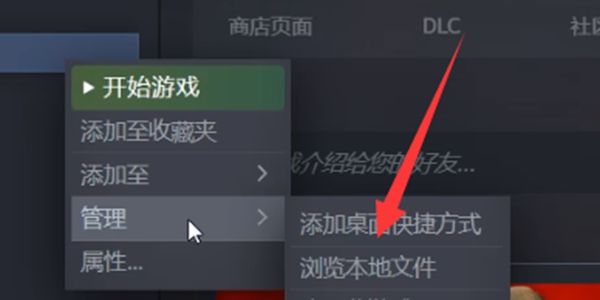
Find Language Settings in the properties and switch to Simplified Chinese through the drop-down menu.
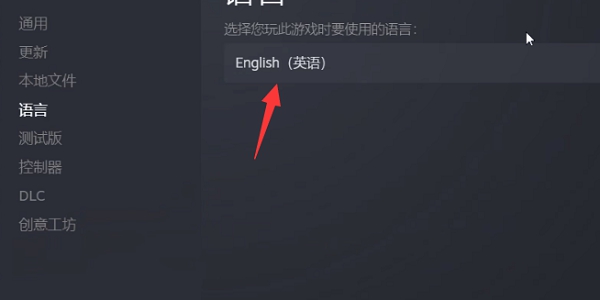
2. Switch through game options
Open the General Showdown game, enter the main page and click Options .
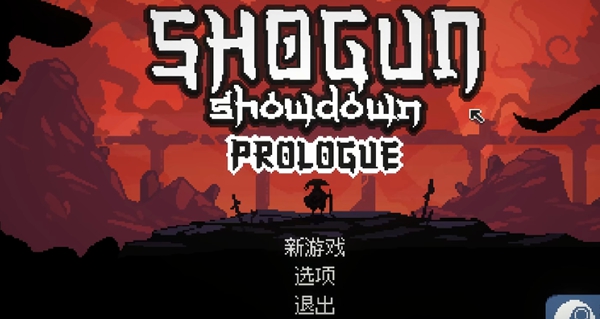
In the settingsselect language and switch it to Simplified Chinese. After returning, enter the game to change to Chinese settings.

The above is the detailed content of How to set the Chinese version of General Duel. For more information, please follow other related articles on the PHP Chinese website!
Related articles
See more- OnePlus Mobile will bring Miyori Ya on August 16, triggering an anticipated strength showdown
- Beyond the Peak: 'Street Basketball' Water Friends vs. Professional Challenge to compete for the championship
- Super showdown, different talents! The new dual-hero version 'Song of Ice and Snow' in 'High Power Heroes' will be launched on January 25th!
- How does NetEase master cancel the general order?
- The ultimate showdown between interfaces and abstract classes in Java: A battle for supremacy

