How to check Ethereum Classic transaction volume?
- WBOYWBOYWBOYWBOYWBOYWBOYWBOYWBOYWBOYWBOYWBOYWBOYWBOriginal
- 2024-03-21 19:06:181177browse
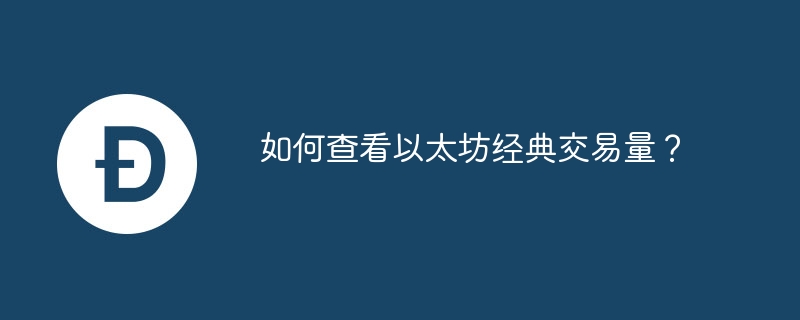
How to check Ethereum Classic transaction volume?
Introduction
Ethereum Classic (ETC) is a decentralized digital currency that was created after the Ethereum hard fork in 2016. ETC trading volume refers to the total amount of ETC traded on all exchanges within a specific time period.
Steps to view ETC transaction volume
-
Choose a platform that supports viewing ETC transaction volume.
- Exchanges: Binance, Huobi, OKX and other mainstream exchanges all provide ETC trading volume query functions.
- Market websites: CoinMarketCap, CoinGecko and other market websites also provide ETC transaction volume query functions.
- Block explorer: The block explorer can view all ETC transaction records, and the ETC transaction volume can be calculated by analyzing the transaction records.
-
Search for ETC trading pairs.
- Search for ETC trading pairs on the platform, such as ETC/USDT, ETC/BTC.
-
View transaction volume data.
- Trading volume data is usually displayed on the trading pair's page, and the unit is ETC.
Notes
- The ETC trading volume data provided by different platforms may be slightly different.
- ETC trading volume changes dynamically, so you need to refresh the page regularly to view the latest data.
The above is the detailed content of How to check Ethereum Classic transaction volume?. For more information, please follow other related articles on the PHP Chinese website!
Statement:
The content of this article is voluntarily contributed by netizens, and the copyright belongs to the original author. This site does not assume corresponding legal responsibility. If you find any content suspected of plagiarism or infringement, please contact admin@php.cn
Previous article:Is Base the new favorite of Meme lovers? Looking at Base network trends from dataNext article:Is Base the new favorite of Meme lovers? Looking at Base network trends from data
Related articles
See more- The passage of the Ethereum spot ETF may trigger a market correction, and Grayscale's 3 million ETH may face a sell-off similar to GBTC
- Detailed explanation of USDT transfer operation steps and process
- Earn coins on Huobi with a new upgrade. Use Huobi to earn coins and start a new journey of earning coins in 2024.
- Digital Currency Formal Trading Platform Ranking Top Ten Virtual Currency Trading Platform Apps
- GoDaddy, the leading domain name registrar for Ethereum domain name cooperation! Incentive token ENS jumps 15%

