Home >Software Tutorial >Mobile Application >How to set TikTok comments so that others cannot see them? How to disable other people's comments?
How to set TikTok comments so that others cannot see them? How to disable other people's comments?
- WBOYWBOYWBOYWBOYWBOYWBOYWBOYWBOYWBOYWBOYWBOYWBOYWBforward
- 2024-03-21 18:21:123568browse
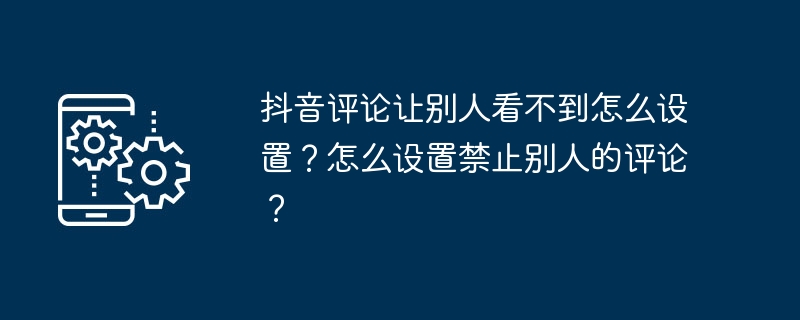
php Xiaobian Yuzai will introduce you to the privacy setting method of Douyin comments. In Douyin, you can use settings to prevent others from seeing your comments by going to the "Me-Settings-Privacy-Who can see my comments" option and selecting "Visible only to me". If you wish to prevent others from commenting on your video, you can select "Advanced Settings" and turn off comments when posting the video. These settings can help you protect your personal privacy and allow you to share and interact more safely on Douyin.
1. How to set Douyin comments so that others cannot see them?
1. Hide your own comments
First of all, we can choose "Anonymous comment" when posting a comment. In this way, others will not be able to see our nickname and avatar, only the comment content. We can also turn off the "Allow others to reply to my comments" option in our personal settings so that others cannot reply to our comments.
2. Prevent others from seeing our comments
If we have posted a comment but want to prevent others from seeing it, you can take the following methods:
(1) Delete comments: Delete unwanted comments promptly to prevent others from seeing them.
(2) Report comments: If someone else’s comment violates Douyin’s regulations, we can report the comment and have it deleted by the Douyin platform.
(3) Block users: If a user's comments make us feel uncomfortable, we can block them so that the other party's comments cannot appear in our comment area.
2. How to set up Douyin to prohibit other people’s comments?
1. Close the comment area
We can choose to close the comment area when publishing the video. This way, others will not be able to comment under our videos. However, this method affects interactivity, so it is recommended to be used when necessary.
2. Set keyword filtering
We can turn on the "keyword filtering" function in personal settings. In this way, when other people's comments contain the keywords we set, the comments will be automatically blocked and cannot be seen by others.
3. Restrict comment permissions
We can also limit comment permissions in personal settings. For example, we can select "Only allow users who follow me to comment" so that only users who follow us can comment under our videos.
Douyin provides a variety of settings that allow us to flexibly control the visibility of our comments. By setting up anonymous comments, closing the comment area, setting keyword filters, and limiting comment permissions, we can make our comments on Douyin more private and secure.
The above is the detailed content of How to set TikTok comments so that others cannot see them? How to disable other people's comments?. For more information, please follow other related articles on the PHP Chinese website!
Related articles
See more- Why is the video uploaded to Douyin not clear?
- What is the difference between Douyin store and Douyin store?
- How to play back other people's live broadcasts on TikTok
- Will you receive a prompt if you unfollow the other person on Douyin?
- What are the differences between Douyin and Douyin Express? Which one is better?

