Home >Software Tutorial >Mobile Application >How to add music subtitles to Kuaishou videos? What is the appropriate proportion of videos it publishes?
How to add music subtitles to Kuaishou videos? What is the appropriate proportion of videos it publishes?
- WBOYWBOYWBOYWBOYWBOYWBOYWBOYWBOYWBOYWBOYWBOYWBOYWBforward
- 2024-03-21 17:20:251185browse
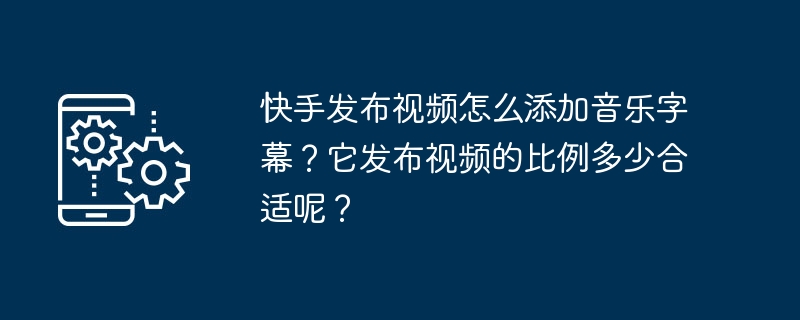
php editor Xinyi will explain to you how to add music and subtitles when publishing videos on Kuaishou, and choose the appropriate ratio. When publishing a video on Kuaishou, adding music and subtitles can make the video more interesting and attract more viewers. At the same time, it is also very important to choose the appropriate aspect ratio. Common ratios are 16:9 and 9:16. Choosing the most suitable ratio according to your video content and needs can make the video effect better. When publishing videos, pay attention not only to the quality of the content, but also to the details to make your videos more attractive.
1. How to add music subtitles to Kuaishou videos?
1. Open Kuaishou APP, click the " " button, and select "Shoot" or "Album" to import videos.
2. After importing the video, click the edit button to enter the video editing page.
3. On the editing page, find the "Music" option and click to enter.
4. On the music page, select the music you like and click "Confirm".
5. Return to the editing page, find the "Subtitles" option, and click to enter.
6. On the subtitles page, you can enter subtitles manually or use the speech recognition function. After entering the subtitles, you can adjust the subtitles' position, color, size, etc.
7. After finishing editing the subtitles, click the "Done" button in the upper right corner, and then select "Publish".
2. What is the appropriate proportion of Kuaishou videos?
1. Kuaishou supports a variety of short video ratios, including 1:1, 16:9, 9:16, etc. When choosing the video ratio, consider the display effect of the work and the viewing habits of the audience.
2. 1:1 ratio video, that is, square video, is suitable for displaying subjects such as people and objects, and is conducive to highlighting key points.
3. The 16:9 ratio video is close to the movie aspect ratio, suitable for displaying landscapes, scenes, etc., with better visual effects.
4. 9:16 ratio video, that is, vertical screen video, is suitable for viewing on mobile phones and is convenient for viewers to browse anytime and anywhere.
5. If you are not sure which ratio to choose, you can try using the smart cropping function provided by Kuaishou. This feature will automatically recommend the appropriate ratio based on your video content.
When Kuaishou publishes videos, adding music subtitles can make the work more attractive. Choosing the right video ratio can also help improve the visual impact of your work. I hope this article can help you to create better and more popular short videos on Kuaishou.
The above is the detailed content of How to add music subtitles to Kuaishou videos? What is the appropriate proportion of videos it publishes?. For more information, please follow other related articles on the PHP Chinese website!

