Home >Software Tutorial >Mobile Application >How do I cancel Douyin's setting of you as a close friend? What does it mean to set you as a close friend?
How do I cancel Douyin's setting of you as a close friend? What does it mean to set you as a close friend?
- WBOYWBOYWBOYWBOYWBOYWBOYWBOYWBOYWBOYWBOYWBOYWBOYWBforward
- 2024-03-21 16:36:333626browse
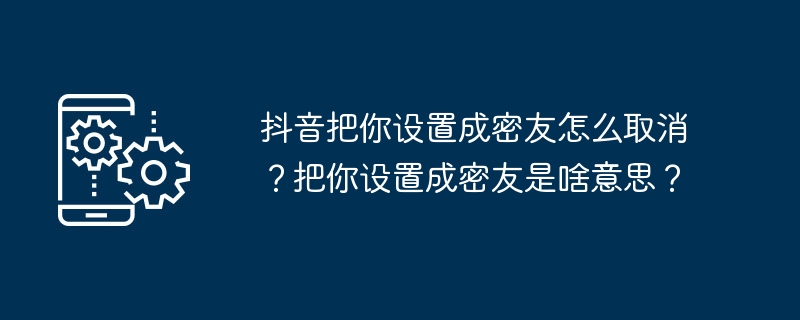
php Xiaobian Yuzai will introduce to you how to cancel the status of being set as a close friend in Douyin. When you are set as a close friend, the other party can view your private content, but you can also cancel this setting. In Douyin, being set as a close friend means that the other person is closer to you and the content shared is more private. Canceling close friend status can protect personal privacy while maintaining an appropriate distance from others. Next, we will introduce in detail the specific steps to cancel the close friend status.
1. How to cancel Douyin’s setting of you as a close friend?
1. Open Douyin APP and log in to your account.
2. Enter the main interface and click the "Me" button in the lower right corner to enter the personal center.
3. On the personal center page, find the "Settings" option and click to enter.
4. On the settings page, find the "Privacy Settings" option and click to enter.
5. On the privacy settings page, find the "Close Friend Settings" option and click to enter.
6. On the close friend setting page, if you find that you have been set as someone else's close friend, you can choose to cancel.
7. After canceling the setting, the other party’s private videos will no longer be shown to you.
It should be noted that the "Close Friend Settings" option can only be found if the Douyin version is updated to the latest version. If your version of Douyin is too old, please update Douyin to the latest version first.
2. What does it mean when Douyin sets you as a close friend?
1. Private viewing: When a person sets another person as a close friend, he can only watch it in the user's private video works, but cannot see it elsewhere. This means that after setting up a close friend relationship, the other party's private videos can only be viewed between two people.
2. Increase trust: On the Douyin platform, setting a person as a close friend can be regarded as a sign of trust in the other party. It means that the relationship between the two is relatively close and they are willing to share private videos for each other to watch.
3. Enhanced interaction: After setting up a close friend relationship, both parties can interact in private video works, post comments, likes, etc., thereby enhancing their relationship with each other.
After Douyin sets you as a close friend, you can share private videos with each other within this specific range to enhance mutual affection. If you no longer want to be set as a close friend, you can cancel as described in this article.
The above is the detailed content of How do I cancel Douyin's setting of you as a close friend? What does it mean to set you as a close friend?. For more information, please follow other related articles on the PHP Chinese website!

