Home >Software Tutorial >Mobile Application >How to delete comments in the Xiaohongshu comment area? How to share comments in the comment area with others?
How to delete comments in the Xiaohongshu comment area? How to share comments in the comment area with others?
- WBOYWBOYWBOYWBOYWBOYWBOYWBOYWBOYWBOYWBOYWBOYWBOYWBforward
- 2024-03-21 16:02:17934browse
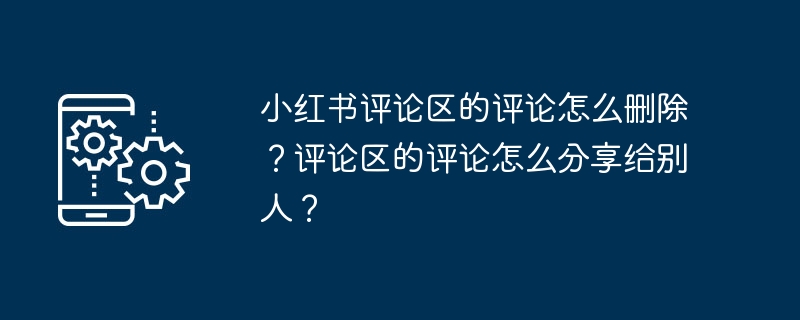
php editor Xinyi will answer two major questions in the Xiaohongshu comment area: how to delete comments and how to share comments with others. In the Xiaohongshu App, deleting comments only takes a few easy steps, and sharing comments with others is also a very simple operation. Below we will introduce the operation steps of these two functions in detail so that you can easily master the skills of the Xiaohongshu comment area.
1. How to delete comments in the Xiaohongshu comment area?
1. Log in to your Xiaohongshu account and enter the note page where you want to delete the comment.
2. Find the comment you posted in the comment area and click on the three dots in the lower right corner of the comment.
3. Select "Delete Comment" in the pop-up menu.
4. After confirming the deletion, the comment will disappear from the comment area.
It should be noted that after deleting a comment, other users will not be able to see the comment in the comment area. Also, once a comment is deleted, it cannot be restored. So before deleting a comment, make sure you have saved the desired content.
2. How to share the comments in the Xiaohongshu comment area with others?
1. Also log in to your Xiaohongshu account and enter the note page where you want to share comments.
2. Find the comment you want to share in the comment area and click the three dots in the lower right corner of the comment.
3. Select "Copy Link" in the pop-up menu.
4. The copied link can be shared with other users through chat tools, social platforms, etc.
You can also click the three dots in the lower right corner of the comment and select the "Report" button to report inappropriate comments. The Xiaohongshu platform will handle the reported content in accordance with relevant regulations.
On the Xiaohongshu platform, users can easily delete and share comments. Deleting comments can help us correct errors or inappropriate content and maintain a good atmosphere in the comment area; while sharing comments can allow our favorite opinions or suggestions to be seen by more people.
The above is the detailed content of How to delete comments in the Xiaohongshu comment area? How to share comments in the comment area with others?. For more information, please follow other related articles on the PHP Chinese website!
Related articles
See more- Xiaohongshu's 'grass planting” mechanism is decrypted for the first time: how large-scale deep learning system technology is applied
- How to publish notes in 'Little Red Book'
- How to set Xiaohongshu likes to be visible only to you
- How to pin comments on Xiaohongshu
- How to turn off the private message function in Xiaohongshu

