Home >Computer Tutorials >Browser >How to turn off Sogou Browser Security Center prompts
How to turn off Sogou Browser Security Center prompts
- 王林forward
- 2024-03-21 15:26:26773browse
php editor Zimo teaches you how to turn off Sogou browser security center prompts. Sogou Browser is a powerful browser, but sometimes the security center prompts can affect the user experience. The method to turn it off is simple, just go into the browser settings, find the Security Center option, and turn it off. In this way, you can use Sogou Browser smoothly and enjoy a smoother browsing experience!

Sogou Browser closes the security center prompt operation method
1. Open the browser and enter the homepage. You can see the "Show menu" in the upper right corner of the page. ” function key (as shown in the figure).

#2. Click the "Show Menu" function key to pop up the browser menu, and "Options" will be visible in the menu (as shown in the figure).
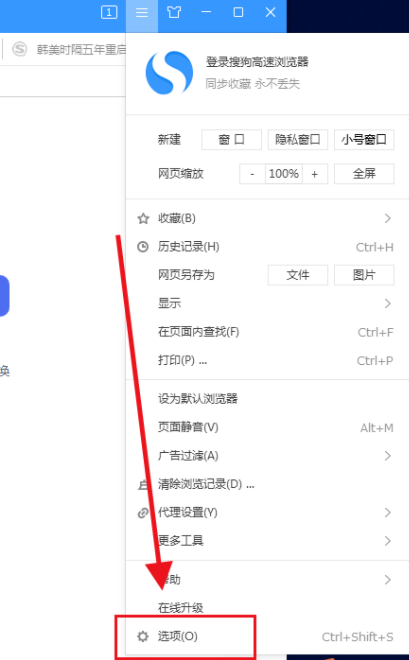
#3. Click "Options" to pop up the browser's tab page. "Security Settings" can be seen in the left menu of the page (as shown in the picture).
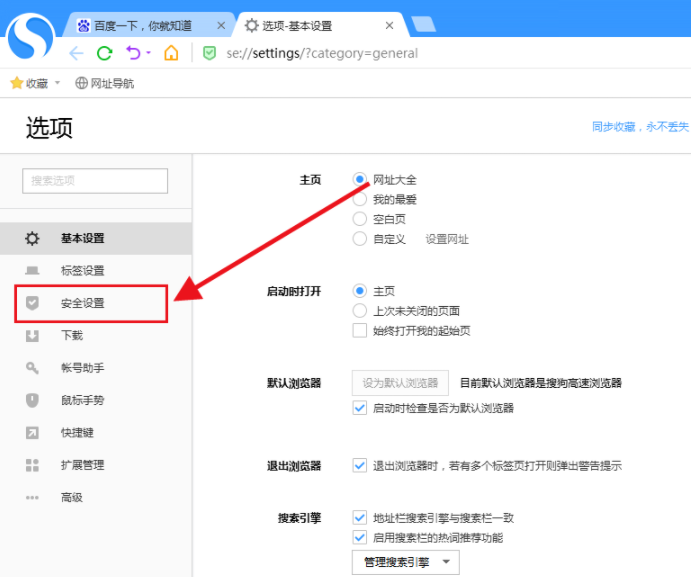
#4. Click "Security Settings" to enter the security settings tab page (as shown in the figure).

5. In the security settings, you can see the general security settings. In the general security settings, you can see "Secure URL Detection", which is turned on by default (as shown in the figure) shown).

#6. We only need to turn off the "safe URL detection" function to turn off the browser's security prompt (as shown in the picture).

#7. For our Internet security, we still need to enable the safe website detection function. We should also pay attention to network security at ordinary times and do not browse some unhealthy websites. Naturally, we will not A security prompt will appear (as shown in the picture).

The above is the detailed content of How to turn off Sogou Browser Security Center prompts. For more information, please follow other related articles on the PHP Chinese website!
Related articles
See more- How to turn off the safe URL detection function setting of Sogou Browser
- What should I do if Sogou browser displays abnormal webpage when opening QQ space?
- How to enable Sogou Browser to open the URL entered in the address bar in a new tab
- How to save account password on Sogou browser
- How to translate Sogou browser

