Home >Java >javaTutorial >Best Practices for Java File Operations: Improving the Efficiency and Reliability of File Processing
Best Practices for Java File Operations: Improving the Efficiency and Reliability of File Processing
- 王林forward
- 2024-03-21 14:20:16955browse
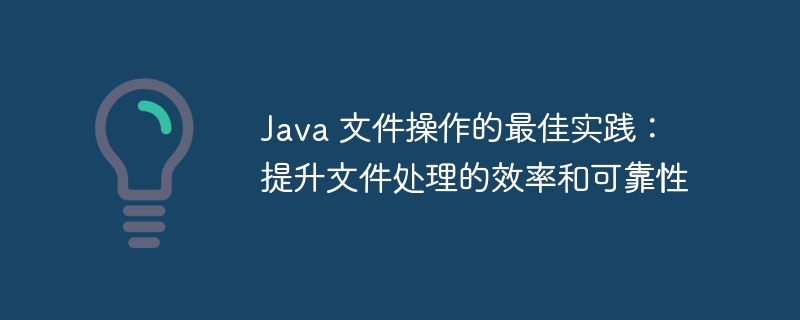
- Byte stream (InputStream/OutputStream): Suitable for processing raw binary data.
- Character stream (Reader/Writer): Suitable for processing text files.
In Java development, file operation is a common task. How to improve the efficiency and reliability of file processing has become the focus of developers. This article is carefully compiled and summarized by PHP editor Youzi. It will share with you the best practices for Java file operations and provide you with some practical tips and suggestions to help developers better handle file operations and improve development efficiency and code reliability. Through studying this article, I believe you can master some practical skills to make file operations easier and more efficient!
2. Use buffered streams
- Buffered streams reduce the number of I/O operations on the underlying storage device by temporarily storing data in memory.
- BufferedInputStream/BufferedOutputStream: For byte streams.
- BufferedReader/BufferedWriter: For character streams.
3. Avoid unnecessary refresh
- The refresh stream will write data from memory to the underlying storage device.
- Frequent flushing will reduce performance, so flush only when necessary, such as after a write operation is completed.
4. Close the file handle
- After completing the file operation, the file handle must be closed to release system resources.
- Use the
try-with-resourcesstatement to automatically close the file to avoid resource leaks.
5. Use file lock
- FileLock prevents multiple processes from writing to the same file at the same time and prevents data corruption.
- For concurrent access scenarios, use the
FileLockclass to obtain the file lock.
6. Use FileChannel for efficient reading and writing
-
FileChannelProvides an efficient way to access file content. - It supports direct memory access, which can significantly improve the performance of reading and writing large files.
7. Monitor file system changes
- Use
WatchServiceMonitor file system changes. - When files are created, modified or deleted, you can respond promptly.
8. Handling exceptions
- File operations may fail, so exceptions must be handled appropriately.
- Use a
try-catchblock to catch exceptions and provide appropriate error handling.
9. Using concurrent file systems
- In high concurrency scenarios, consider using a concurrent file system, such as ext4 or ZFS.
- These file systems can improve the performance of multi-threaded file operations.
10. Avoid using file path strings
- Store the file path in a
Fileobject instead of using a string. -
Fileobjects can provide richer operations and metadata information.
The above is the detailed content of Best Practices for Java File Operations: Improving the Efficiency and Reliability of File Processing. For more information, please follow other related articles on the PHP Chinese website!

