Home >Software Tutorial >Mobile Application >How to download NetEase Cloud Music to USB disk on computer
How to download NetEase Cloud Music to USB disk on computer
- 王林forward
- 2024-03-21 13:56:591424browse
php editor Xigua will introduce you how to download NetEase Cloud Music on your computer to a USB flash drive. This operation can help you still enjoy your favorite music at any time without the Internet. Next, we will explain this step in detail so that you can easily master it.

How to download NetEase Cloud Music to a USB flash drive on your computer
1. Open NetEase Cloud Music on your computer and search for the music you are looking for in the search bar. Find the download button of the corresponding row and click the download button, 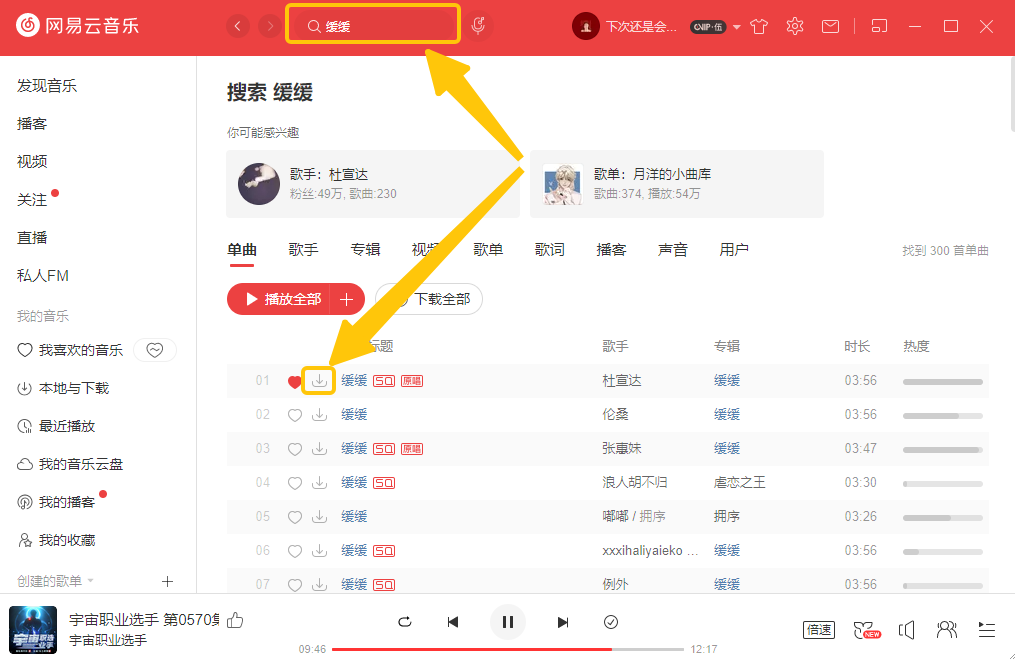
2. A small window will pop up and ask you which playlist to put the downloaded music in. Click on any one That’s it, and then the song will start to download, 
3. Click [Local and Download] on the right to see the status of the downloaded song, 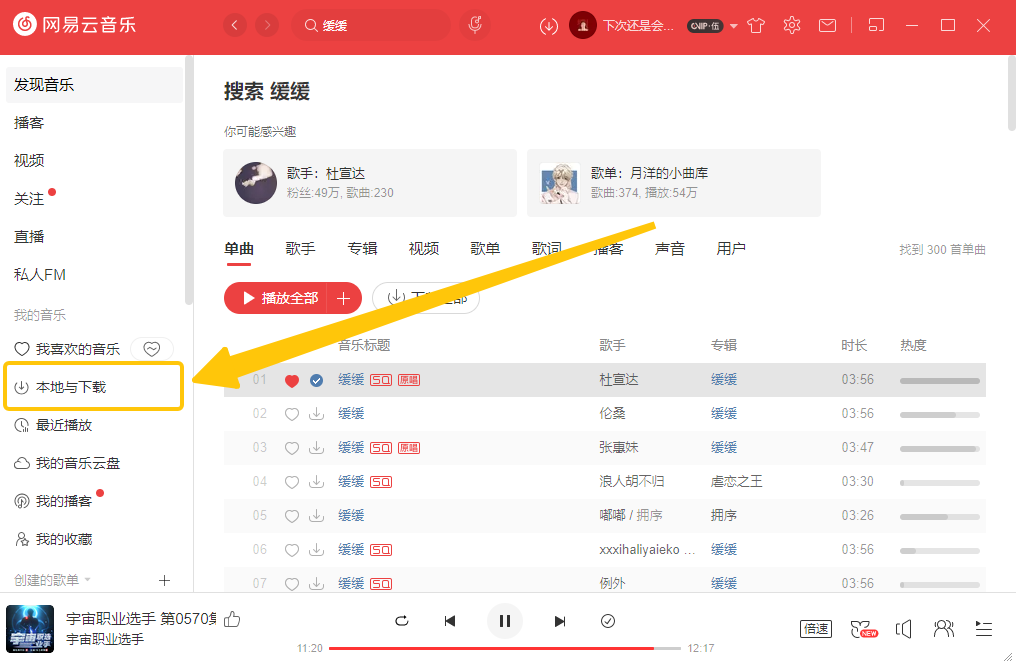 4. Click [Already] above Download singles], and then you can see the songs you just downloaded in the list below. For the songs that have not yet been downloaded, you need to click [Downloading] above to see them in the list below,
4. Click [Already] above Download singles], and then you can see the songs you just downloaded in the list below. For the songs that have not yet been downloaded, you need to click [Downloading] above to see them in the list below, 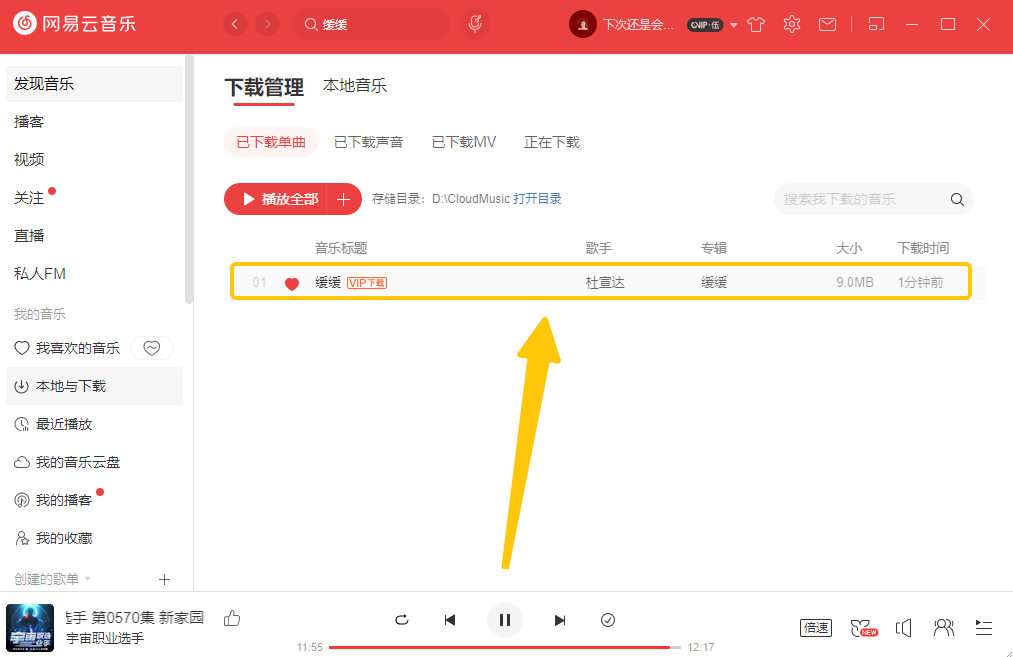
5. Right-click on the row corresponding to the downloaded song, a small menu will appear, and then use the left button of the mouse to click [Open the directory where the file is located] in the small menu, 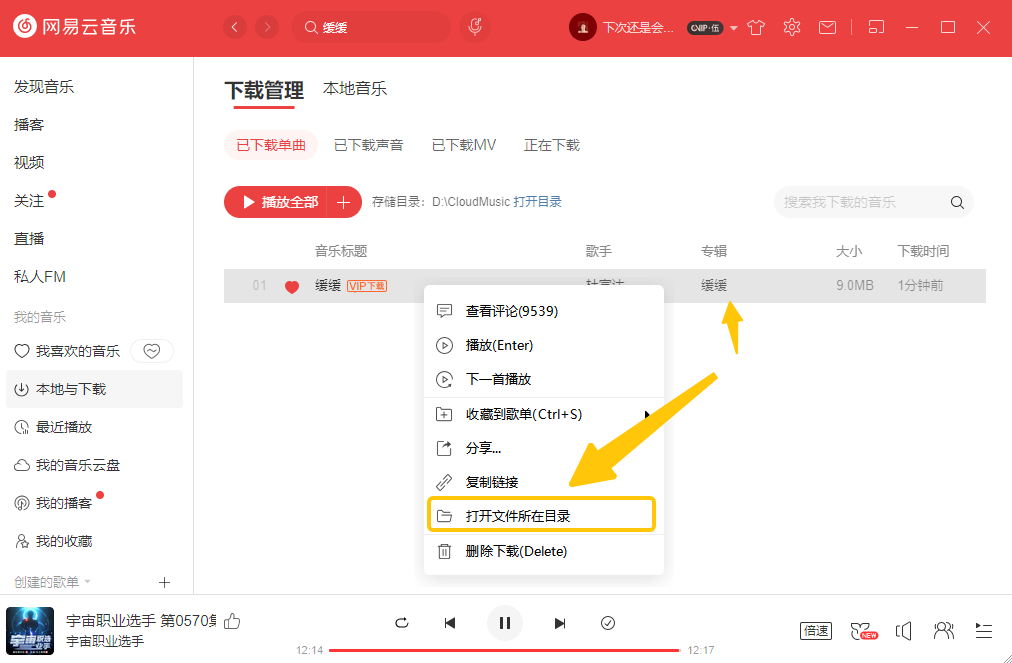
6 , now you see the song in the directory where the song is located, right-click the corresponding song, then use the left-click of the mouse to select [Copy] in the pop-up small menu, 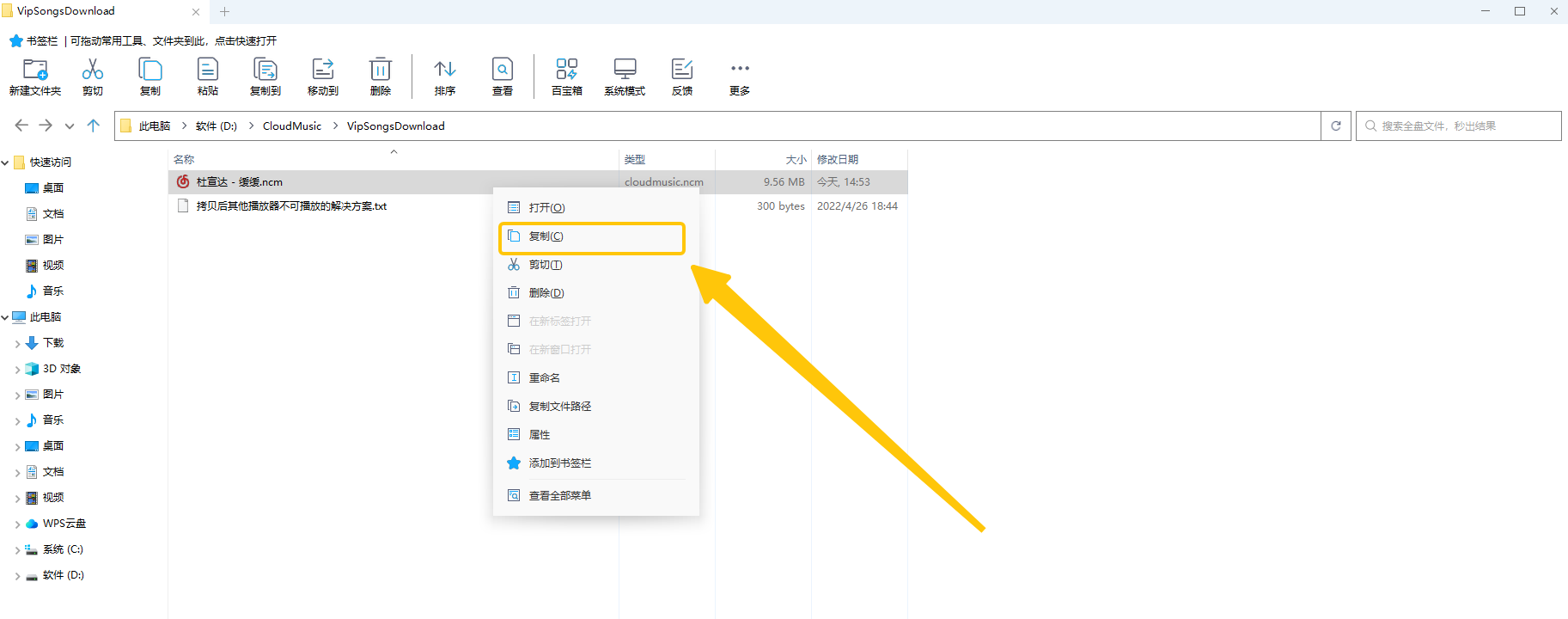
7, this Switch to the folder corresponding to the U disk, right-click the mouse in the blank space in the window, and select [Paste] in the pop-up menu. At this time, the song will be copied to the corresponding folder. If this is a file on the U disk folder and copied directly to the USB flash drive. 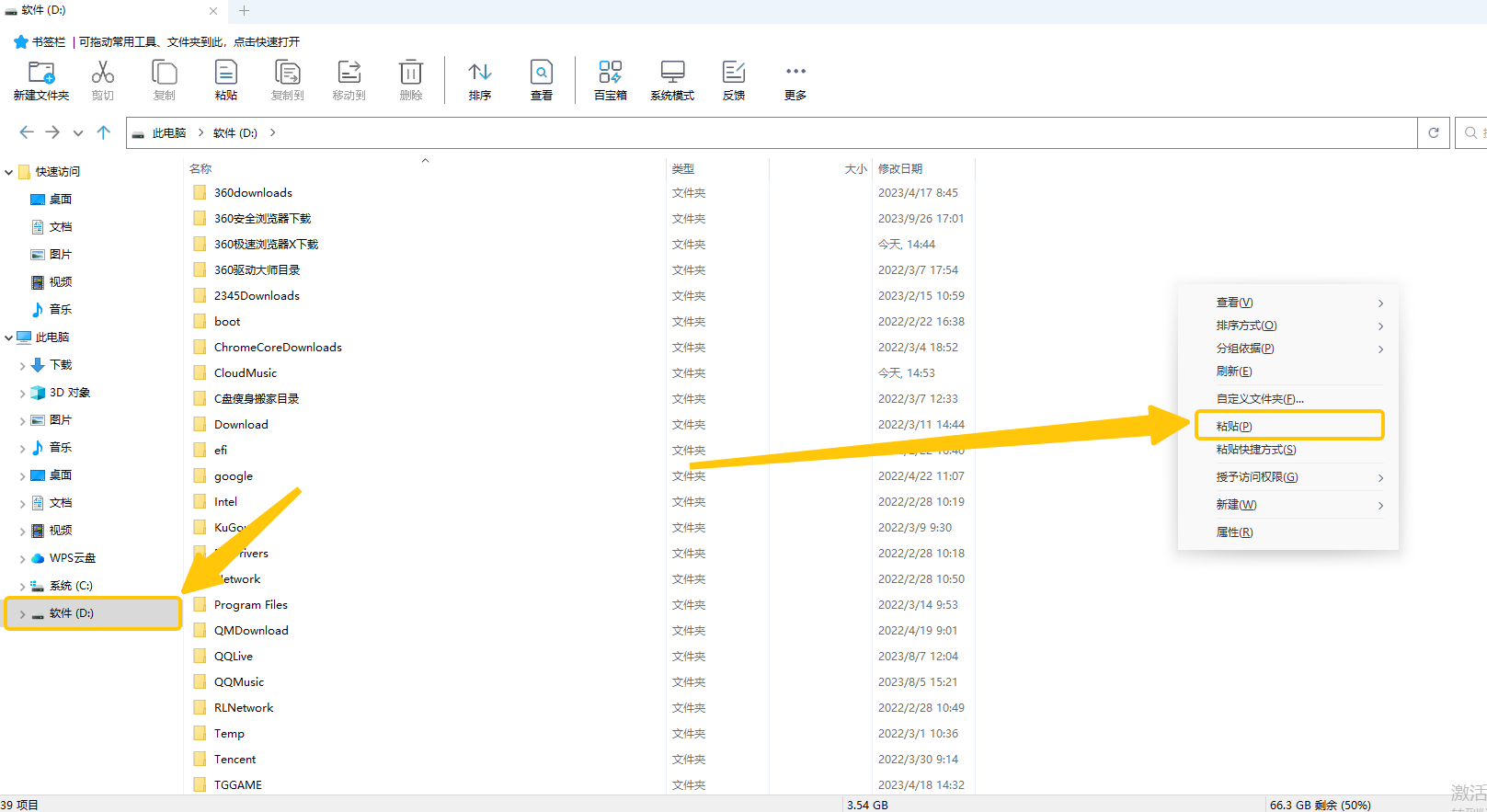
The above is the detailed content of How to download NetEase Cloud Music to USB disk on computer. For more information, please follow other related articles on the PHP Chinese website!
Related articles
See more- How to set Douyin live broadcast not to play automatically? Can TikTok automatically play the next video?
- How to get vinyl membership for free with NetEase Cloud Music Tutorial on how to get vinyl membership for free with NetEase Cloud Music
- Zenless Zone Zero Andrew's Begging Quest Quest Guide
- How to check the information of multiple accounts on Douyin? Is it illegal to post the same work to multiple accounts?
- How to change the subject information of Douyin Blue V certification? Will certification changes affect traffic?

