 Java
Java javaTutorial
javaTutorial Pitfalls of Java file operations: avoid common mistakes and enjoy a smooth experience
Pitfalls of Java file operations: avoid common mistakes and enjoy a smooth experiencePitfalls of Java file operations: avoid common mistakes and enjoy a smooth experience

Java file operation is one of the commonly used functions in program development, but there are also some pitfalls that need to be paid attention to in practice. In this article, PHP editor Zimo provides you with a detailed analysis of common errors and problems in Java file operations, helping you avoid difficulties encountered during the development process and enjoy a smoother programming experience. By learning the tips and suggestions provided in this article, you will be able to handle file operations more skillfully, improve programming efficiency, avoid common mistakes, and ensure the stability and reliability of your code.
- Make sure the file name is valid: The file name should comply with the rules of the operating system and file system, and avoid using special characters or illegal characters.
- Avoid using system reserved names: Some names may be reserved by the operating system or file system, avoid using these names to prevent conflicts.
- Use correct case: File names are case-sensitive on some file systems, so make sure you always use correct case.
path
- Use relative or absolute paths: Relative paths are relative to the current directory, while absolute paths start from the root directory. Select the appropriate path type as needed.
- Handling special characters: Paths may contain special characters such as backslashes or colons, which need to be escaped in these cases.
- Verify the existence of the path: Before performing any file operations, check whether the path exists and is accessible.
Create a file
-
Handling the case where the file already exists: Attempting to create an existing file will result in an error. Consider using the
createNewFile()method or checking whether the file exists before creating it. - Specify appropriate permissions: Ensure the file is created with appropriate read/write permissions for the intended user.
- Close the file handle: After using the file, be sure to close the file handle to release resources.
Write to file
-
Select the correct output stream: Select the appropriate output stream type (such as
FileOutputStreamorWriter) based on the required data type and format. -
Handling buffering: Output streams often use buffering, so data may not be written to the file immediately. Use the
flush()method to ensure the data has been written. - Avoid corrupting files: Write files carefully to avoid overwriting or truncating existing data.
Read file
-
Select the correct input stream: Select the appropriate input stream type (such as
FileInputStreamorReader) based on the required data type and format. -
Handling buffering: Input streams also use buffering, so data may not be read from the file immediately. Use the
hasNext()orready()method to check if the data is available. -
Handling end of file: When the end of file is reached, the input stream throws
EOFExcept<strong class="keylink">io</strong>n. Be prepared to handle this exception.
Modify file
- Avoid concurrent access: Multiple threads or processes modifying the same file at the same time may cause data corruption. Use synchronization mechanisms or file locks to prevent this.
- Back up changes: Before modifying a file, back up the original file so you can restore it in case of an error.
- Track changes: Consider using a version control system or other mechanism to track changes to files.
Delete Files
- Make sure the file does not exist: Before deleting the file, check whether the file exists.
- Handling read-only files: If the file is read-only, it cannot be deleted. Consider changing file permissions or using other methods.
- Handling file locks: Files may be locked by other processes or threads, preventing deletion. Handle file locks appropriately to avoid this problem.
By following these best practices, you can avoid common pitfalls in Java file operations and ensure smooth and reliable file operations.
The above is the detailed content of Pitfalls of Java file operations: avoid common mistakes and enjoy a smooth experience. For more information, please follow other related articles on the PHP Chinese website!
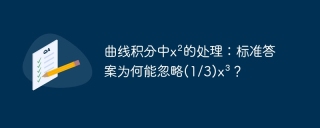 Treatment of x² in curve integral: Why can the standard answer be ignored (1/3) x³?Apr 19, 2025 pm 08:06 PM
Treatment of x² in curve integral: Why can the standard answer be ignored (1/3) x³?Apr 19, 2025 pm 08:06 PMQuestions about a curve integral This article will answer a curve integral question. The questioner had a question about the standard answer to a sample question...
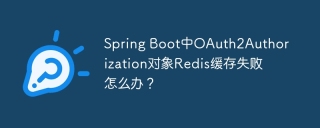 What should I do if the Redis cache of OAuth2Authorization object fails in Spring Boot?Apr 19, 2025 pm 08:03 PM
What should I do if the Redis cache of OAuth2Authorization object fails in Spring Boot?Apr 19, 2025 pm 08:03 PMIn SpringBoot, use Redis to cache OAuth2Authorization object. In SpringBoot application, use SpringSecurityOAuth2AuthorizationServer...
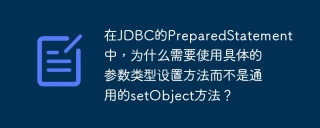 In JDBC's PreparedStatement, why do you need to use a specific parameter type setting method instead of the general setObject method?Apr 19, 2025 pm 08:00 PM
In JDBC's PreparedStatement, why do you need to use a specific parameter type setting method instead of the general setObject method?Apr 19, 2025 pm 08:00 PMJDBC...
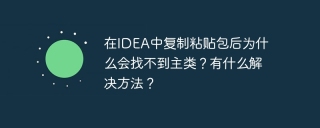 Why can't the main class be found after copying and pasting the package in IDEA? Is there any solution?Apr 19, 2025 pm 07:57 PM
Why can't the main class be found after copying and pasting the package in IDEA? Is there any solution?Apr 19, 2025 pm 07:57 PMWhy can't the main class be found after copying and pasting the package in IDEA? Using IntelliJIDEA...
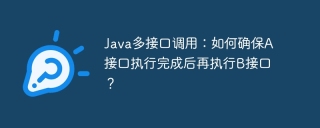 Java multi-interface call: How to ensure that interface A is executed before interface B is executed?Apr 19, 2025 pm 07:54 PM
Java multi-interface call: How to ensure that interface A is executed before interface B is executed?Apr 19, 2025 pm 07:54 PMState synchronization between Java multi-interface calls: How to ensure that interface A is called after it is executed? In Java development, you often encounter multiple calls...
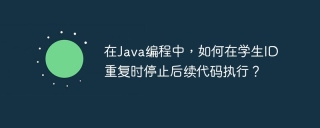 In Java programming, how to stop subsequent code execution when student ID is repeated?Apr 19, 2025 pm 07:51 PM
In Java programming, how to stop subsequent code execution when student ID is repeated?Apr 19, 2025 pm 07:51 PMHow to stop subsequent code execution when ID is repeated in Java programming. When learning Java programming, you often encounter such a requirement: when a certain condition is met,...
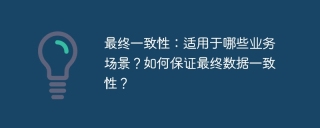 Ultimate consistency: What business scenarios are applicable to? How to ensure the consistency of the final data?Apr 19, 2025 pm 07:48 PM
Ultimate consistency: What business scenarios are applicable to? How to ensure the consistency of the final data?Apr 19, 2025 pm 07:48 PMIn-depth discussion of final consistency: In the distributed system of application scenarios and implementation methods, ensuring data consistency has always been a major challenge for developers. This article...
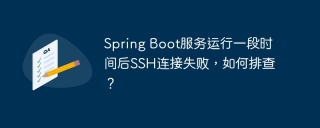 After the Spring Boot service is running for a period of time, how to troubleshoot?Apr 19, 2025 pm 07:45 PM
After the Spring Boot service is running for a period of time, how to troubleshoot?Apr 19, 2025 pm 07:45 PMThe troubleshooting idea of SSH connection failure after SpringBoot service has been running for a period of time has recently encountered a problem: a Spring...


Hot AI Tools

Undresser.AI Undress
AI-powered app for creating realistic nude photos

AI Clothes Remover
Online AI tool for removing clothes from photos.

Undress AI Tool
Undress images for free

Clothoff.io
AI clothes remover

Video Face Swap
Swap faces in any video effortlessly with our completely free AI face swap tool!

Hot Article

Hot Tools

Atom editor mac version download
The most popular open source editor

SublimeText3 Linux new version
SublimeText3 Linux latest version

SublimeText3 Mac version
God-level code editing software (SublimeText3)

SublimeText3 English version
Recommended: Win version, supports code prompts!

SAP NetWeaver Server Adapter for Eclipse
Integrate Eclipse with SAP NetWeaver application server.




