 Operation and Maintenance
Operation and Maintenance Linux Operation and Maintenance
Linux Operation and Maintenance Analyze why Linux processes enter sleep mode
Analyze why Linux processes enter sleep mode
To analyze why the Linux process enters sleep mode, specific code examples are needed
In the Linux system, the process will enter sleep for many reasons. model. Sleep mode includes waiting for resources, waiting for signals, and waiting for events. This article will analyze in detail why the Linux process enters sleep mode from these aspects, and explain it through specific code examples.
Waiting for resources
During execution, the process may need to access some shared resources, such as files, network connections, memory, etc. When a resource is occupied by another process or locked, the current process will enter sleep mode and wait for the resource to be released or unlocked.
The following is a sample code that shows a thread waiting to acquire a lock resource:
#include <stdio.h>
#include <pthread.h>
pthread_mutex_t mutex = PTHREAD_MUTEX_INITIALIZER;
int shared_resource = 0;
void* thread_function(void* arg) {
pthread_mutex_lock(&mutex);
shared_resource;
pthread_mutex_unlock(&mutex);
return NULL;
}
int main() {
pthread_t thread;
pthread_create(&thread, NULL, thread_function, NULL);
pthread_mutex_lock(&mutex);
while (shared_resource == 0) {
pthread_mutex_unlock(&mutex);
sched_yield(); // Actively give up the CPU to avoid busy waiting
pthread_mutex_lock(&mutex);
}
pthread_mutex_unlock(&mutex);
pthread_join(thread, NULL);
return 0;
}In the above code, the main thread waits for the sub-thread to obtain the lock resource before continuing execution. When the sub-thread obtains the lock resource, the main thread will exit the sleep state.
Waiting for signals
The process can communicate with the kernel and other processes through signals. When the process waits for the signal to arrive, it enters the sleep state. Signals can be processed through sigwait() or signal processing functions.
The following is a sample code that uses the sigwait() function to wait for a signal:
#include <stdio.h>
#include <signal.h>
int main() {
sigset_t set;
int sig_no;
sigemptyset(&set);
sigaddset(&set, SIGUSR1);
sigprocmask(SIG_BLOCK, &set, NULL);
sigwait(&set, &sig_no);
printf("Received signal SIGUSR1
");
return 0;
}In the above code, the process blocks the SIGUSR1 signal. When the signal is received, it will exit the sleep state and perform the corresponding operations.
Waiting for events
The process sometimes needs to wait for certain events to occur, such as timer timeout, IO event readiness, etc. The process will go to sleep waiting for the event until the event occurs and wakes up the process.
The following is a sample code using IO multiplexing to wait for events:
#include <stdio.h>
#include <sys/select.h>
int main() {
fd_set rfds;
struct timeval tv;
int retval;
FD_ZERO(&rfds);
FD_SET(0, &rfds);
tv.tv_sec = 5;
tv.tv_usec = 0;
retval = select(1, &rfds, NULL, NULL, &tv);
if (retval == -1) {
perror("select()");
} else if (retval) {
printf("Data is available now.
");
} else {
printf("No data within five seconds.
");
}
return 0;
}In the above code, the process uses the select() function to wait for data to be read from the standard input. When the data is readable or the wait times out, the process will be awakened.
To sum up, the Linux process will enter sleep mode due to waiting for resources, waiting for signals and waiting for events. The sleep behavior of a process can be better understood through concrete code examples.
The above is the detailed content of Analyze why Linux processes enter sleep mode. For more information, please follow other related articles on the PHP Chinese website!
 Linux Maintenance Mode: Tools and TechniquesApr 10, 2025 am 09:42 AM
Linux Maintenance Mode: Tools and TechniquesApr 10, 2025 am 09:42 AMIn Linux systems, maintenance mode can be entered by pressing a specific key at startup or using a command such as "sudosystemctlrescue". Maintenance mode allows administrators to perform system maintenance and troubleshooting without interference, such as repairing file systems, resetting passwords, patching security vulnerabilities, etc.
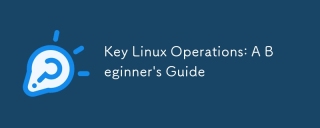 Key Linux Operations: A Beginner's GuideApr 09, 2025 pm 04:09 PM
Key Linux Operations: A Beginner's GuideApr 09, 2025 pm 04:09 PMLinux beginners should master basic operations such as file management, user management and network configuration. 1) File management: Use mkdir, touch, ls, rm, mv, and CP commands. 2) User management: Use useradd, passwd, userdel, and usermod commands. 3) Network configuration: Use ifconfig, echo, and ufw commands. These operations are the basis of Linux system management, and mastering them can effectively manage the system.
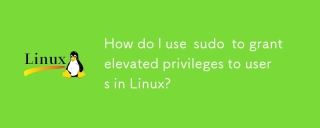 How do I use sudo to grant elevated privileges to users in Linux?Mar 17, 2025 pm 05:32 PM
How do I use sudo to grant elevated privileges to users in Linux?Mar 17, 2025 pm 05:32 PMThe article explains how to manage sudo privileges in Linux, including granting, revoking, and best practices for security. Key focus is on editing /etc/sudoers safely and limiting access.Character count: 159
 How do I implement two-factor authentication (2FA) for SSH in Linux?Mar 17, 2025 pm 05:31 PM
How do I implement two-factor authentication (2FA) for SSH in Linux?Mar 17, 2025 pm 05:31 PMThe article provides a guide on setting up two-factor authentication (2FA) for SSH on Linux using Google Authenticator, detailing installation, configuration, and troubleshooting steps. It highlights the security benefits of 2FA, such as enhanced sec
 How do I monitor system performance in Linux using tools like top, htop, and vmstat?Mar 17, 2025 pm 05:28 PM
How do I monitor system performance in Linux using tools like top, htop, and vmstat?Mar 17, 2025 pm 05:28 PMThe article discusses using top, htop, and vmstat for monitoring Linux system performance, detailing their unique features and customization options for effective system management.
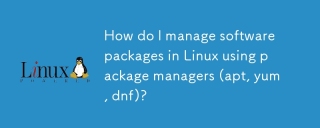 How do I manage software packages in Linux using package managers (apt, yum, dnf)?Mar 17, 2025 pm 05:26 PM
How do I manage software packages in Linux using package managers (apt, yum, dnf)?Mar 17, 2025 pm 05:26 PMArticle discusses managing software packages in Linux using apt, yum, and dnf, covering installation, updates, and removals. It compares their functionalities and suitability for different distributions.
 How do I use regular expressions (regex) in Linux for pattern matching?Mar 17, 2025 pm 05:25 PM
How do I use regular expressions (regex) in Linux for pattern matching?Mar 17, 2025 pm 05:25 PMThe article explains how to use regular expressions (regex) in Linux for pattern matching, file searching, and text manipulation, detailing syntax, commands, and tools like grep, sed, and awk.
 How do I configure networking in Linux (static IP, DHCP, DNS)?Mar 14, 2025 pm 04:55 PM
How do I configure networking in Linux (static IP, DHCP, DNS)?Mar 14, 2025 pm 04:55 PMThe article provides a guide on configuring Linux networking, focusing on setting up static IP, DHCP, and DNS configurations. It details steps for editing configuration files and restarting network services to apply changes.


Hot AI Tools

Undresser.AI Undress
AI-powered app for creating realistic nude photos

AI Clothes Remover
Online AI tool for removing clothes from photos.

Undress AI Tool
Undress images for free

Clothoff.io
AI clothes remover

AI Hentai Generator
Generate AI Hentai for free.

Hot Article

Hot Tools

Atom editor mac version download
The most popular open source editor

SAP NetWeaver Server Adapter for Eclipse
Integrate Eclipse with SAP NetWeaver application server.

Zend Studio 13.0.1
Powerful PHP integrated development environment

SecLists
SecLists is the ultimate security tester's companion. It is a collection of various types of lists that are frequently used during security assessments, all in one place. SecLists helps make security testing more efficient and productive by conveniently providing all the lists a security tester might need. List types include usernames, passwords, URLs, fuzzing payloads, sensitive data patterns, web shells, and more. The tester can simply pull this repository onto a new test machine and he will have access to every type of list he needs.

SublimeText3 Chinese version
Chinese version, very easy to use




