Home >Software Tutorial >Office Software >Do you know how to check the boxes in Excel?
Do you know how to check the boxes in Excel?
- WBOYWBOYWBOYWBOYWBOYWBOYWBOYWBOYWBOYWBOYWBOYWBOYWBforward
- 2024-03-21 11:00:291398browse
In daily work, Excel is widely used, and some of its tips can greatly improve work efficiency. PHP editor Baicao today introduces you to a practical skill in Excel-how to quickly check. By mastering this method, you can complete the marking work in the form more conveniently, improve work efficiency, and save time. Let’s learn about this practical tip together!
Today, I am here to share some solutions to this problem. If you have any doubts, you might as well take a look at the solutions I summarized!
The steps are as follows:
1. First, we need to open the excel table on the computer; after we open the software, we will enter the table window.
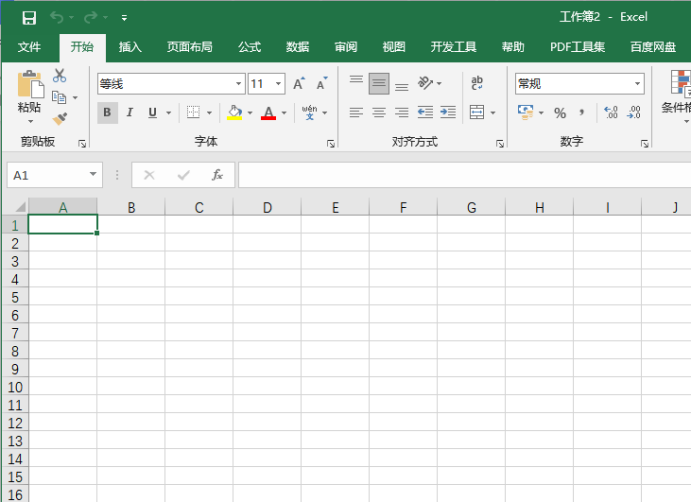
#2. Next, we select a blank cell as the place we want to check. (As shown in the picture)
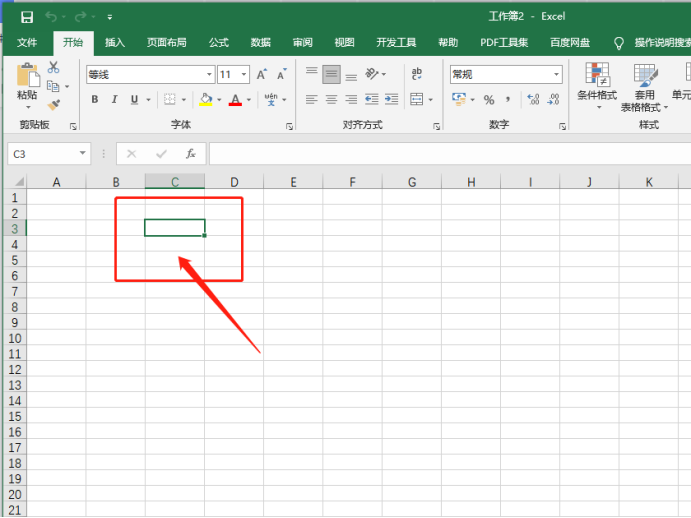
#3. Then, we click the [Insert] function in the [Menu Bar] above.
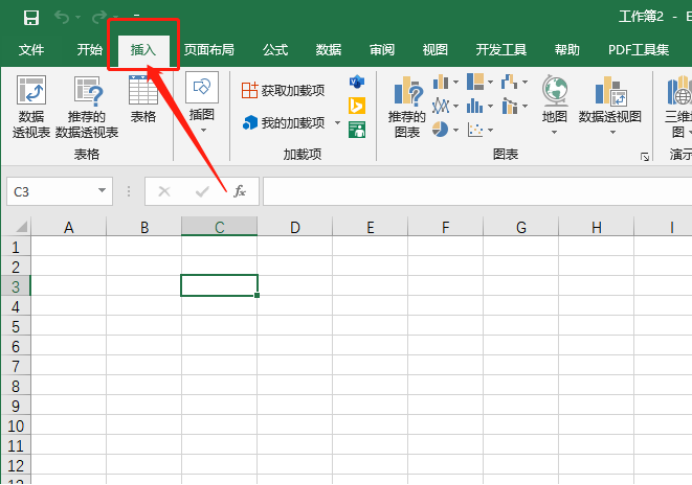
4. Next, we find the [Icon] button in the drop-down menu and click it; then, we will see a [Symbol Box] appear on the interface. We find the symbol [√].
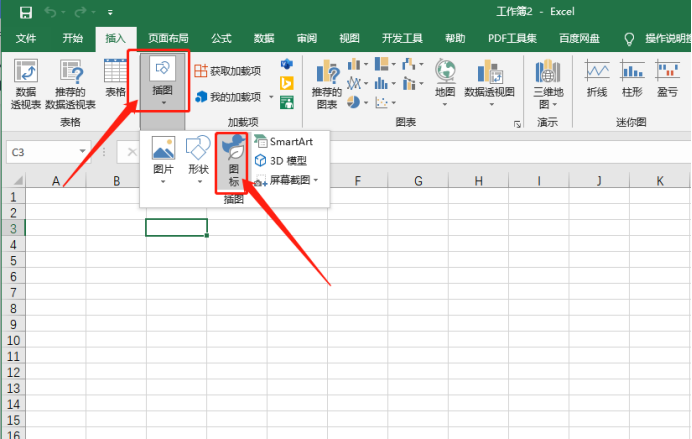
#5. After we find it, select [√] and click the [Insert] button.
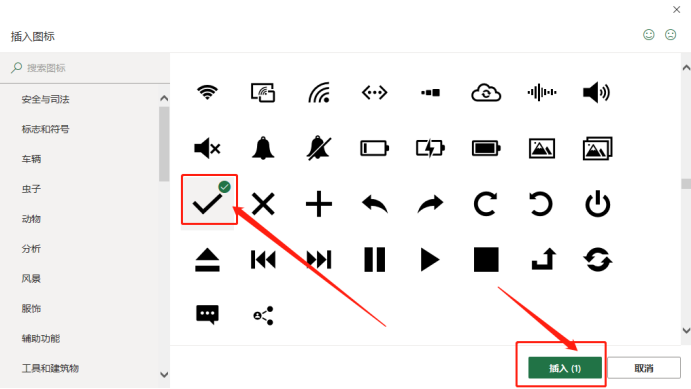
#6. In this way, the effect of our ticking is completed. Have you learned it?
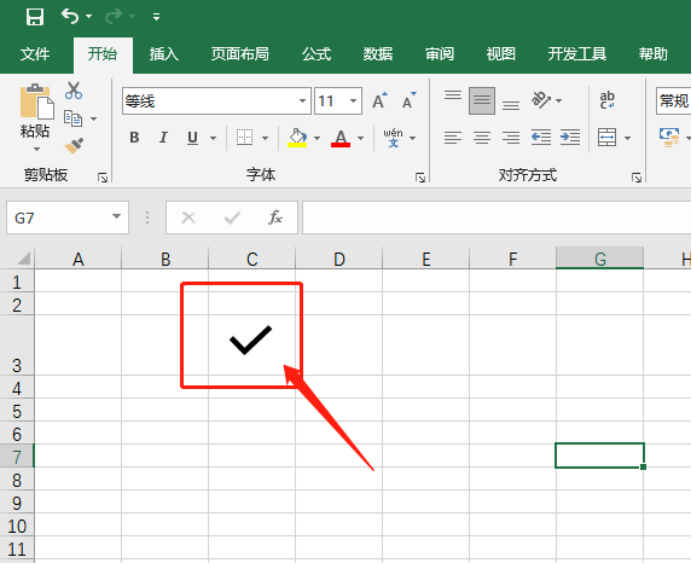
The above is the detailed content of Do you know how to check the boxes in Excel?. For more information, please follow other related articles on the PHP Chinese website!

