Home >Software Tutorial >Office Software >How to make a Thanksgiving ppt dynamic greeting card
How to make a Thanksgiving ppt dynamic greeting card
- WBOYWBOYWBOYWBOYWBOYWBOYWBOYWBOYWBOYWBOYWBOYWBOYWBforward
- 2024-03-21 10:00:091223browse
php editor Zimo provides you with a simple tutorial on making Thanksgiving PPT dynamic greeting cards. Thanksgiving is a holiday to express gratitude. Making an animated greeting card can make your blessings more vivid and interesting. Through this tutorial, you will learn how to use PPT to make a unique Thanksgiving dynamic greeting card, making your blessings more creative and making your Thanksgiving more warm and memorable. Let’s learn together!
1. [Open] PPT software, [New] document. Click [Design]-[Slide Size] and modify the layout parameters according to design needs. The specific display is as shown in the figure.
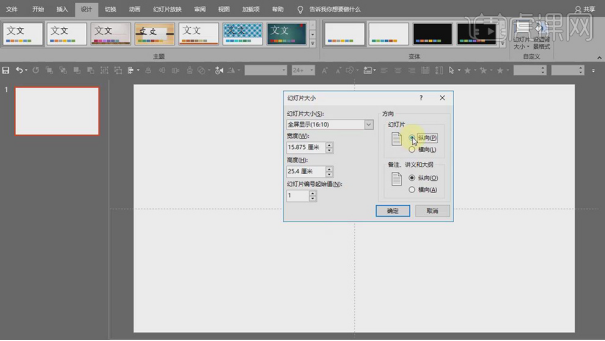
#2. Determine the layout style according to the design idea, search for related materials through the Internet according to the layout style, [drag] into the picture, and adjust to the canvas size. The specific display is as shown in the figure.
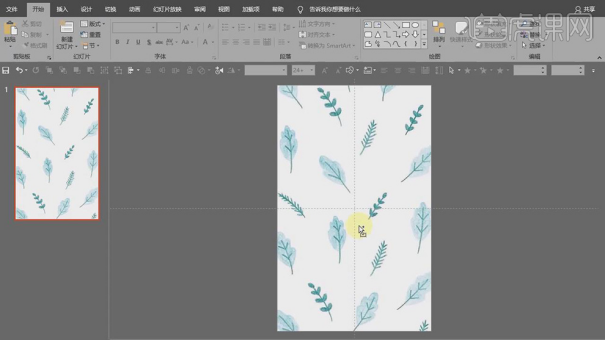
3. Use the [Rectangle Tool] to draw a rectangle of appropriate size, right-click the rectangle to [open] the shape format window, click [Fill], and select [Pattern] according to the design style Fill] and modify it to the appropriate color. Please refer to the picture for details.
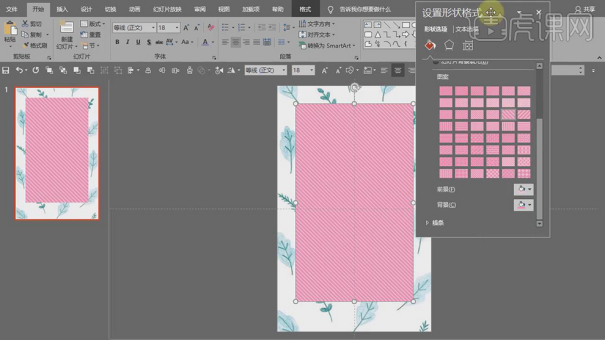
#4. Click [Shadow], the specific parameters are as shown in the figure. The specific effect is shown in the figure.
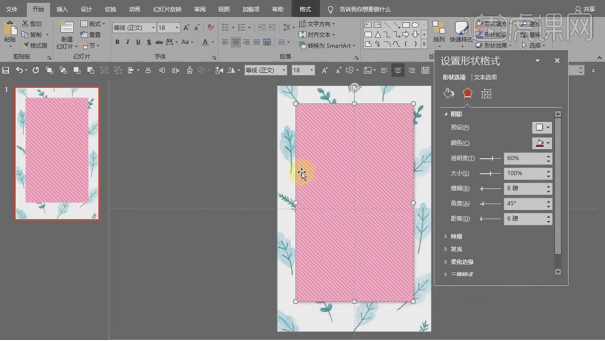
#5. Use the [Rectangle Tool] to draw a rectangle of appropriate size and arrange it in a suitable position above the pink rectangle. According to the design idea, use the same method to add [Pattern Fill] and [Shadow]. The specific effect is shown in the figure.
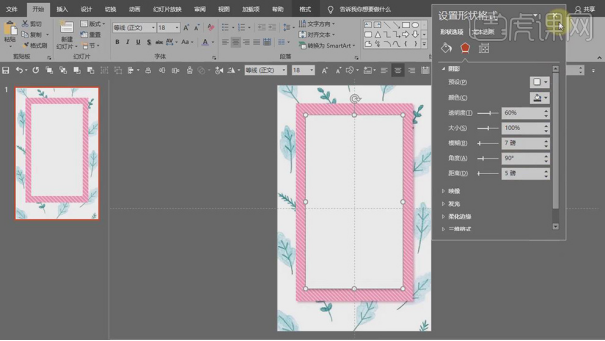
#6. Use the [Text Box Tool] to enter the prepared associated text, use [Center Alignment], and the [Font] of the title is Founder Qing Ke Ben Yue Song Ti, Adjust the appropriate size and arrange it to the appropriate position on the layout. The specific effect is shown in the figure.
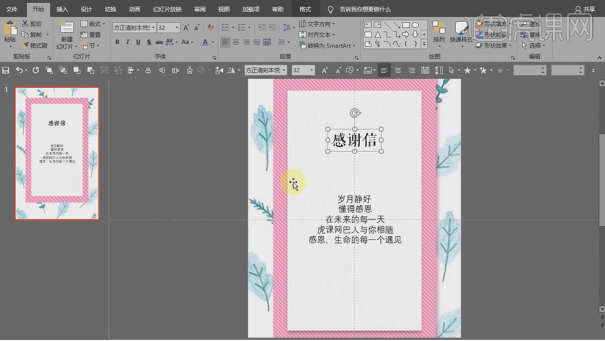
#7. [Select] the title text and [Fill] the dark blue corresponding to the background. [Select] main text content, [Font] handwritten font, [Font Size] appropriate size, adjust layout position details. The specific effect is shown in the figure.
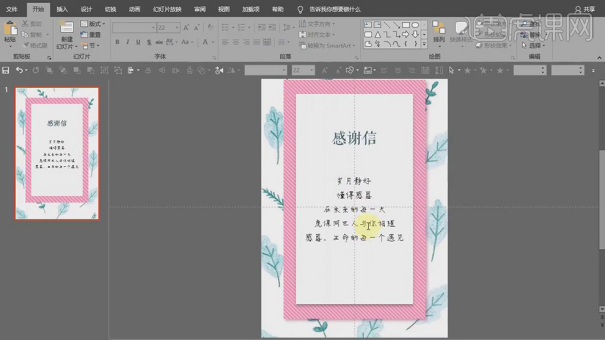
#8. According to the overall visual effect of the screen, add decorative text at the appropriate position on the screen, adjust the size and arrange it to the appropriate position at the bottom. According to the overall style of the picture, search related decorative materials on the Internet, adjust the size and arrange them to the appropriate position on the layout according to the design idea. The specific effect is shown in the figure.
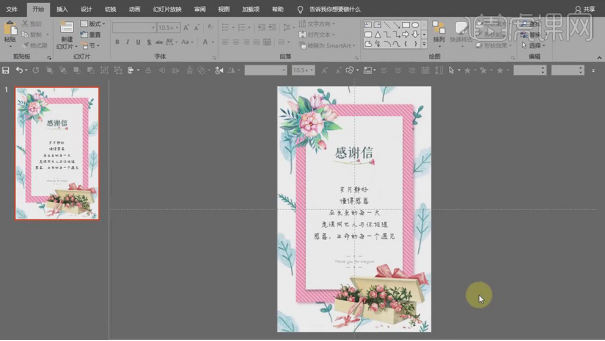
9. [Open] the animation pane, [select] the white stationery rectangular object, click [Animation] - [Float], the specific operation time and actions are as follows Illustration.
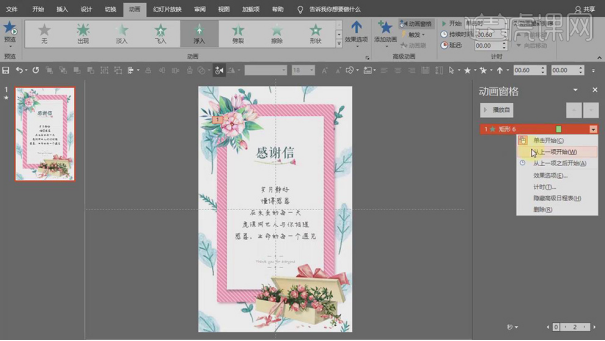
#10. [Select] the decorative element material of the stationery, add the [Fade In] animation, the specific time and operation are as shown in the figure.
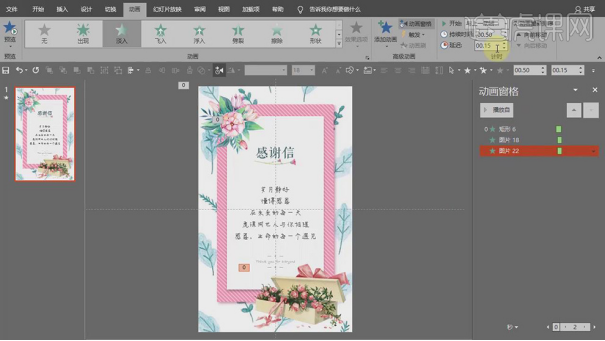
11. [Select] the text-related elements of the thank you letter and press [Ctrl G] to group. Add [Expand Animation], the specific operation is as shown in the figure.
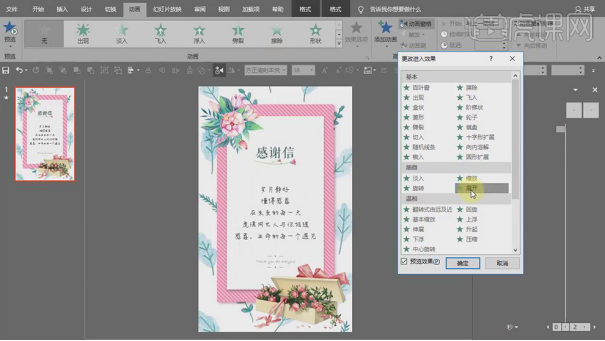
12. [Animation duration] 0.80, [Delay time] 0.65. [Select] the text, add [Erase Animation], and the effect option [From Left to Right]. The specific operation is as shown in the figure.
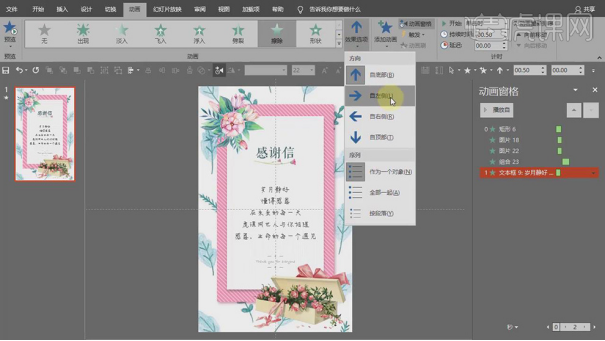
13. [Animation duration] 0.80, [Delay time] 1.50. Click the timeline and open [Erase Properties]. The specific parameters are as shown in the figure.
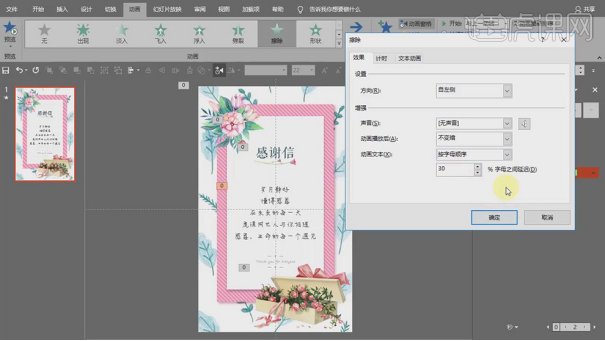
14. [Select] bottom decorative text, add [Fade In Animation], [Animation Duration] 0.70, [Delay Time] 3.00. Specific reference is shown in the figure.
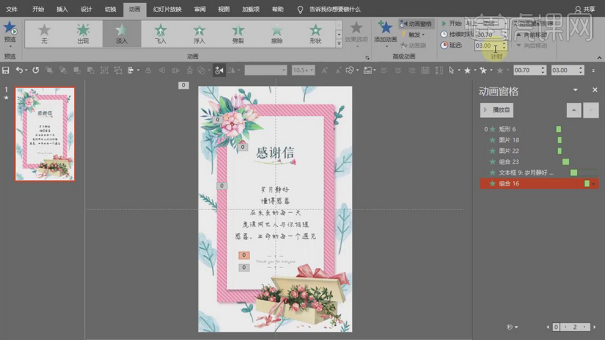
#15. Click [Preview Effect], the specific effect is as shown in the figure.
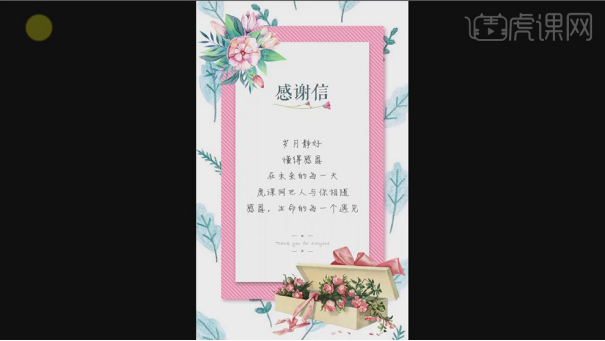
Thanksgiving ppt dynamic greeting card has been produced. Such a form of publicity using PPT and projector can be closer to the lives of the masses, and as long as there is a screen It can be played anywhere, and everyone can feel the coming of Thanksgiving through the screen on the road.
The above is the detailed content of How to make a Thanksgiving ppt dynamic greeting card. For more information, please follow other related articles on the PHP Chinese website!
Related articles
See more- What are the two ways to write bubble sort? Use bubble sort to arrange 10 numbers.
- How to change the vertical to horizontal arrangement in mysql
- How to arrange icons in several different ways in Windows 7
- How to arrange text according to shape in AI?
- How to turn off automatic playback of next picture in ppt

