Home >System Tutorial >Windows Series >What should I do if my computer keeps saying "Preparing Windows"? What should I do if my computer keeps saying "Preparing Windows"?
What should I do if my computer keeps saying "Preparing Windows"? What should I do if my computer keeps saying "Preparing Windows"?
- WBOYWBOYWBOYWBOYWBOYWBOYWBOYWBOYWBOYWBOYWBOYWBOYWBforward
- 2024-03-21 09:41:271585browse
It may be bothersome that the computer keeps showing that it is preparing for Windows, but don’t worry, PHP editor Xinyi has provided you with a solution. In this article, we will share some effective methods to help you overcome this problem and get your computer back up and running as quickly as possible.
1. Click the start icon in the lower left corner and select Settings
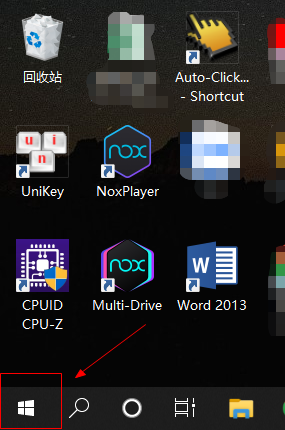
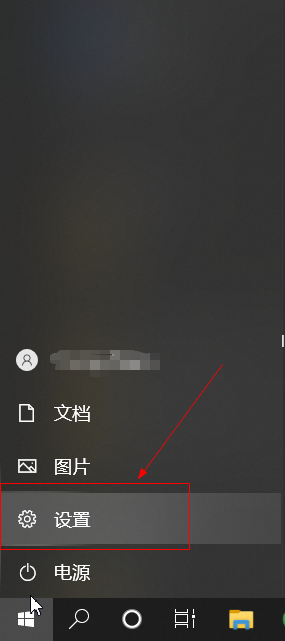

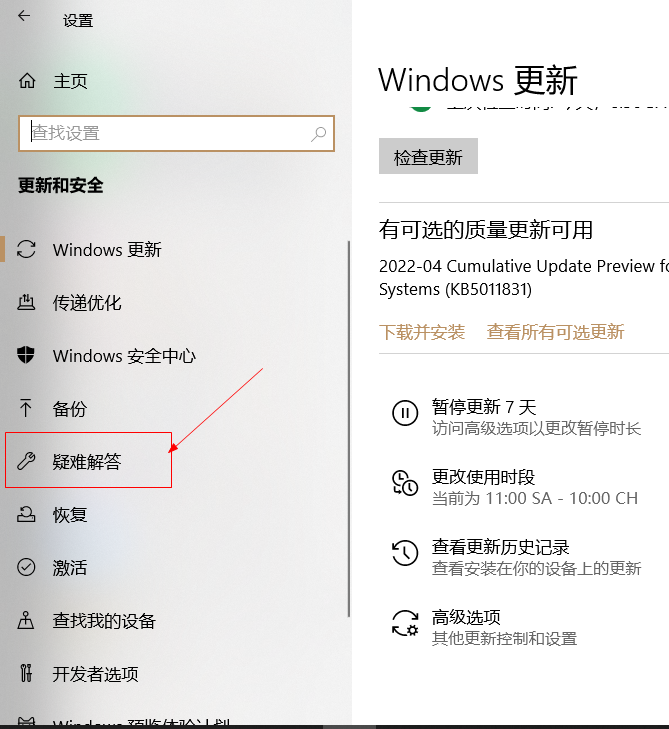
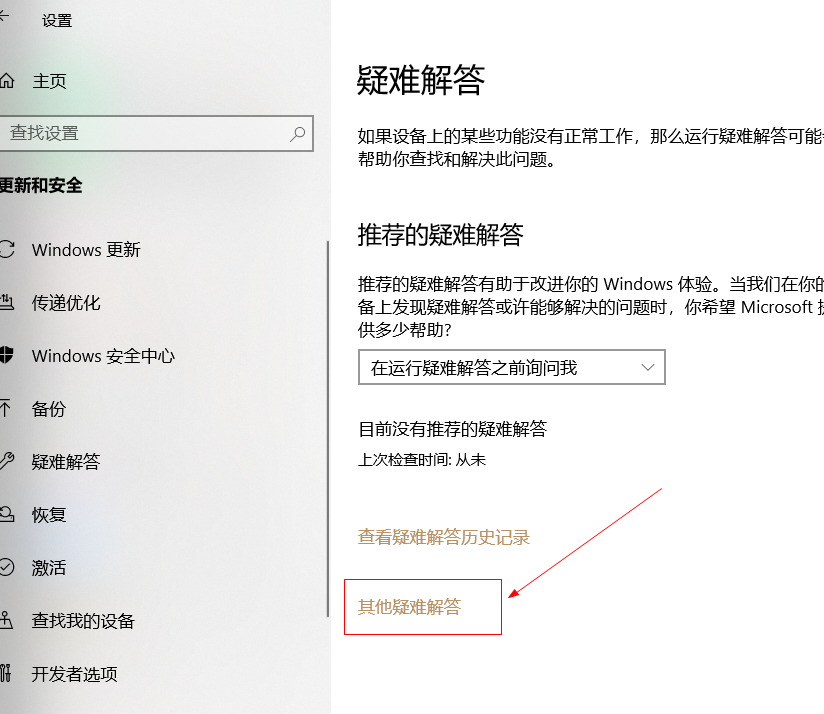
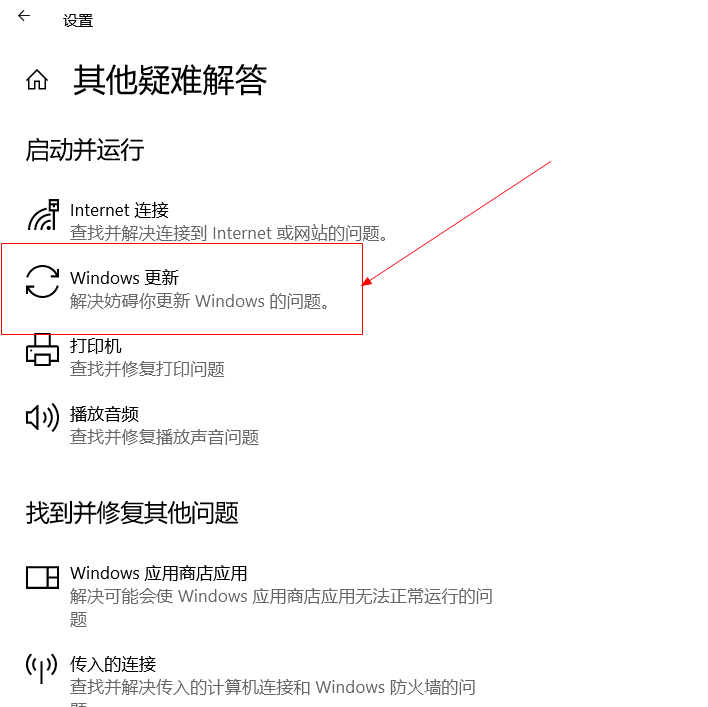
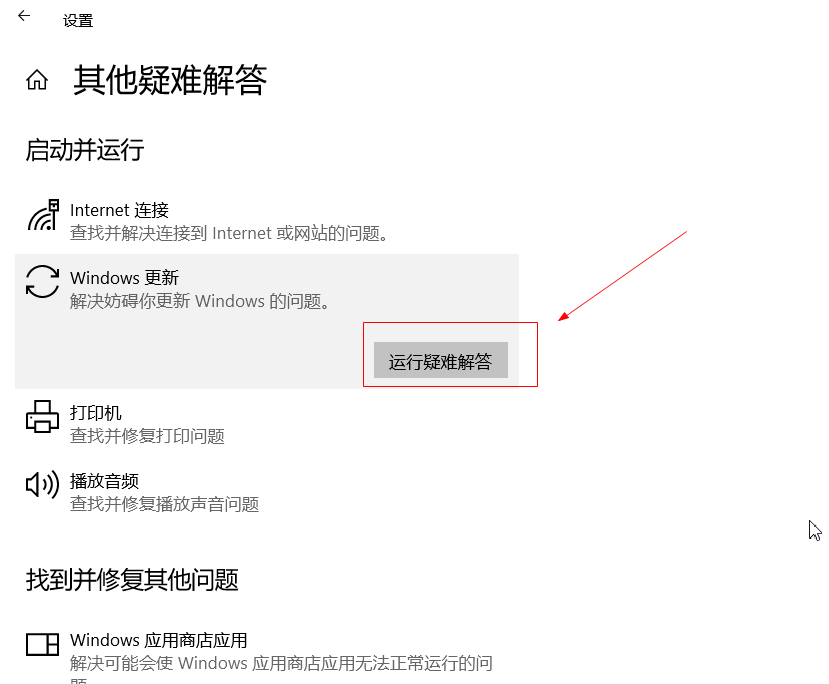
The above is the detailed content of What should I do if my computer keeps saying "Preparing Windows"? What should I do if my computer keeps saying "Preparing Windows"?. For more information, please follow other related articles on the PHP Chinese website!

