Home >Operation and Maintenance >Linux Operation and Maintenance >Learn how to use Linux commands to find DHCP packets.
Learn how to use Linux commands to find DHCP packets.
- WBOYWBOYWBOYWBOYWBOYWBOYWBOYWBOYWBOYWBOYWBOYWBOYWBOriginal
- 2024-03-21 08:54:04853browse
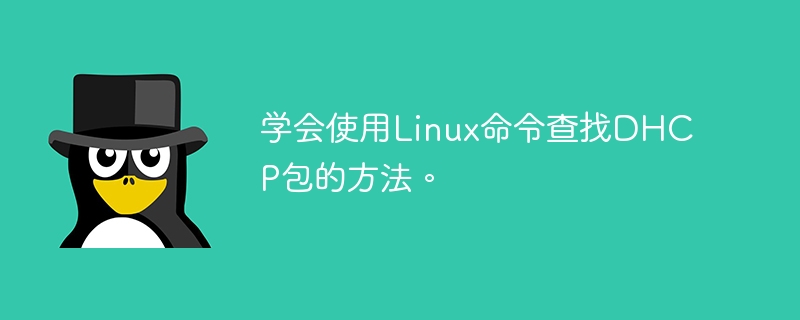
[Title]: Learn how to use Linux commands to find DHCP packets
DHCP (Dynamic Host Configuration Protocol) is a network protocol used to allow devices to automatically obtain IP address and other network configuration information. In network troubleshooting or network security problem analysis, finding and analyzing DHCP packets is an important task. This article will introduce how to use Linux commands to find DHCP packets and provide specific code examples.
1. Use the tcpdump command to find DHCP packets
tcpdump is a network packet analysis tool that can capture network packets and display their contents. To find DHCP packets, you can use the following command:
sudo tcpdump -i [interface name] udp port 67 or udp port 68
Among them, the -i parameter specifies the network interface to monitor, udp Port 67 means listening for UDP packets with a target port of 67 (the port used by the DHCP server), and udp port 68 means listening for UDP packets with a target port of 68 (the port used by the DHCP client).
Example:
sudo tcpdump -i eth0 udp port 67 or udp port 68
The above command will monitor the transmission of DHCP packets on interface eth0, and the captured packets will be displayed on the terminal. DHCP requests and responses can be analyzed based on the captured packet content.
2. Use the Wireshark graphical interface tool to find DHCP packets
In addition to the command line tool tcpdump, Wireshark is a powerful graphical interface network packet analysis tool that provides more Intuitive analysis interface and functionality.
Open Wireshark, select the network interface to monitor, then enter "udp.port==67 or udp.port==68" in the filter, click the Start Capture button to start capturing DHCP packets content.
Through Wireshark, you can more clearly view the detailed information of the captured DHCP packets, such as source IP address, destination IP address, DHCP message type, etc., and can perform more complex packet analysis and filtering operations.
3. Possible problems and solutions
When using the above method to find DHCP packets, you may encounter some problems, such as being unable to capture the expected DHCP packets, captured packet contents are unclear, etc. To address these problems, you can try the following solutions:
- Make sure the network interface is working properly: Check whether the network interface is connected and working properly;
- Make sure the permissions are correct: Use the tcpdump command When running, you need to run it as root or a user with corresponding permissions;
- Adjust the filtering rules: adjust the filtering rules according to the specific situation, including port number, target IP address, etc.;
- Analyze the captured packets Content: Carefully analyze the captured packet content to see if it meets expectations and analyze the problems.
Through the above methods and solutions, you can effectively use Linux commands to find DHCP packets and perform network troubleshooting and analysis. Mastering these methods is very important for network management and security analysis. I hope this article can help readers better understand and apply them.
The above is the detailed content of Learn how to use Linux commands to find DHCP packets.. For more information, please follow other related articles on the PHP Chinese website!

