Home >Software Tutorial >Office Software >Why macros still cannot be enabled after wps installs vba
Why macros still cannot be enabled after wps installs vba
- WBOYWBOYWBOYWBOYWBOYWBOYWBOYWBOYWBOYWBOYWBOYWBOYWBforward
- 2024-03-21 08:30:151378browse
php editor Xinyi has an answer for you: After installing WPS, many users try to use VBA macros but find that they cannot be enabled. This may be caused by WPS not enabling macro functions by default. The method of enabling macro functions in WPS is not complicated. You only need to follow certain steps to set up to solve this problem. Next, we will introduce in detail the reasons and solutions for why WPS still cannot enable macros after installing VBA, so that you can easily solve this problem.
In the past few days, friends have always asked me why I still can't enable macros after installing VBA. The "macro" function is still gray and cannot be opened, as shown below. What's going on? The editor will find out the reasons for you.
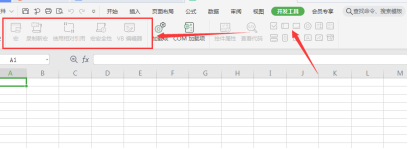
This situation occurs mainly for three reasons:
1. Does your wps support vba? Some versions do not support it.
2. Confirm that you have enabled macros and whether the operation is correct.
3. WPS currently requires membership to use macros.
We won’t go into too much detail about the second reason. The possibility is still relatively small. Generally, as long as the "macro" function is basically started after installing the VBA compressed package, it can be used.
Below we mainly talk about the downloaded version of VBA. Since some versions are not supported, we must find out whether this version is supported during installation. Also, sometimes you download This may be just a simple template without any VBA code, so even if you enable macros, it will be useless, as shown below:

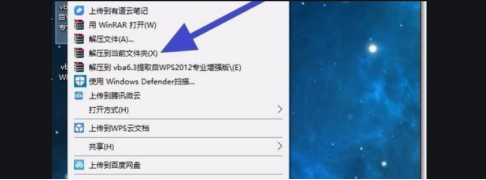
The above is the detailed content of Why macros still cannot be enabled after wps installs vba. For more information, please follow other related articles on the PHP Chinese website!

