php editor Xigua will introduce you how to encrypt Word files. Word file encryption can effectively protect your file content from being easily viewed or tampered with by others. In Word, you can encrypt files by setting a password to ensure file security. To encrypt a Word file, you can set a password when saving the file, or set it through the encryption option in the file properties. With these simple steps, you can easily add security protection to your Word files to avoid the risk of information leakage.
For example: the use of the translation function and annotation function in word, and for an important document, we need to encrypt the file to prevent the content from being stolen or malicious tampering with the article. This time it involves the Word file The specific operation of encryption is over. Today I will share the steps with you. You can take a careful look!
First, open [File], select [Information], and then click the [Encrypt with Password] option in the [Protect Document] drop-down menu, as shown in the red circle in the figure below.

#2. At this time, [Encrypted Document] will pop up, we enter the password in it, and then [OK] to confirm the password again, (as shown in the figure below).

The operation of encrypting a word file is very simple. It only takes 2 steps to complete it easily. But don’t forget the password you set after encrypting the document. If you forget it and need to find it, it will be very troublesome. After encrypting the document, the rigor of the document is guaranteed. For some important documents at work, you can use this method, which is very practical. If the friends around you don’t know how to use this operation step, you can share it with them and let them learn together! Finally, I hope the above steps are helpful to everyone!
The above is the detailed content of How to encrypt Word files. For more information, please follow other related articles on the PHP Chinese website!
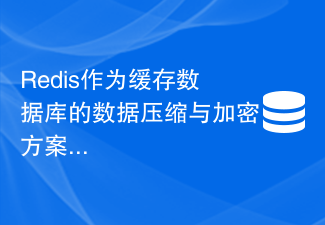 Redis作为缓存数据库的数据压缩与加密方案Jun 21, 2023 am 08:48 AM
Redis作为缓存数据库的数据压缩与加密方案Jun 21, 2023 am 08:48 AMRedis作为一款开源的内存缓存数据库,在应用开发中极度广泛。其强大、高效的性能优势,使得其成为了最常用的缓存数据库之一。然而,在某些特殊场景下,由于数据量过大或安全性需要,我们需要对Redis数据进行压缩和加密处理。本文将从Redis的数据压缩和加密两方面入手,探讨Redis作为缓存数据库在实际应用中的数据压缩与加密方案。一、Redis数据压缩方案Re
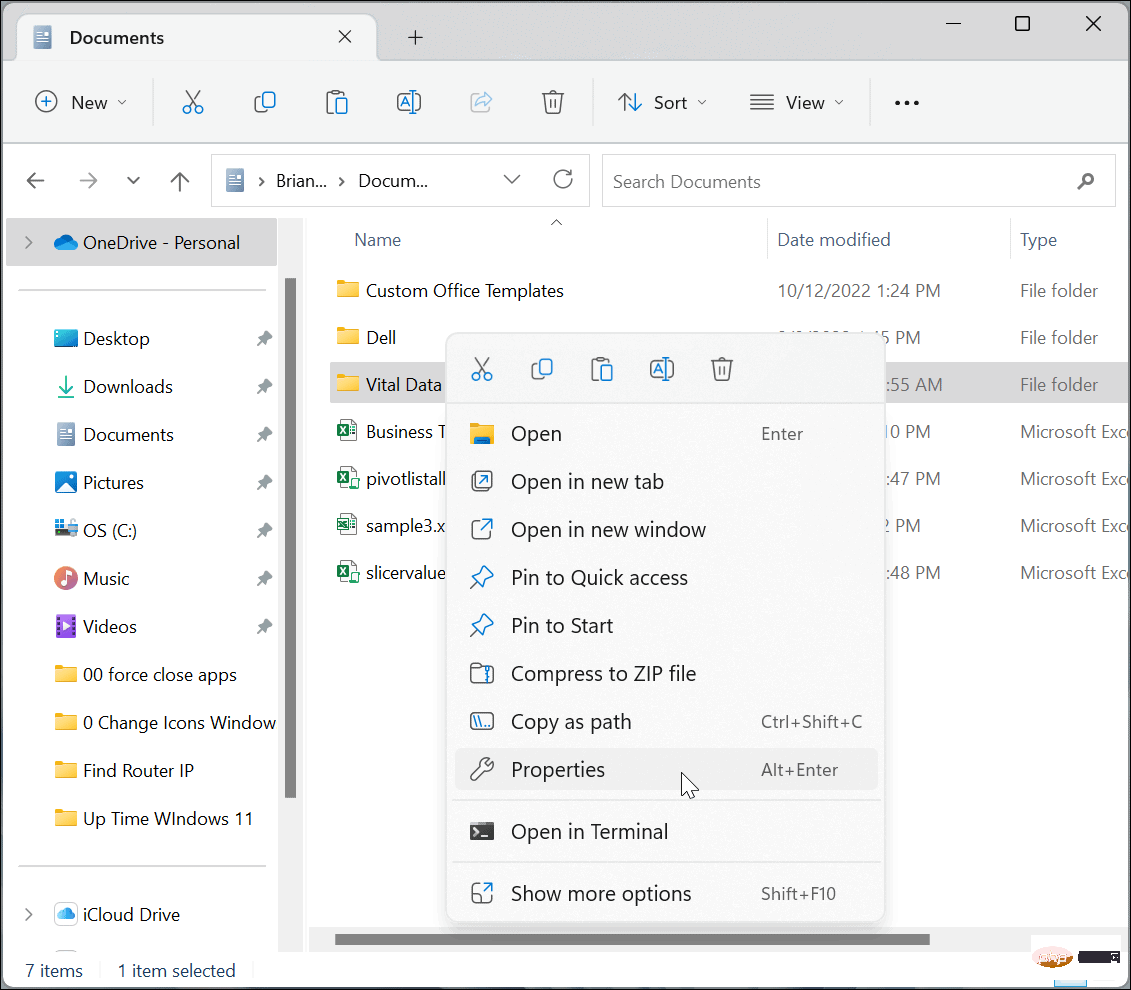 如何在 Windows 11 上加密文件和文件夹May 03, 2023 pm 06:46 PM
如何在 Windows 11 上加密文件和文件夹May 03, 2023 pm 06:46 PM在Windows11上加密文件和文件夹与WindowsBitLocker一样,EFS加密可用于加密您PC上最重要的文件。使用内置加密非常简单,而且触手可及。此外,由于EFS与您的用户帐户相关联,我们将向您展示如何将加密密钥备份到安全位置,这样您就永远不会失去对文件和文件夹的访问权限。注意:要使用EFS,您的PC必须运行Windows11专业版、企业版或教育版。EFS加密在Windows11家庭版上不可用。要加密充满文件的文件夹或单个文件,请使用以下步骤:
 如何使用PHP ZipArchive实现对压缩包的文件内容加密和解密?Jul 21, 2023 pm 06:44 PM
如何使用PHP ZipArchive实现对压缩包的文件内容加密和解密?Jul 21, 2023 pm 06:44 PM如何使用PHPZipArchive实现对压缩包的文件内容加密和解密?在进行文件传输或存储时,保护数据安全是非常重要的。使用密码对压缩包的文件内容进行加密和解密可以有效地避免数据泄漏的风险。PHP提供了一个名为ZipArchive的类,它可以用来创建和操作ZIP格式的压缩包。本文将介绍如何使用PHPZipArchive类实现对压缩包的文件内容加密和解密。创
 PHP实现SHA加密技术Jun 18, 2023 pm 02:51 PM
PHP实现SHA加密技术Jun 18, 2023 pm 02:51 PMSHA(SecureHashAlgorithm)加密技术是一种常用的安全加密算法。在PHP开发中,SHA加密技术通常用于加密账户密码以及保护敏感数据。本文将介绍如何在PHP中实现SHA加密技术。SHA算法简介SHA算法是一种信息摘要算法,通常用于数据的完整性保护和身份验证。SHA算法的主要作用是将任意长度的消息转换为一个固定长度的消息摘要(即哈希值),通
 windows10家庭版如何加密文件夹Jul 12, 2023 pm 08:33 PM
windows10家庭版如何加密文件夹Jul 12, 2023 pm 08:33 PMwindows10家庭版如何加密文件夹呢,加密文件夹这个功能一般客户没有使用,但是如果想要设定的话也是可行的,首先在想要加密的文件夹中右键属性进到高级,然后选择缩小加密属性,加密内容维护数据,下面就是具体的windows10家庭版如何加密文件夹方式介绍,大家如果想要学会的话就接着往下看。windows10家庭版如何加密文件夹1.最先,先找到想要加密的文件夹,然后用鼠标右键文件夹,在弹出的菜单中选择底部的“属性”选项,点击查看;2.随后,将打开文件的属性窗口,点击窗口里的“高级”按键进到;3.接着
 PHP和XML:如何实现数据的加密和解密Aug 07, 2023 am 09:46 AM
PHP和XML:如何实现数据的加密和解密Aug 07, 2023 am 09:46 AMPHP和XML:如何实现数据的加密和解密引言:在现代的互联网时代,数据的安全性越来越受到重视。其中,对于敏感数据的加密和解密成为了保护数据安全的重要手段之一。本文将通过使用PHP和XML来实现数据的加密和解密,并提供相关的代码示例。加密数据的实现使用PHP的加密函数,可以轻松实现对数据的加密。下面是一个使用AES加密算法对数据进行加密的示例代码://待加密
 如何进行代码授权和加密保护?Jun 12, 2023 am 09:33 AM
如何进行代码授权和加密保护?Jun 12, 2023 am 09:33 AM在当前信息化时代,网络上存在着大量的软件、程序和代码文件,其中有不少代码是需要被保护的,以避免被盗版或恶意利用,同时也有些代码需要进行授权以获得经济收益。那么,问题就来了:如何进行代码授权和加密保护呢?一、代码授权代码授权是指在一定的条件下,授予使用或修改、发布软件或程序源代码的权利。此时,程序开发者作为版权人,需要明确在何种情况下允许其他人使用代码、以何
 如何通过PHP ZipArchive实现对压缩包的加密和解密操作?Jul 22, 2023 pm 04:36 PM
如何通过PHP ZipArchive实现对压缩包的加密和解密操作?Jul 22, 2023 pm 04:36 PM如何通过PHPZipArchive实现对压缩包的加密和解密操作?概述:PHPZipArchive是一种用于创建、打开和操作ZIP压缩文件的功能强大的类。尽管ZipArchive类本身并不直接提供加密和解密ZIP压缩文件的功能,但我们可以利用一些PHP扩展来实现对压缩包的加密和解密操作,如openssl扩展。在本文中,我们将介绍如何使用PHPZipArc


Hot AI Tools

Undresser.AI Undress
AI-powered app for creating realistic nude photos

AI Clothes Remover
Online AI tool for removing clothes from photos.

Undress AI Tool
Undress images for free

Clothoff.io
AI clothes remover

AI Hentai Generator
Generate AI Hentai for free.

Hot Article

Hot Tools

Notepad++7.3.1
Easy-to-use and free code editor

SAP NetWeaver Server Adapter for Eclipse
Integrate Eclipse with SAP NetWeaver application server.

EditPlus Chinese cracked version
Small size, syntax highlighting, does not support code prompt function

PhpStorm Mac version
The latest (2018.2.1) professional PHP integrated development tool

SublimeText3 Chinese version
Chinese version, very easy to use






