Home >Mobile Game Tutorial >Mobile Game Guide >How to switch characters in "Douluo Dalu: Shrek Academy"
How to switch characters in "Douluo Dalu: Shrek Academy"
- 王林forward
- 2024-03-20 22:21:43619browse
php editor Xigua introduces to you the character switching method in "Douluo Dalu: Shrek Academy". In the game, players can freely switch and control different characters according to specific situations. Each character has unique skills and characteristics. Flexible use of character switching can help players better complete different challenges. Learn more about the operation method of character switching through this article, so that you can play the game with ease and enjoy the fun!

How to switch characters in "Douluo Dalu: Shrek Academy"
1. Enter the game and click [More] on the right side of the game page button;

2. As shown in the picture, click [Settings];

3. In the setting page, we You can see that there are scan, redeem, screen lock, switch soul master, and log out functions. Click [Switch Soul Master];

4. A switch will pop up. Soul Master’s prompt, here we click [Confirm];
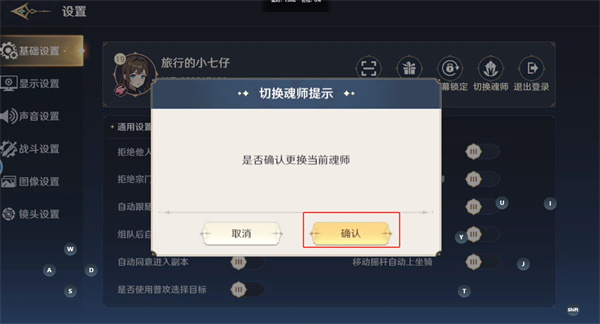
5. After the last click, on the Soul Master page, we select the Soul Master that needs to be switched and click [Start] Game】That’s it;

The above is the detailed content of How to switch characters in "Douluo Dalu: Shrek Academy". For more information, please follow other related articles on the PHP Chinese website!
Related articles
See more- 'Douluo Dalu: Shrek Academy' Redemption Code Collection 2024
- 'Douluo Dalu: Shrek Academy' Skills Introduction of Silky Bone Rabbit
- How to get the Seven Killing Sword in 'Douluo Dalu: Shrek Academy'
- "Douluo Dalu: Shrek Academy" triggering methods and coordinates of adventures in the Notting City area
- "Douluo Dalu: Shrek Academy" treasure hunting notes coordinate location list

